[Solved] TestDisk & PhotoRec 7.1
- Rava
- Contributor

- Posts: 5424
- Joined: 11 Jan 2011, 02:46
- Distribution: XFCE 5.01 x86_64 + 4.0 i586
- Location: Forests of Germany
[Solved] TestDisk & PhotoRec 7.1
Post#1 by Rava » 24 Nov 2020, 13:10
https://git.cgsecurity.org/cgit/testdisk/
v7.1 : https://git.cgsecurity.org/cgit/testdis ... d06f6f9fd5
https://slackbuilds.org/repository/14.2 ... h=testdisk lists testdisk (7.0) as newest supported version, but the newest is 7.1 .
Update - see also x86_64 xzm modules - TestDisk & PhotoRec 7.1
Yours Rava
Rava
donald
- Rava
- Contributor

- Posts: 5424
- Joined: 11 Jan 2011, 02:46
- Distribution: XFCE 5.01 x86_64 + 4.0 i586
- Location: Forests of Germany
TestDisk & PhotoRec 7.1
Post#3 by Rava » 24 Nov 2020, 16:17
Would it be that simple? Then I try and report back.
Added in 1 hour 46 minutes 26 seconds:
Update
How do I apply the changes?
I only see some diff info, but usually you get a diff file to apply, this
https://git.cgsecurity.org/cgit/testdis ... d06f6f9fd5
I do not get how to process.
Added in 2 minutes 49 seconds:
And for 7.1 I only see a tree
https://git.cgsecurity.org/cgit/testdis ... d06f6f9fd5
with lists of single files and folders, not one source tar file like the one with the slackbuild…
Yours Rava
Rava
-
donald
- Full of knowledge

- Posts: 2106
- Joined: 17 Jun 2013, 13:17
- Distribution: Porteus 3.2.2 XFCE 32bit
- Location: Germany
TestDisk & PhotoRec 7.1
Post#4 by donald » 24 Nov 2020, 21:08
https://www.cgsecurity.org/
download page:
https://www.cgsecurity.org/wiki/TestDisk_Download
source:
https://www.cgsecurity.org/testdisk-7.1.tar.bz2
donald
- Rava
- Contributor

- Posts: 5424
- Joined: 11 Jan 2011, 02:46
- Distribution: XFCE 5.01 x86_64 + 4.0 i586
- Location: Forests of Germany
TestDisk & PhotoRec 7.1
Post#5 by Rava » 24 Nov 2020, 23:05
Slackers x86_64 testdisk-7.1-x86_64-1cf.txz is available, made module out of it, currently trying to manually resolve the growing dependency hell:
Manually checking via ldd /usr/bin/testdisk|grep not or via ldd /usr/bin/testdisk|grep not\ found
initial results
Code: Select all
$ ldd /usr/bin/testdisk|grep not
libcerror.so.1 => not found
libcdata.so.1 => not found
libclocale.so.1 => not found
libcnotify.so.1 => not found
libuna.so.1 => not found
libbfio.so.1 => not found
libfcache.so.1 => not found
libfvalue.so.1 => not foundCode: Select all
$ ldd /usr/bin/testdisk|grep not
libcerror.so.1 => not found
libcdata.so.1 => not found
libclocale.so.1 => not found
libcnotify.so.1 => not found
libuna.so.1 => not found
libfcache.so.1 => not found
libfvalue.so.1 => not found
libcerror.so.1 => not found
libcthreads.so.1 => not found
libcdata.so.1 => not found
libclocale.so.1 => not found
libuna.so.1 => not found
libcfile.so.1 => not found
libcpath.so.1 => not foundCode: Select all
$ ldd /usr/bin/testdisk|grep not\ found
libcthreads.so.1 => not found
libcthreads.so.1 => not found
libcfile.so.1 => not found
libcpath.so.1 => not foundCode: Select all
$ ldd /usr/bin/testdisk|grep not\ found
libcsplit.so.1 => not foundCode: Select all
guest@porteus:/$ ldd /usr/bin/testdisk|grep not\ found
guest@porteus:/$ Code: Select all
TestDisk 7.1, Data Recovery Utility, July 2019
Christophe GRENIER <grenier@cgsecurity.org>
https://www.cgsecurity.org
TestDisk is free data recovery software designed to help recover lost
partitions and/or make non-booting disks bootable again when these symptoms
are caused by faulty software, certain types of viruses or human error.
It can also be used to repair some filesystem errors.
Information gathered during TestDisk use can be recorded for later
review. If you choose to create the text file, testdisk.log , it
will contain TestDisk options, technical information and various
outputs; including any folder/file names TestDisk was used to find and
list onscreen.
Use arrow keys to select, then press Enter key:
>[ Create ] Create a new log file
[ Append ] Append information to log file
[ No Log ] Don't record anythingCode: Select all
TestDisk 7.1, Data Recovery Utility, July 2019
Christophe GRENIER <grenier@cgsecurity.org>
https://www.cgsecurity.org
Cannot open testdisk.log: Permission denied
Please enter the full log filename or press Enter
to abort log file creation.If anyone interested in a module including dependencies, reply here and I will upload it and create a thread in x86_64 xzm modules
Yours Rava
Rava
-
donald
- Full of knowledge

- Posts: 2106
- Joined: 17 Jun 2013, 13:17
- Distribution: Porteus 3.2.2 XFCE 32bit
- Location: Germany
TestDisk & PhotoRec 7.1
Post#6 by donald » 25 Nov 2020, 01:35
look:
Code: Select all
root@porteus:~# ldd /usr/bin/testdisk
linux-vdso.so.1 (0x00007ffc027ba000)
libncursesw.so.6 => /lib64/libncursesw.so.6 (0x00007f9fecdbf000)
libtinfo.so.6 => /lib64/libtinfo.so.6 (0x00007f9fecb93000)
libz.so.1 => /lib64/libz.so.1 (0x00007f9fec97c000)
libuuid.so.1 => /lib64/libuuid.so.1 (0x00007f9fec775000)
libntfs-3g.so.88 => /lib64/libntfs-3g.so.88 (0x00007f9fec52a000)
libext2fs.so.2 => /lib64/libext2fs.so.2 (0x00007f9fec2d8000)
libcom_err.so.2 => /lib64/libcom_err.so.2 (0x00007f9fec0d4000)
libc.so.6 => /lib64/libc.so.6 (0x00007f9febcea000)
libdl.so.2 => /lib64/libdl.so.2 (0x00007f9febae6000)
/lib64/ld-linux-x86-64.so.2 (0x00007f9fecffa000)
libpthread.so.0 => /lib64/libpthread.so.0 (0x00007f9feb8c7000)Code: Select all
root@porteus:~# ldd /usr/bin/photorec
linux-vdso.so.1 (0x00007ffe34ade000)
libncursesw.so.6 => /lib64/libncursesw.so.6 (0x00007f758fa19000)
libtinfo.so.6 => /lib64/libtinfo.so.6 (0x00007f758f7ed000)
libjpeg.so.62 => /usr/lib64/libjpeg.so.62 (0x00007f758f585000)
libz.so.1 => /lib64/libz.so.1 (0x00007f758f36e000)
libuuid.so.1 => /lib64/libuuid.so.1 (0x00007f758f167000)
libntfs-3g.so.88 => /lib64/libntfs-3g.so.88 (0x00007f758ef1c000)
libext2fs.so.2 => /lib64/libext2fs.so.2 (0x00007f758ecca000)
libcom_err.so.2 => /lib64/libcom_err.so.2 (0x00007f758eac6000)
libc.so.6 => /lib64/libc.so.6 (0x00007f758e6dc000)
libdl.so.2 => /lib64/libdl.so.2 (0x00007f758e4d8000)
/lib64/ld-linux-x86-64.so.2 (0x00007f758fc54000)
libpthread.so.0 => /lib64/libpthread.so.0 (0x00007f758e2b9000)Code: Select all
root@porteus:~# ldd /usr/bin/photorec | grep not
root@porteus:~# ldd /usr/bin/testdisk | grep not
root@porteus:~# testdisk -h
TestDisk 7.1, Data Recovery Utility, July 2019
Christophe GRENIER <grenier@cgsecurity.org>
https://www.cgsecurity.org
Usage: testdisk [/log] [/debug] [file.dd|file.e01|device]
testdisk /list [/log] [file.dd|file.e01|device]
testdisk /version
/log : create a testdisk.log file
/debug : add debug information
/list : display current partitions
TestDisk checks and recovers lost partitions
It works with :
- BeFS (BeOS) - BSD disklabel (Free/Open/Net BSD)
- CramFS, Compressed File System - DOS/Windows FAT12, FAT16 and FAT32
- XBox FATX - Windows exFAT
- HFS, HFS+, Hierarchical File System - JFS, IBM's Journaled File System
- Linux btrfs - Linux ext2, ext3 and ext4
- Linux GFS2 - Linux LUKS
- Linux Raid - Linux Swap
- LVM, LVM2, Logical Volume Manager - Netware NSS
- Windows NTFS - ReiserFS 3.5, 3.6 and 4
- Sun Solaris i386 disklabel - UFS and UFS2 (Sun/BSD/...)
- XFS, SGI's Journaled File System - Wii WBFS
- Sun ZFS
root@porteus:~# donald
- Rava
- Contributor

- Posts: 5424
- Joined: 11 Jan 2011, 02:46
- Distribution: XFCE 5.01 x86_64 + 4.0 i586
- Location: Forests of Germany
TestDisk & PhotoRec 7.1
Post#7 by Rava » 25 Nov 2020, 03:29
Which GUI do you use?
Is it 3.2.2, 4.0, 5.0rc1 or 5.0rc2? I presume it is a x86-64.
Mine is 5.0rc1 and XFCE.
Yours Rava
Rava
-
donald
- Full of knowledge

- Posts: 2106
- Joined: 17 Jun 2013, 13:17
- Distribution: Porteus 3.2.2 XFCE 32bit
- Location: Germany
TestDisk & PhotoRec 7.1
Post#8 by donald » 25 Nov 2020, 03:46
Same result with both of them.
?? GUI = DE ??Which GUI do you use?
donald
- Rava
- Contributor

- Posts: 5424
- Joined: 11 Jan 2011, 02:46
- Distribution: XFCE 5.01 x86_64 + 4.0 i586
- Location: Forests of Germany
TestDisk & PhotoRec 7.1
Post#9 by Rava » 25 Nov 2020, 15:04
Yes I meant the DE.
Do you have your TestDisk 7.1 as module uploaded somewhere?
Yours Rava
Rava
-
donald
- Full of knowledge

- Posts: 2106
- Joined: 17 Jun 2013, 13:17
- Distribution: Porteus 3.2.2 XFCE 32bit
- Location: Germany
TestDisk & PhotoRec 7.1
Post#10 by donald » 25 Nov 2020, 19:03
with the testdisk-7.1.tar.bz2 source.
You can too, I suppose.
donald
- Rava
- Contributor

- Posts: 5424
- Joined: 11 Jan 2011, 02:46
- Distribution: XFCE 5.01 x86_64 + 4.0 i586
- Location: Forests of Germany
TestDisk & PhotoRec 7.1
Post#11 by Rava » 26 Nov 2020, 00:24
I tried:
Code: Select all
(left out all non-errors above)
[…]
checking whether Qt5 is using --std=c++14... Package Qt5Core was not found in the pkg-config search path.
Perhaps you should add the directory containing `Qt5Core.pc'
to the PKG_CONFIG_PATH environment variable
No package 'Qt5Core' found
no
checking whether Qt5 is using --std=c++11... Package Qt5Core was not found in the pkg-config search path.
Perhaps you should add the directory containing `Qt5Core.pc'
to the PKG_CONFIG_PATH environment variable
No package 'Qt5Core' found
no
checking for moc-qt5... no
checking for moc... no
configure: WARNING: Could not find a moc-qt5 or moc tool in your PATH.
checking for rcc-qt5... no
checking for rcc... no
configure: WARNING: Could not find a rcc-qt5 or rcc tool in your PATH.
checking for lrelease-qt5... no
checking for lrelease... no
configure: WARNING: Could not find a lrelease-qt5 or lrelease tool in your PATH.
checking for the pthreads library -lpthreads... no
checking whether pthreads work without any flags... no
checking whether pthreads work with -Kthread... no
checking whether pthreads work with -kthread... no
checking for the pthreads library -llthread... no
checking whether pthreads work with -pthread... no
checking whether pthreads work with -pthreads... no
checking whether pthreads work with -mthreads... no
checking for the pthreads library -lpthread... no
checking whether pthreads work with --thread-safe... no
checking whether pthreads work with -mt... no
checking for pthread-config... no
checking whether stack protection works with gcc... yes
checking whether stack protection works with g++... yes
checking that generated files are newer than configure... done
configure: creating ./config.status
config.status: creating Makefile
config.status: creating icons/Makefile
config.status: creating src/Makefile
config.status: creating man/Makefile
config.status: creating man/testdisk.8
config.status: creating man/photorec.8
config.status: creating man/qphotorec.8
config.status: creating man/fidentify.8
config.status: creating man/zh_CN/Makefile
config.status: creating man/zh_CN/testdisk.8
config.status: creating man/zh_CN/photorec.8
config.status: creating man/zh_CN/qphotorec.8
config.status: creating man/zh_CN/fidentify.8
config.status: creating linux/testdisk.spec
config.status: creating config.h
config.status: executing depfiles commands
config.status: error: in `/tmp/SBo/testdisk-7.1':
config.status: error: Something went wrong bootstrapping makefile fragments
for automatic dependency tracking. Try re-running configure with the
'--disable-dependency-tracking' option to at least be able to build
the package (albeit without support for automatic dependency tracking).
See `config.log' for more detailsAlso, no config.log. "See `config.log' for more details", yeah, right…
Yours Rava
Rava
-
donald
- Full of knowledge

- Posts: 2106
- Joined: 17 Jun 2013, 13:17
- Distribution: Porteus 3.2.2 XFCE 32bit
- Location: Germany
TestDisk & PhotoRec 7.1
Post#12 by donald » 26 Nov 2020, 00:50
One can have a GUI on QT based systems.testdisk is a console based program, why should you need any Qt5?
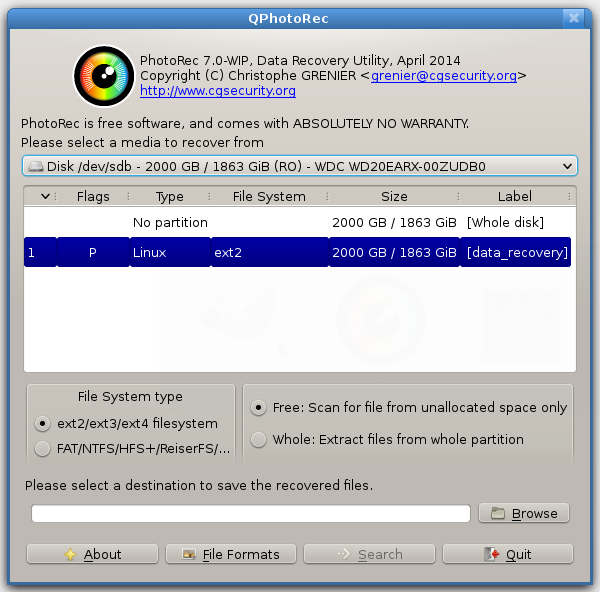
Here the File at filehorst -- port_5 -- GTK no QT stuff.
testdisk-7.1-x86_64-1_SBo.xzm
donald
- Rava
- Contributor

- Posts: 5424
- Joined: 11 Jan 2011, 02:46
- Distribution: XFCE 5.01 x86_64 + 4.0 i586
- Location: Forests of Germany
TestDisk & PhotoRec 7.1
Post#13 by Rava » 26 Nov 2020, 06:44
Ohhhh… I did not know, when first using it it had no GUI. Or I do recall wrong, but could be the GUI got added later.
Yay filehorst, my fav image and hosting guys, and high on my priority list (when I stop being so broke) who will get a donation from me (Porteus will be first, though)
And 4 downloads already, did you upload it just for me or was it uploaded already and you having posted the URL to filehorst in the past?
Yours Rava
Rava
- Ed_P
- Contributor

- Posts: 8957
- Joined: 06 Feb 2013, 22:12
- Distribution: Cinnamon 5.01 ISO
- Location: Western NY, USA
TestDisk & PhotoRec 7.1
Post#14 by Ed_P » 26 Nov 2020, 06:46
Code: Select all
guest@porteus:~$ su
Password:
root@porteus:/home/guest# activate /mnt/sda6/porteus5.0/Optional/testdisk*.xzm
Updating shared library links: /sbin/ldconfig
root@porteus:/home/guest# testdisk
TestDisk 7.1, Data Recovery Utility, July 2019
Christophe GRENIER <grenier@cgsecurity.org>
https://www.cgsecurity.org
root@porteus:/home/guest# Ed_P
-
donald
- Full of knowledge

- Posts: 2106
- Joined: 17 Jun 2013, 13:17
- Distribution: Porteus 3.2.2 XFCE 32bit
- Location: Germany
TestDisk & PhotoRec 7.1
Post#15 by donald » 26 Nov 2020, 11:49
I didn't know either. The image on their page told me.
uploaded just for you darling.did you upload it just for me
...now that it is publicly available, for anyone of course.
@ Ed
Good to know, thanks.
be careful with such low-level tools.
donald




