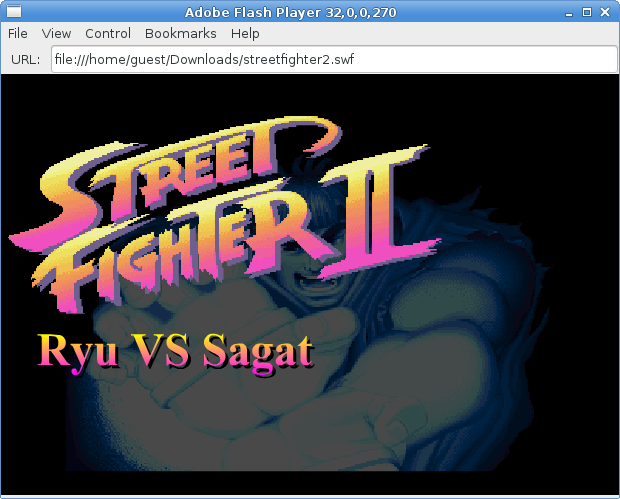Post links to your 64bit module repos here. Repo maintainers are responsible for resolving any issues caused by their xzm's.
-
Ed_P
- Contributor

- Posts: 8956
- Joined: 06 Feb 2013, 22:12
- Distribution: Cinnamon 5.01 ISO
- Location: Western NY, USA
Post#2
by Ed_P » 11 Oct 2019, 20:31

I don't see it in Jinnamon's Porteus menu. And its homepage is not Porteus's forum.
Code: Select all
guest@porteus:~$ opera
[2976:2976:1011/163142.181693:ERROR:sandbox_linux.cc(369)] InitializeSandbox() called with multiple threads in process gpu-process.
[2976:2976:1011/163143.235267:ERROR:buffer_manager.cc(488)] [.DisplayCompositor]GL ERROR :GL_INVALID_OPERATION : glBufferData: <- error from previous GL command
[1:1:1011/163143.479055:ERROR:child_thread_impl.cc(795)] Request for unknown Channel-associated interface: chrome.mojom.SearchBouncer
[1:1:1011/163143.487934:ERROR:child_thread_impl.cc(795)] Request for unknown Channel-associated interface: chrome.mojom.SearchBouncer
[1:1:1011/163143.667696:ERROR:child_thread_impl.cc(795)] Request for unknown Channel-associated interface: chrome.mojom.SearchBouncer
[2953:2953:1011/163144.692710:ERROR:CONSOLE(0)] "Unchecked runtime.lastError: Could not establish connection. Receiving end does not exist.", source: chrome://startpage/ (0)
[2953:2953:1011/163144.699825:ERROR:CONSOLE(0)] "Unchecked runtime.lastError: Could not establish connection. Receiving end does not exist.", source: chrome://startpage/ (0)
LaunchProcess: failed to execvp:
/usr/lib64/opera/opera_autoupdate
[2953:2953:1011/163216.051766:ERROR:autoupdate_manager.cc(802)] [AU] "Timeout when waiting for the response from checker" error occured while checking for the main update
** Message: 16:32:29.778: Remote error from secret service: org.freedesktop.DBus.Error.UnknownMethod: No such interface “org.freedesktop.Secret.Collection” on object at path /org/freedesktop/secrets/collection/login
** Message: 16:32:32.425: Remote error from secret service: org.freedesktop.DBus.Error.UnknownMethod: No such interface “org.freedesktop.Secret.Collection” on object at path /org/freedesktop/secrets/collection/login
[2953:2953:1011/163242.901907:ERROR:partner_content_service_impl.cc(1205)] Not an update at all.
But no ads for Porteus.org so that's good.

Ed_P
-
fulalas
- DEV Team

- Posts: 2059
- Joined: 26 Oct 2016, 15:34
- Distribution: Porteus
- Location: Brazil
Post#3
by fulalas » 12 Oct 2019, 06:11
Thanks,
Ed_P. New version uploaded (same link) including browser.desktop
I'm not including a default home page on purpose. This is not the official Porteus module

The messages you're seeing are also expected. It happens because I removed auto update executable on purpose -- it takes space and doesn't work with Porteus modules.
fulalas
-
ncmprhnsbl
- DEV Team

- Posts: 4290
- Joined: 20 Mar 2012, 03:42
- Distribution: v5.0-64bit
- Location: australia
-
Contact:
Post#4
by ncmprhnsbl » 12 Oct 2019, 07:31
fulalas wrote: ↑12 Oct 2019, 06:11
I'm not including a default home page on purpose. This is not the official Porteus module
the official builder(update-opera) doesn't either, because opera stores this stuff in some way i don't understand...
Forum Rules : https://forum.porteus.org/viewtopic.php?f=35&t=44
ncmprhnsbl
-
Ed_P
- Contributor

- Posts: 8956
- Joined: 06 Feb 2013, 22:12
- Distribution: Cinnamon 5.01 ISO
- Location: Western NY, USA
Post#5
by Ed_P » 12 Oct 2019, 13:17
fulalas wrote: ↑12 Oct 2019, 06:11
Thanks,
Ed_P. New version uploaded (same link) including browser.desktop
Downloaded the new module, activated, still no menu item.

Ed_P
-
ncmprhnsbl
- DEV Team

- Posts: 4290
- Joined: 20 Mar 2012, 03:42
- Distribution: v5.0-64bit
- Location: australia
-
Contact:
Post#6
by ncmprhnsbl » 12 Oct 2019, 21:43
Ed_P wrote: ↑12 Oct 2019, 13:17
Downloaded the new module, activated, still no menu item.
cinnamon is a bit funny with some .desktop files, it seems. eg. it refuses to recognise palemoon.desktop..
try copying /mnt/memory/images/opera*.xzm/usr/share/applications/opera.desktop to /usr/share/applications/ and see what happens..
(this works for palemoon, no idea why)
Forum Rules : https://forum.porteus.org/viewtopic.php?f=35&t=44
ncmprhnsbl
-
Ed_P
- Contributor

- Posts: 8956
- Joined: 06 Feb 2013, 22:12
- Distribution: Cinnamon 5.01 ISO
- Location: Western NY, USA
Post#7
by Ed_P » 12 Oct 2019, 22:07
That worked
ncmp.

Thank you.

Code: Select all
guest@porteus:~$ ls /mnt/memory/images/opera*.xzm/usr/share/applications/
/bin/ls: cannot access '/mnt/memory/images/opera*.xzm/usr/share/applications/': No such file or directory
guest@porteus:~$ ls /mnt/memory/images/
/bin/ls: cannot access '/mnt/memory/images/': No such file or directory
guest@porteus:~$ ls /mnt/live/memory/images/opera*.xzm/usr/share/applications/
browser.desktop opera.desktop
guest@porteus:~$ ls /mnt/live/memory/images/opera*.xzm/usr/share/applications/*.desktop
/mnt/live/memory/images/opera-stable_64.0.3417.47.xzm/usr/share/applications/browser.desktop
/mnt/live/memory/images/opera-stable_64.0.3417.47.xzm/usr/share/applications/opera.desktop
guest@porteus:~$ cp /mnt/live/memory/images/opera*.xzm/usr/share/applications/*.desktop /usr/share/applications/
cp: cannot create regular file '/usr/share/applications/browser.desktop': Permission denied
cp: cannot create regular file '/usr/share/applications/opera.desktop': Permission denied
guest@porteus:~$ sudo cp /mnt/live/memory/images/opera*.xzm/usr/share/applications/*.desktop /usr/share/applications/
We trust you have received the usual lecture from the local System
Administrator. It usually boils down to these three things:
#1) Respect the privacy of others.
#2) Think before you type.
#3) With great power comes great responsibility.
Password:
guest@porteus:~$ ls /usr/share/applications/op*
/usr/share/applications/openbox.desktop
/usr/share/applications/opera.desktop
guest@porteus:~$
Ed_P
-
Ed_P
- Contributor

- Posts: 8956
- Joined: 06 Feb 2013, 22:12
- Distribution: Cinnamon 5.01 ISO
- Location: Western NY, USA
Post#8
by Ed_P » 12 Oct 2019, 22:45
Opera not recognizing the Flashplayer module Firefox is using!!

Ed_P
-
ncmprhnsbl
- DEV Team

- Posts: 4290
- Joined: 20 Mar 2012, 03:42
- Distribution: v5.0-64bit
- Location: australia
-
Contact:
Post#9
by ncmprhnsbl » 13 Oct 2019, 00:55
Ed_P wrote: ↑12 Oct 2019, 22:07
That worked ncmp
now the question is: why?? why does cinnamon suddenly recognise the exact same opera.desktop?
Ed_P wrote: ↑12 Oct 2019, 22:45
Opera not recognizing the Flashplayer module Firefox is using!!
i think, opera is based on chromium webengine nowdays, so pepperflash might work..
Forum Rules : https://forum.porteus.org/viewtopic.php?f=35&t=44
ncmprhnsbl
-
Ed_P
- Contributor

- Posts: 8956
- Joined: 06 Feb 2013, 22:12
- Distribution: Cinnamon 5.01 ISO
- Location: Western NY, USA
Post#10
by Ed_P » 13 Oct 2019, 04:08
ncmprhnsbl wrote: ↑13 Oct 2019, 00:55
now the question is: why?? why does cinnamon suddenly recognise the exact same opera.desktop?
Cause now it's in /usr/share/applications/?
ncmprhnsbl wrote: ↑13 Oct 2019, 00:55
i think, opera is based on chromium webengine nowdays, so pepperflash might work..
The pepperflash plugin does the trick.

But it doesn't show in Opera Extensions.

A lot of links to commercial sites in Opera. Kind of a turn off.
Ed_P
-
ncmprhnsbl
- DEV Team

- Posts: 4290
- Joined: 20 Mar 2012, 03:42
- Distribution: v5.0-64bit
- Location: australia
-
Contact:
Post#11
by ncmprhnsbl » 13 Oct 2019, 04:59
Ed_P wrote: ↑13 Oct 2019, 04:08
Cause now it's in /usr/share/applications/?
well, the thing is, it was already there

..but somehow invisible to cinnamon menu

Forum Rules : https://forum.porteus.org/viewtopic.php?f=35&t=44
ncmprhnsbl
-
Ed_P
- Contributor

- Posts: 8956
- Joined: 06 Feb 2013, 22:12
- Distribution: Cinnamon 5.01 ISO
- Location: Western NY, USA
Post#12
by Ed_P » 13 Oct 2019, 05:20
ncmprhnsbl wrote: ↑13 Oct 2019, 04:59
well, the thing is, it was already there ..but somehow invisible to cinnamon menu
My CP command didn't complain about overwriting a file with the same name.
Any suggestion on how to run .swf files?

Ed_P
-
ncmprhnsbl
- DEV Team

- Posts: 4290
- Joined: 20 Mar 2012, 03:42
- Distribution: v5.0-64bit
- Location: australia
-
Contact:
Post#13
by ncmprhnsbl » 13 Oct 2019, 05:45
Ed_P wrote: ↑13 Oct 2019, 05:20
My CP command didn't complain about overwriting a file with the same name.
you could be right about that... but that raises another question: how/why is the opera.desktop file blocked from appearing when the module is activated? this only happens with opera and palemoon in cinnamon..
Ed_P wrote: ↑13 Oct 2019, 05:20
Any suggestion on how to run .swf files?
no idea . ..doesn't seem to be an "open file" menu option ... dragndrop?
Forum Rules : https://forum.porteus.org/viewtopic.php?f=35&t=44
ncmprhnsbl
-
Ed_P
- Contributor

- Posts: 8956
- Joined: 06 Feb 2013, 22:12
- Distribution: Cinnamon 5.01 ISO
- Location: Western NY, USA
Post#14
by Ed_P » 14 Oct 2019, 22:03
Apparently Opera, and Chrome, dropped support for .swf files on the hard drive a yr or 2 ago. To play them they need to be referenced in a webpage. There is an Adobe app that will play them but it only runs in Windows, or wine.

And the problem gets worst, in 2020 Adobe is dropping Flash altogether.

Old games will die.

Ed_P
-
donald
- Full of knowledge

- Posts: 2106
- Joined: 17 Jun 2013, 13:17
- Distribution: Porteus 3.2.2 XFCE 32bit
- Location: Germany
Post#15
by donald » 15 Oct 2019, 00:48
Ed_P wrote: ↑14 Oct 2019, 22:03

Old games will die.

Try the standalone player on this page (they call it a "projector")
https://www.adobe.com/support/flashplay ... loads.html
[flash_player_sa_linux.x86_64.tar.gz]
Extract the archive and run the flashplayer file.
I do not even have a browser and/or flash installed and the swf game is running.
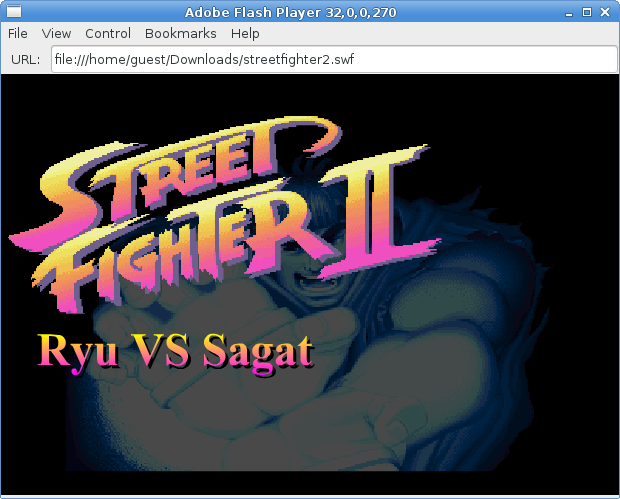
donald