KDE.which desktop environment are you using? (eg.xfce mate,cinnamon etc)
Can I use Etcher to burn Porteus to my external HD of 320GB, on macOS?
-
gusbemacbe
- White ninja

- Posts: 16
- Joined: 29 Jul 2017, 00:51
- Distribution: macOS Sierra
Can I use Etcher to burn Porteus to my external HD of 320GB, on macOS?
- ncmprhnsbl
- DEV Team

- Posts: 3938
- Joined: 20 Mar 2012, 03:42
- Distribution: v5.0-64bit
- Location: australia
- Contact:
Can I use Etcher to burn Porteus to my external HD of 320GB, on macOS?
from memory, it should in KDE settings> Application Style somewhere... look for 'Window Decorations'
for the taskbar checkout "Workspace Appearance"
otherwise keep poking around because KDE has a setting for pretty much everything...
for the taskbar checkout "Workspace Appearance"
otherwise keep poking around because KDE has a setting for pretty much everything...
Forum Rules : https://forum.porteus.org/viewtopic.php?f=35&t=44
-
gusbemacbe
- White ninja

- Posts: 16
- Joined: 29 Jul 2017, 00:51
- Distribution: macOS Sierra
Can I use Etcher to burn Porteus to my external HD of 320GB, on macOS?
It worked normally. The whole apps body got customised and the ugliness is gone.
I finished the long and hard job, but unfortunately I was unable to install MySQL Workbench, Nautilus, PHP 7.1.2 and npm and the libraries gcc, g++, make, git. Too bad.
Here is the final screenshot:
I finished the long and hard job, but unfortunately I was unable to install MySQL Workbench, Nautilus, PHP 7.1.2 and npm and the libraries gcc, g++, make, git. Too bad.
Here is the final screenshot:
-
gusbemacbe
- White ninja

- Posts: 16
- Joined: 29 Jul 2017, 00:51
- Distribution: macOS Sierra
Can I use Etcher to burn Porteus to my external HD of 320GB, on macOS?
You were right. I did a stupid thing. I shouldn't use the magic folders.
I was warned if I wanted to mount the dat. I said no. Then I couldn't login. I rebooted and I said yes. The same thing happens.
I moved the folders.cfg to the other place. But the same thing still happened.
Is there how to fix it?
Do I have to reformat?!
I was warned if I wanted to mount the dat. I said no. Then I couldn't login. I rebooted and I said yes. The same thing happens.
I moved the folders.cfg to the other place. But the same thing still happened.
Is there how to fix it?
Do I have to reformat?!
-
gusbemacbe
- White ninja

- Posts: 16
- Joined: 29 Jul 2017, 00:51
- Distribution: macOS Sierra
Can I use Etcher to burn Porteus to my external HD of 320GB, on macOS?
I discovered. There were two different changes (duplicates), I had to removed the old and maintain the new.
- ncmprhnsbl
- DEV Team

- Posts: 3938
- Joined: 20 Mar 2012, 03:42
- Distribution: v5.0-64bit
- Location: australia
- Contact:
Can I use Etcher to burn Porteus to my external HD of 320GB, on macOS?
these are in the development module, which can be had from here: http://ftp.nluug.nl/os/Linux/distr/port ... -devel.xzm
or from another mirror : http://porteus.org/porteus-mirrors.txt
this can placed in the /modules folder to loaded at boot or /option(or any where you like) and 'activated' after boot via filemanager rightclick menu>activate
Forum Rules : https://forum.porteus.org/viewtopic.php?f=35&t=44
-
gusbemacbe
- White ninja

- Posts: 16
- Joined: 29 Jul 2017, 00:51
- Distribution: macOS Sierra
Can I use Etcher to burn Porteus to my external HD of 320GB, on macOS?
Hello, I did it and it worked. And npm? I installed npm.xzm and I tried to command the npm and it didn't run.ncmprhnsbl wrote: ↑30 Jul 2017, 08:49these are in the development module, which can be had from here: http://ftp.nluug.nl/os/Linux/distr/port ... -devel.xzm
or from another mirror : http://porteus.org/porteus-mirrors.txt
this can placed in the /modules folder to loaded at boot or /option(or any where you like) and 'activated' after boot via filemanager rightclick menu>activate
I tested my external HD on my sister's laptop (with Windows) and on my laptop (with Manjaro), and I selected my external HD, and nothing worked or it didn't boot or start itself. Any solution? I can't remove EFI because I want my external HD with Porteus to run on any PCs and also on any Mac, so I read Porteus is designed to run from an USB or an external HD on any PCs anywhere.
-
gusbemacbe
- White ninja

- Posts: 16
- Joined: 29 Jul 2017, 00:51
- Distribution: macOS Sierra
Can I use Etcher to burn Porteus to my external HD of 320GB, on macOS?
I tested my external HD on a virtual box, it seems that it is the problem of rEFInd or EFI.


- ncmprhnsbl
- DEV Team

- Posts: 3938
- Joined: 20 Mar 2012, 03:42
- Distribution: v5.0-64bit
- Location: australia
- Contact:
Can I use Etcher to burn Porteus to my external HD of 320GB, on macOS?
looks like npm needs node or node.js.. node.js is available in slackware and includes npm afaics..gusbemacbe wrote: ↑31 Jul 2017, 00:08And npm? I installed npm.xzm and I tried to command the npm and it didn't run.
(going out on a limb) i'm guessing that the other PCs are not EFI bios, in which case, i think, you would need to make your HD (oldstyle bios)bootable.gusbemacbe wrote: ↑31 Jul 2017, 00:08Any solution? I can't remove EFI because I want my external HD with Porteus to run on any PCs and also on any Mac, so I read Porteus is designed to run from an USB or an external HD on any PCs anywhere.
you should be able to this via porteus on your mac..
do as root:
Code: Select all
# cd /mnt/sdX0/boot/ (where X0 is your HD partition letter & number)
# ./Porteus-installer-for-Linux.com
(confirm its the correct drive/partition, done)
note: i haven't ever done this myself
hopefully someone with this experience can tell us if this is safe
Forum Rules : https://forum.porteus.org/viewtopic.php?f=35&t=44
-
gusbemacbe
- White ninja

- Posts: 16
- Joined: 29 Jul 2017, 00:51
- Distribution: macOS Sierra
Can I use Etcher to burn Porteus to my external HD of 320GB, on macOS?
Terminal on Porteus or Mac? On my Mac, I commanded at the terminal like:ncmprhnsbl wrote: ↑31 Jul 2017, 02:04(going out on a limb) i'm guessing that the other PCs are not EFI bios, in which case, i think, you would need to make your HD (oldstyle bios)bootable.
you should be able to this via porteus on your mac..
do as root:
(confirm its the correct drive/partition, done)Code: Select all
# cd /mnt/sdX0/boot/ (where X0 is your HD partition letter & number) # ./Porteus-installer-for-Linux.com
Code: Select all
$ diskutil list
/dev/disk0 (internal, physical):
#: TYPE NAME SIZE IDENTIFIER
0: GUID_partition_scheme *500.1 GB disk0
1: EFI EFI 209.7 MB disk0s1
2: Apple_HFS OS X Sierra 499.2 GB disk0s2
3: Apple_Boot Recovery HD 650.0 MB disk0s3
/dev/disk1 (external, physical):
#: TYPE NAME SIZE IDENTIFIER
0: Apple_partition_scheme *7.8 GB disk1
1: Apple_partition_map 32.3 KB disk1s1
2: Apple_HFS Γούσταβο 7.7 GB disk1s3
/dev/disk2 (external, physical):
#: TYPE NAME SIZE IDENTIFIER
0: GUID_partition_scheme *320.0 GB disk2
1: EFI EFI 209.7 MB disk2s1
2: Microsoft Basic Data PORTEUS 319.8 GB disk2s2
- ncmprhnsbl
- DEV Team

- Posts: 3938
- Joined: 20 Mar 2012, 03:42
- Distribution: v5.0-64bit
- Location: australia
- Contact:
Can I use Etcher to burn Porteus to my external HD of 320GB, on macOS?
Porteus
Forum Rules : https://forum.porteus.org/viewtopic.php?f=35&t=44
-
gusbemacbe
- White ninja

- Posts: 16
- Joined: 29 Jul 2017, 00:51
- Distribution: macOS Sierra
Can I use Etcher to burn Porteus to my external HD of 320GB, on macOS?
Unofrtunately it didn't work. :-/
Plus, Porteus can't read the disk with format ExFat. (*)
(*) I partitioned my external HD, one FAT partition for Porteus and another ExFat for mine, because the FAT partition doesn't allow me to copy files larger than 4GB.
I installed exfat and exfat-fuse, it gave errors:
Code: Select all
root@porteus:/mnt/sdb2/boot# ./Porteus-installer-for-Linux.com
Verifying archive integrity... All good.
Uncompressing Porteus Installer......
Installing Porteus to /dev/sdb2
WARNING: Make sure this is the right partition before proceeding.
Type 'ok' to continue or press Ctrl+c to exit.
ok
Flushing filesystem buffers...
Installation failed with error code '2'.
Please ask for help on the Porteus forum: www.porteus.org/forum
and provide the information from /mnt/sdb2/boot/debug.txt
Exiting now...
cat: /mnt/sdb2/boot/syslinux/lilo.menu: Arquivo ou diretório não encontrado
root@porteus:/mnt/sdb2/boot#
(*) I partitioned my external HD, one FAT partition for Porteus and another ExFat for mine, because the FAT partition doesn't allow me to copy files larger than 4GB.
I installed exfat and exfat-fuse, it gave errors:
Code: Select all
root@porteus:/home/guest# mkdir /mnt/test
root@porteus:/home/guest# mount.exfat /dev/sdb2 /mnt/test
FUSE exfat 1.2.7
ERROR: exFAT file system is not found.
root@porteus:/home/guest# mount.exfat-fuse /dev/sdb2 /mnt/test
FUSE exfat 1.2.7
ERROR: exFAT file system is not found.
root@porteus:/home/guest#
- ncmprhnsbl
- DEV Team

- Posts: 3938
- Joined: 20 Mar 2012, 03:42
- Distribution: v5.0-64bit
- Location: australia
- Contact:
Can I use Etcher to burn Porteus to my external HD of 320GB, on macOS?
hmm.. these are well outside my areas of experience.. a search of the forum leads to this http://forum.porteus.org/viewtopic.php?f=62&t=145
which might worth a try..
exfat should be mountable... what type of partition table are you using? (MBR,GPT etc)
which might worth a try..
exfat should be mountable... what type of partition table are you using? (MBR,GPT etc)
Forum Rules : https://forum.porteus.org/viewtopic.php?f=35&t=44




