Mate Themes
-
Jack
- Contributor

- Posts: 1955
- Joined: 09 Aug 2013, 14:25
- Distribution: Nemesis Cinnamon 64
- Location: USA
Mate Themes
I been looking for themes for Mate and I like to add another one if I can. If anyone can help please do
I just like Slackware because I think it teach you about Linux to build packages where Ubuntu is like Windows you just install programs you want.
-
ztrapl
- Contributor

- Posts: 198
- Joined: 29 Aug 2013, 21:36
- Distribution: Porteus 3.1 KDE4 32bit
- Location: Czech Republic
Re: Mate Themes
I tried it here : http://gnome-look.org/?xsection=homeJack wrote:I been looking for themes for Mate and I like to add another one if I can. If anyone can help please do
- SEMERENDO.cr
- Black ninja

- Posts: 90
- Joined: 08 Nov 2023, 20:36
- Distribution: alt, Porteus 5 mixed + x0.9
Mate Themes
Actually, desktop themes in GTK3 are not as diverse and customizable as before. In Porteus, almost no icon theme fits well. I'm using the high contrast -not included- icons(/home/guest/.icons) with "BlackMATE".
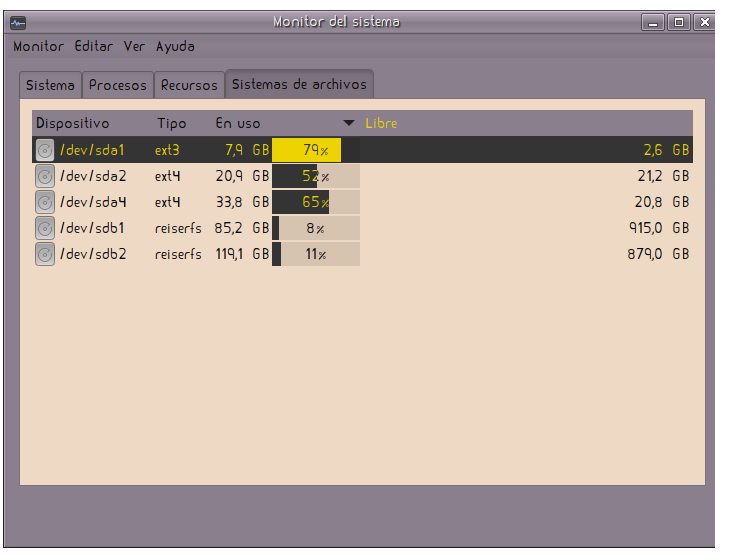
https://www.pling.com/p/1547533/
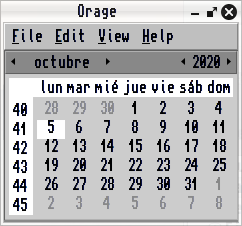
https://www.pling.com/p/1429258/

https://www.pling.com/p/1507433/
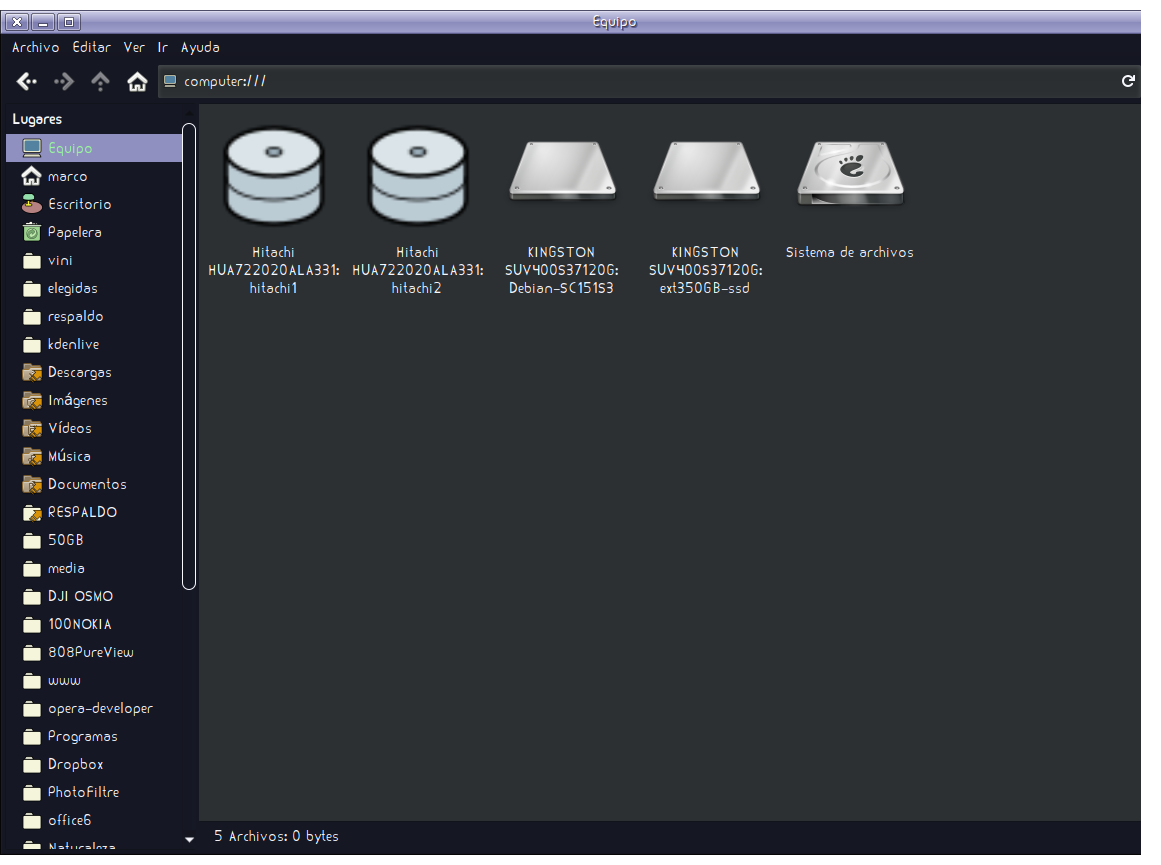
https://www.pling.com/p/1614202/

https://www.pling.com/p/1787700/
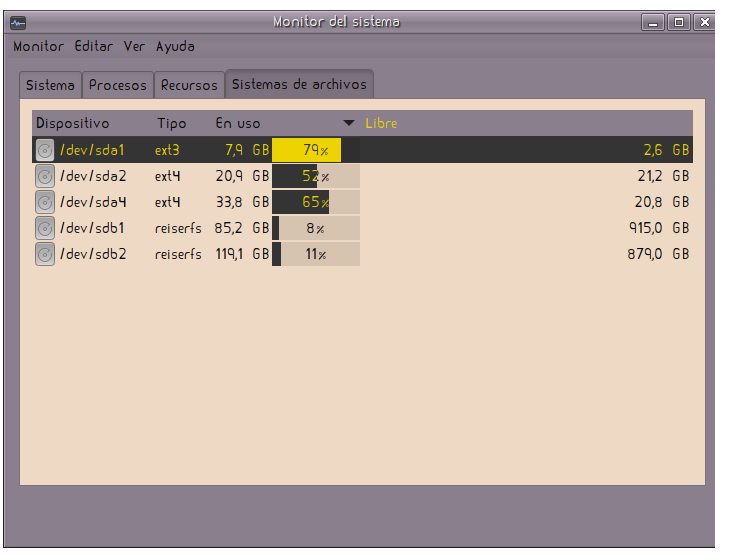
https://www.pling.com/p/1547533/
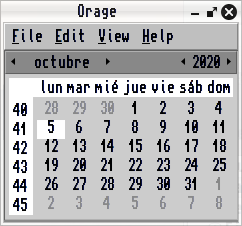
https://www.pling.com/p/1429258/

https://www.pling.com/p/1507433/
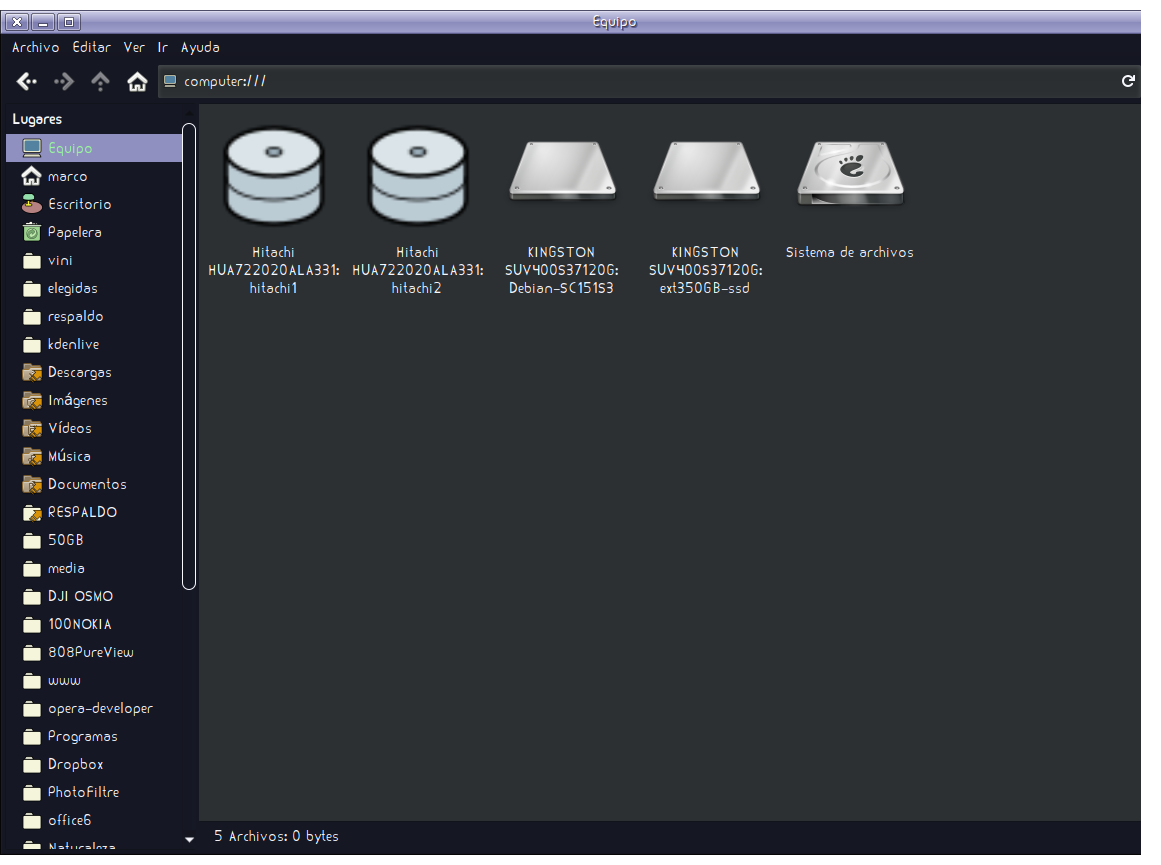
https://www.pling.com/p/1614202/

https://www.pling.com/p/1787700/
Mate Themes
For years I have been looking for themes that:
Were both pleasing to the eye AND functional and not overly pompous.
I highly recommend Skeuos theme
I think this theme pretty much meets my requirements. Although it still maintains that flat look that sometimes makes it difficult to distinguish where one window ends and another begins, it offers a subtle (convenient) highlighting that makes edges easier on the eyes. Then it has the advantage of being able to choose between a dark menu and the rest of the window light. In addition, in XFCE it solves the problem of window resizing by making the corner handles have a wider threshold, which was a real headache.
Finally, it has versions that add large or extra large buttons in the title bar in case you are using a larger screen.
Were both pleasing to the eye AND functional and not overly pompous.
I highly recommend Skeuos theme
I think this theme pretty much meets my requirements. Although it still maintains that flat look that sometimes makes it difficult to distinguish where one window ends and another begins, it offers a subtle (convenient) highlighting that makes edges easier on the eyes. Then it has the advantage of being able to choose between a dark menu and the rest of the window light. In addition, in XFCE it solves the problem of window resizing by making the corner handles have a wider threshold, which was a real headache.
Finally, it has versions that add large or extra large buttons in the title bar in case you are using a larger screen.
> Does not compute_ 
https://forum.porteus.org/viewtopic.php?p=94310#p94310
https://forum.porteus.org/viewtopic.php?p=102066#p102066
https://forum.porteus.org/viewtopic.php?p=102306#p102306
https://forum.porteus.org/viewtopic.php?p=72741#p72741

https://forum.porteus.org/viewtopic.php?p=94310#p94310
https://forum.porteus.org/viewtopic.php?p=102066#p102066
https://forum.porteus.org/viewtopic.php?p=102306#p102306
https://forum.porteus.org/viewtopic.php?p=72741#p72741
Mate Themes
Over time of use and because of “distro hopping” I have been moving towards less and less desktop customization, to the point of almost setting very few things.
One of the few things I miss in xfce actually is being able to do the negative of a single window at a time (I used to do it with concompiz but then it was defunct), in fact if anyone knows how to do that...
Another thing that is not a theme but that I always wanted was an animated wallpaper.
I finally got it, not the best, however it is acceptable.
I am using “xwinwrap”, using it with mpv. It more or less consumes 60-100mb of ram and 1-3% of cpu constantly, so it might be undesirable (however if you use gif viewer instead of mpv it is lighter, but I needed to apply mpv filters).
This is the startup line
This is the gif that I am using
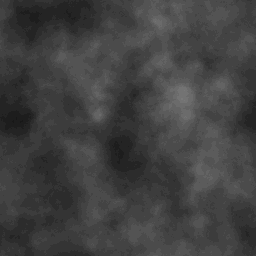
Now I am too lazy to make a video but substantially it tries to simulate a fog on a black background which for me is relaxing
P.s. used this way it hides the icons (which I don't use anyway), you can set it to semi-transparent but that way it seems to prevent mouse clicks from reaching the desktop.
If anyone knows a better way, I'm listening
One of the few things I miss in xfce actually is being able to do the negative of a single window at a time (I used to do it with concompiz but then it was defunct), in fact if anyone knows how to do that...
Another thing that is not a theme but that I always wanted was an animated wallpaper.
I finally got it, not the best, however it is acceptable.
I am using “xwinwrap”, using it with mpv. It more or less consumes 60-100mb of ram and 1-3% of cpu constantly, so it might be undesirable (however if you use gif viewer instead of mpv it is lighter, but I needed to apply mpv filters).
This is the startup line
Code: Select all
xwinwrap -ni -fdt -fs -un -st -sp -b -nf -o 0.5 -ov -- mpv -wid WID ./fog.gif --no-osc --no-osd-bar --loop-file --player-operation-mode=cplayer --no-audio --panscan=1.0 --no-input-default-bindings --speed=0.1 --gamma=-30 --framedrop=vo --vf=gblur=sigma=2:steps=1 tscale=oversample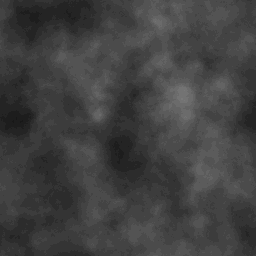
Now I am too lazy to make a video but substantially it tries to simulate a fog on a black background which for me is relaxing
P.s. used this way it hides the icons (which I don't use anyway), you can set it to semi-transparent but that way it seems to prevent mouse clicks from reaching the desktop.
If anyone knows a better way, I'm listening
- SEMERENDO.cr
- Black ninja

- Posts: 90
- Joined: 08 Nov 2023, 20:36
- Distribution: alt, Porteus 5 mixed + x0.9
Mate Themes
At least on the mate desktop, the black theme is perfect... in my opinion, all operating systems should come with a default theme that meets the following two conditions:
> FIRST. It should be dark
> SECOND. It should have high contrast -preferably without blue-
PCLinuxOS included the adwaita-gray theme since 2020 and it is unequaled!
https://pkgs.org/download/gtk-theme-Adwaita-Gray
> FIRST. It should be dark
> SECOND. It should have high contrast -preferably without blue-
PCLinuxOS included the adwaita-gray theme since 2020 and it is unequaled!
https://pkgs.org/download/gtk-theme-Adwaita-Gray
Mate Themes
Totally agree with you about blue.
only I realized one thing, in very bright situations having a dark theme becomes less visible.
That's why when I was using compiz for me it was very convenient to be able to do the negative of each window separately so that I could instantly alternate between a black orientation and a light orientation.
Except that compiz is no longer there
only I realized one thing, in very bright situations having a dark theme becomes less visible.
That's why when I was using compiz for me it was very convenient to be able to do the negative of each window separately so that I could instantly alternate between a black orientation and a light orientation.
Except that compiz is no longer there






