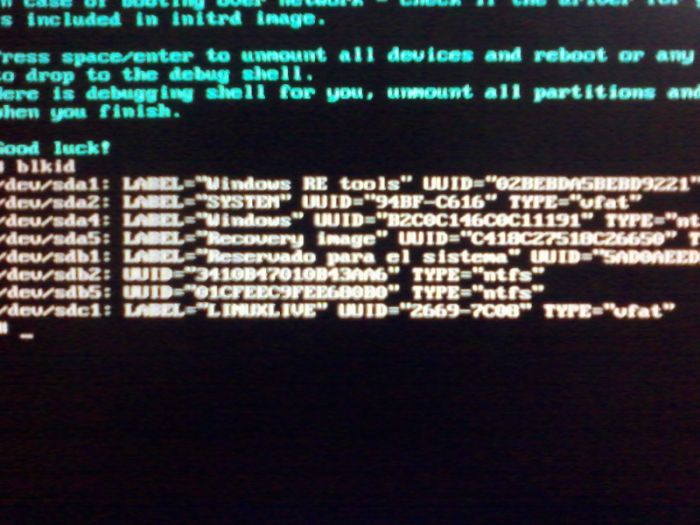I'm not sure if this is the right section of the forum to post this, also, I've been looking for this issue and didn't find anything useful to my problem.
I own a PC with Windows 8.1 UEFI, and I heard trying to dual boot under this EFI nightmare could possibly break my Win boot, so I dowloaded Porteus to use it from an USB key (like I previously did successfully and with no trouble). Thing is, after booting to the main screen I won't go any further, no matter the option I pick.
I've changed the BIOS settings for CSM 16 support, secure boot is set to "another OS", and "booting from removable devices" is set to "both, UEFI and Legacy OPROM". Don't remember if there were any other changes, but I checked all over the "boot" label in BIOS.
Once I choose to start the desktop or load to RAM or whatever, the system start loading but it says a few seconds later what you see here:
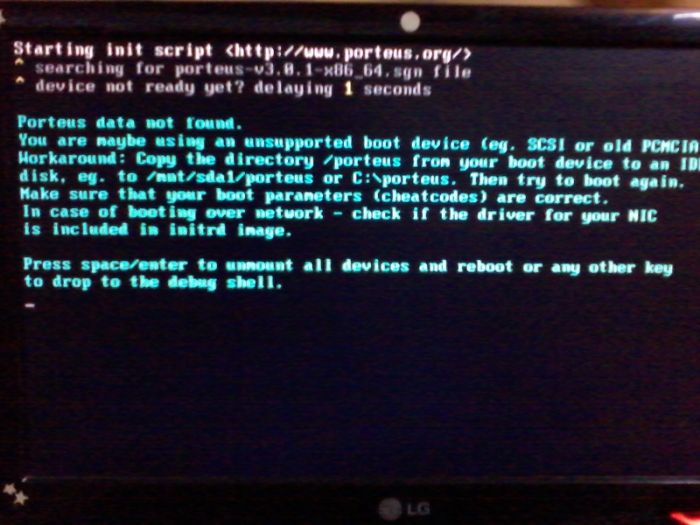
I've searched for that file myself and it IS in there, so I have no idea what's going on. Also, I've tried to boot as legacy OS and with EFI compatibility, and is the same in both cases for all options, none of them work.
Any ideas around here? Have anyone faced the same issue?
If you need more pics, just let me know.
Thanks in advance.