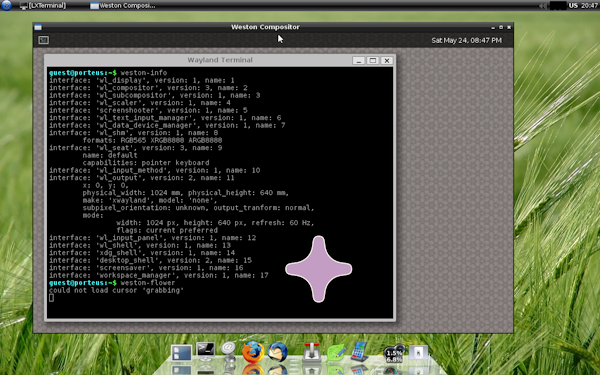sabir wrote:But in text mode it doesn't work

It works:
root@porteus weston --use-pixman --modules=xwayland.so --log=/home/guest/weston.log
Code: Select all
Date: 2014-05-30 Local time zone must be set--see zic manual page
[12:19:54.988] weston 1.5.90
http://wayland.freedesktop.org/
Bug reports to: https://bugs.freedesktop.org/enter_bug.cgi?product=Wayland&component=weston&version=1.5.90
Build:
[12:19:54.988] OS: Linux, 3.13.6-porteus, #1 SMP PREEMPT Fri Mar 7 07:25:21 Local time zone must be set--s, i686
[12:19:54.988] Starting with no config file.
[12:19:54.988] Loading module '/usr/lib/weston/drm-backend.so'
[12:19:54.991] initializing drm backend
[12:19:54.991] logind: not running in a systemd session
[12:19:54.991] logind: cannot setup systemd-logind helper (-2), using legacy fallback
[12:19:54.991] using /dev/dri/card0
[12:19:54.992] launching '/usr/lib/weston/weston-keyboard'
[12:19:55.002] input device Power Button, /dev/input/event2 is a keyboard
[12:19:55.002] input device Video Bus, /dev/input/event8 is a keyboard
[12:19:55.007] not using input device '/dev/input/event1'.
[12:19:55.007] input device Sleep Button, /dev/input/event0 is a keyboard
[12:19:55.007] input device USB2.0 1.3M UVC WebCam , /dev/input/event10 is a keyboard
[12:19:55.012] not using input device '/dev/input/event12'.
[12:19:55.017] not using input device '/dev/input/event11'.
[12:19:55.017] input device Microsoft Compact Optical Mouse 500, /dev/input/event5 is a pointer caps = relative-motion button
[12:19:55.017] input device Microsoft Comfort Curve Keyboard 3000, /dev/input/event6 is a keyboard
[12:19:55.018] input device Microsoft Comfort Curve Keyboard 3000, /dev/input/event7 is a keyboard
[12:19:55.018] input device Asus Laptop extra buttons, /dev/input/event9 is a keyboard
[12:19:55.018] input device AT Translated Set 2 keyboard, /dev/input/event3 is a keyboard
[12:19:55.019] input device SynPS/2 Synaptics TouchPad, /dev/input/event4 is a touchpad
[12:19:55.019] input device SynPS/2 Synaptics TouchPad, /dev/input/event4 is a pointer caps = absolute-motion button
[12:19:55.034] Initialized backlight, device /sys/class/backlight/acpi_video0
[12:19:55.034] EDID data 'CMO', '', ''
[12:19:55.034] Output LVDS1, (connector 17, crtc 12)
mode [email protected], preferred, current
mode [email protected]
mode [email protected]
mode [email protected]
mode [email protected]
mode [email protected]
mode [email protected]
mode [email protected]
[12:19:55.049] Loading module '/usr/lib/weston/desktop-shell.so'
[12:19:55.049] Loading module '/usr/lib/weston/xwayland.so'
[12:19:55.064] xserver listening on display :0
[12:19:55.064] Compositor capabilities:
arbitrary surface rotation: yes
screen capture uses y-flip: yes
[12:19:55.071] launching '/usr/lib/weston/weston-desktop-shell'
[12:19:58.368] already in the native mode
[12:20:19.245] forked X server, pid 3338
[12:20:19.248] xserver crashing too fast: 256
sabir wrote:How can I fix it? I mean I'd like to use wayland instead of xserver, just for fun of course

xwayland.so starts:
Code: Select all
[12:19:55.064] xserver listening on display :0
[12:20:19.245] forked X server, pid 3338
but still doesn't work. I mean X apps doesn't start:
Code: Select all
[12:20:19.248] xserver crashing too fast: 256
I'll try to fix it, may be, just for fun