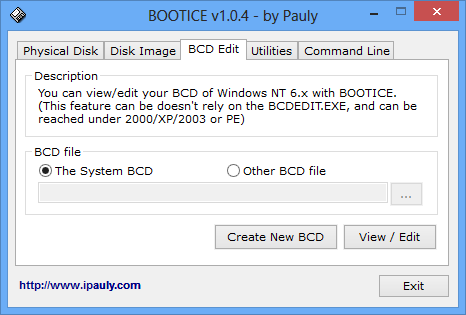Ed_P, I found that I want - all bootloaders (GRUB2 and Windows) in /mnt/sda1 partition (this is hide partition with label “System Reserved”), and I don't see text with options Windows 7 and Grub 2 For Windows (from Grub2Win), because GRUB2 bootloader boot up by deffault. Now Porteus (installed - not ISO) and Windows boot up fine for me.
Code: Select all
su
toor
getpkg grub
# I installed grub-2.02-x86_64-2dj.txz
mkdir /mnt/sda1/porteus
grub-install --boot-directory=/mnt/sda1/porteus /dev/sda
My /mnt/sda1/porteus/grub/grub.cfg (grub.cfg need to copy to /mnt/sda1/porteus/grub/)
Code: Select all
set default=0
set timeout=10
dir=$prefix/themes/Porteus # directory with your theme
set theme=$dir/theme.txt
insmod regexp
loadfont $dir/*.pf2
insmod png
set gfxmode=auto
set lang=ru # your language
insmod gfxterm
insmod vbe
terminal_output gfxterm
menuentry 'Porteus' --class porteus {
search -f /boot/syslinux/vmlinuz --set=root
echo "Porteus bootloader is: "$root
set porteus_parms="changes=/porteus kmap=us,ru timezone=Europe/Moscow"
linux /boot/syslinux/vmlinuz $porteus_parms
initrd /boot/syslinux/initrd.xz
}
menuentry 'Always Fresh' --class porteus {
search -f /boot/syslinux/vmlinuz --set=root
echo "Porteus bootloader is: "$root
set porteus_parms="nomagic base_only norootcopy kmap=us,ru timezone=Europe/Moscow"
linux /boot/syslinux/vmlinuz $porteus_parms
initrd /boot/syslinux/initrd.xz
}
menuentry 'Copy To RAM' --class porteus {
search -f /boot/syslinux/vmlinuz --set=root
echo "Porteus bootloader is: "$root
set porteus_parms="copy2ram kmap=us,ru timezone=Europe/Moscow"
linux /boot/syslinux/vmlinuz $porteus_parms
initrd /boot/syslinux/initrd.xz
}
menuentry 'Text mode' --class porteus {
search -f /boot/syslinux/vmlinuz --set=root
echo "Porteus bootloader is: "$root
set porteus_parms="3 kmap=us,ru timezone=Europe/Moscow"
linux /boot/syslinux/vmlinuz $porteus_parms
initrd /boot/syslinux/initrd.xz
}
menuentry 'Windows' --class windows {
insmod part_msdos
insmod ntfs
search -f /bootmgr --set=root
echo "Windows bootloader is: "$root
chainloader +1
}
menuentry "Reboot" --class reboot {
echo "System rebooting..."
reboot
}
menuentry "Shutdown" --class shutdown {
echo "System shutting down..."
halt
}
and my Porteus grub2 theme
Download Porteus.tar.bz2 (unpack this archive (Porteus folder) to /mnt/sda1/porteus/grub/themes/)
It looks like this (sorry for quality)

Note. If you use Intel CPU and Porteus 4 (This steps can be ignored for Porteus 5), you are must to load /boot/syslinux/intel-ucode.cpio with /boot/syslinux/initrd.xz like this
Code: Select all
set default=0
set timeout=10
dir=$prefix/themes/Porteus # каталог с темой
set theme=$dir/theme.txt # задаём файл описания
insmod regexp # этот модуль позволяет использовать шаблоны в именах файлов
loadfont $dir/*.pf2 # загружаем по шаблону сразу все шрифты из темы
insmod png # модуль поддержки картинок
set gfxmode=auto
set lang=ru
insmod gfxterm
insmod vbe
terminal_output gfxterm # включаем графику
menuentry 'Porteus' --class porteus {
search -f /boot/syslinux/vmlinuz --set=root
echo "Porteus bootloader is: "$root
set porteus_parms="changes=/porteus kmap=us,ru timezone=Europe/Moscow"
linux /boot/syslinux/vmlinuz $porteus_parms
initrd /boot/syslinux/intel-ucode.cpio /boot/syslinux/initrd.xz
}
menuentry 'Windows 7' --class windows {
insmod part_msdos
insmod ntfs
search -f /bootmgr --set=root
echo "Windows bootloader is: "$root
chainloader +1
}
menuentry "Reboot" --class reboot {
echo "System rebooting..."
reboot
}
menuentry "Shutdown" --class shutdown {
echo "System shutting down..."
halt
}
Linux 6.6.11-porteus #1 SMP PREEMPT_DYNAMIC Sun Jan 14 12:07:37 MSK 2024 x86_64 Intel(R) Xeon(R) CPU E3-1270 v6 @ 3.80GHz GenuineIntel GNU/Linux
MS-7A12 » [AMD/ATI] Navi 23 [Radeon RX 6600] [1002:73ff] (rev c7) » Vengeance LPX 16GB DDR4 K2 3200MHz C16