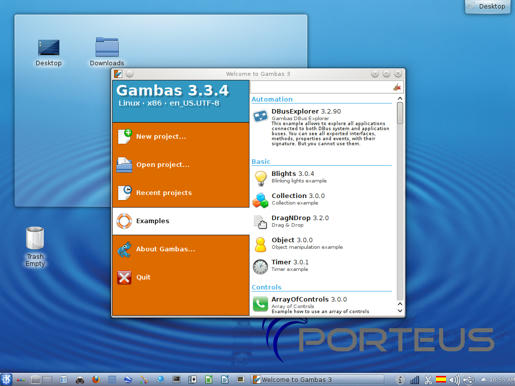Post links to your 32-bit module repos here. Repo maintainers are responsible for resolving any issues caused by their xzm's.
-
wread
- Module Guard

- Posts: 1257
- Joined: 09 Jan 2011, 18:48
- Distribution: Porteus v5.0-kde-64 bits
- Location: Santo Domingo
-
Contact:
Post#1
by wread » 16 Dec 2012, 15:47
Gambas is for Linux as Visual Basic is for Windoz. Here my snapshot:
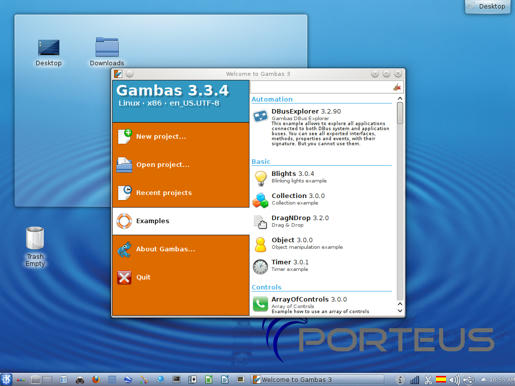
You can download it from
http://www.mediafire.com/?xb634573ug5x4
The sqlite2 component is disabled (other 3 sql components are present). I start it by typing gambas3; in kde4 you can put it in the panel by right-clicking it in the panel. i only tested the examples and they run ok.
Enjoy

Porteus is proud of the FASTEST KDE ever made.....(take akonadi, nepomuk and soprano out and you will have a decent OS).
The Porteus Community never sleeps!
wread
-
hendryawan
- White ninja

- Posts: 10
- Joined: 12 Jul 2013, 02:58
- Distribution: Porteus-KDE4-v2.1-rc2-i486
- Location: indonesia
Post#2
by hendryawan » 12 Jul 2013, 03:05
Dear,
It I first time use porteus. I has been download the Porteus-KDE4-v2.1-rc2-i486.iso file and already install to my flash disk. Run OK and nice

.
I interest to run gambas and already download, and try to run but have problem with root password

.
Please help me what is the root password for Porteus-KDE4-v2.1-rc2-i486.iso?
thank and regards
hendry
hendryawan
-
donald
- Full of knowledge

- Posts: 2106
- Joined: 17 Jun 2013, 13:17
- Distribution: Porteus 3.2.2 XFCE 32bit
- Location: Germany
Post#3
by donald » 12 Jul 2013, 04:13
@hendryawan
Have you tried " toor "?
donald
-
hendryawan
- White ninja

- Posts: 10
- Joined: 12 Jul 2013, 02:58
- Distribution: Porteus-KDE4-v2.1-rc2-i486
- Location: indonesia
Post#4
by hendryawan » 12 Jul 2013, 04:24
Thank,
after that how I can run the program.
I still can't find gambas3, eventhought I has been extract the zxm file to my desktop. How to run the gambas3 program?
Where I can type gambas3?
regards
hendryawan
-
RamonTavarez
- Contributor

- Posts: 81
- Joined: 14 Mar 2011, 12:00
- Distribution: 32 bit, KDE
- Location: Dominican Republic
Post#5
by RamonTavarez » 12 Jul 2013, 04:44
@hendryawan
Open a terminal, and then type gambas3, this will run the software.
Regards
Ramón E. Tavárez
RamonTavarez
-
hendryawan
- White ninja

- Posts: 10
- Joined: 12 Jul 2013, 02:58
- Distribution: Porteus-KDE4-v2.1-rc2-i486
- Location: indonesia
Post#6
by hendryawan » 12 Jul 2013, 05:31
It is still not working...

It seem wrong step to install.
OK now I have Porteus-KDE4-v2.1-rc2-i486.iso and already run by USB flash disk. The other one I have gambas3-3.3.4-i486-wread.xzm file.
Please explain me step by step to do running the gambas program.
regards
hendryawan
-
donald
- Full of knowledge

- Posts: 2106
- Joined: 17 Jun 2013, 13:17
- Distribution: Porteus 3.2.2 XFCE 32bit
- Location: Germany
Post#7
by donald » 12 Jul 2013, 05:39
@ hendryawan
1.right-clic the xzm-file and then activate it
2. do what RamonTavarez said.
donald
-
hendryawan
- White ninja

- Posts: 10
- Joined: 12 Jul 2013, 02:58
- Distribution: Porteus-KDE4-v2.1-rc2-i486
- Location: indonesia
Post#8
by hendryawan » 12 Jul 2013, 06:10
Dear Donald,
1st:
By right click of file xzm then activeted --> typing the password
open terminal --: type gambas3 --> result by terminal --> bash: gambas3: command not found
2nd:
I try with porteus package manager then activated
open terminal and type gambas3, result:
gbr3: error while loading shared libraries: libffi.so.5: cannot open shared object file: No such file or directory

Any hint ?
hendryawan
-
donald
- Full of knowledge

- Posts: 2106
- Joined: 17 Jun 2013, 13:17
- Distribution: Porteus 3.2.2 XFCE 32bit
- Location: Germany
Post#9
by donald » 12 Jul 2013, 06:43
@hendryawan
let's try "a shot into the dark"
does it work in a root-terminal?
open terminal >type su --ENTER > type toor --ENTER > type gambas3 --ENTER
If you are still getting errors I'm sorry, but I am not able to help you any further
but please be patient I'm sure that someone else will step in to help you.
donald
-
hendryawan
- White ninja

- Posts: 10
- Joined: 12 Jul 2013, 02:58
- Distribution: Porteus-KDE4-v2.1-rc2-i486
- Location: indonesia
Post#10
by hendryawan » 12 Jul 2013, 08:44
Dear Donald,
The result is still same --> gbr3: error while loading shared libraries: libffi.so.5: cannot open shared object file: No such file or directory
Any hint will be appreciate.
Thank you verymuch and best regards
hendryawan
hendryawan
-
wread
- Module Guard

- Posts: 1257
- Joined: 09 Jan 2011, 18:48
- Distribution: Porteus v5.0-kde-64 bits
- Location: Santo Domingo
-
Contact:
Post#11
by wread » 12 Jul 2013, 11:18
@hendryawan,
to build that package I used my own build of KDE4, that contained a little module called libffi.xzm.
This module you must add to the Gambas3 Stack to make it work now.
Good luck!
Porteus is proud of the FASTEST KDE ever made.....(take akonadi, nepomuk and soprano out and you will have a decent OS).
The Porteus Community never sleeps!
wread
-
hendryawan
- White ninja

- Posts: 10
- Joined: 12 Jul 2013, 02:58
- Distribution: Porteus-KDE4-v2.1-rc2-i486
- Location: indonesia
Post#12
by hendryawan » 12 Jul 2013, 14:03
Dear,
I just do the libffi-3.0.8.zxm with package manager and then type in terminal gambas3 the error comes bellow:
root@porteus:/home/guest# gambas3
ERROR: #27: Cannot load component 'gb.qt4.webkit': libsqlite3-3.6.12.so.0: cannot open shared object file: No such file or directory
The better way, you can give me the step by step direction. Sorry I am still very poor in linux, now I learn.
regards
hendryawan
hendryawan
-
wread
- Module Guard

- Posts: 1257
- Joined: 09 Jan 2011, 18:48
- Distribution: Porteus v5.0-kde-64 bits
- Location: Santo Domingo
-
Contact:
Post#13
by wread » 12 Jul 2013, 14:54
Ok, try installing 06-libreoffice.xzm in /porteus/base. This should do the trick!
Regards!
Porteus is proud of the FASTEST KDE ever made.....(take akonadi, nepomuk and soprano out and you will have a decent OS).
The Porteus Community never sleeps!
wread
-
hendryawan
- White ninja

- Posts: 10
- Joined: 12 Jul 2013, 02:58
- Distribution: Porteus-KDE4-v2.1-rc2-i486
- Location: indonesia
Post#14
by hendryawan » 12 Jul 2013, 21:09
Dear wread,
I has been try but it is still have the same error

ERROR: #27: Cannot load component 'gb.qt4.webkit': libsqlite3-3.6.12.so.0: cannot open shared object file: No such file or directory
I waiting for the next thing to try
regards
hendryawan
-
wread
- Module Guard

- Posts: 1257
- Joined: 09 Jan 2011, 18:48
- Distribution: Porteus v5.0-kde-64 bits
- Location: Santo Domingo
-
Contact:
Post#15
by wread » 13 Jul 2013, 02:23
Dear hendryawan!
I must apologize. As Porteus moved from version 2.0 to 2.1 rc1 I had the same problem and made this
patch for it. Just add it to your stack and install it.
I hope you will enjoy Gambas3
Cheers!
Porteus is proud of the FASTEST KDE ever made.....(take akonadi, nepomuk and soprano out and you will have a decent OS).
The Porteus Community never sleeps!
wread