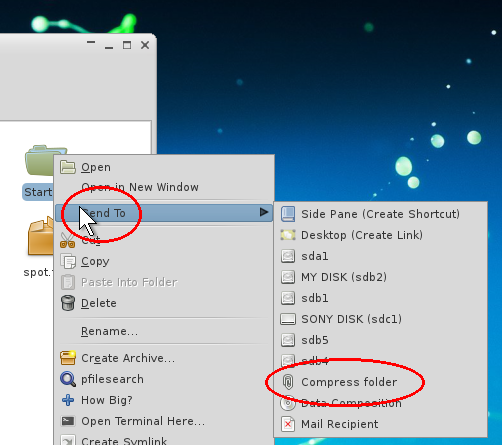to compress a folder.
Instructions: After install just right click on folder and follow the
SendTo menu. The resulting archive will be saved next to the folder
unless the HOME option is chosen.
Use Squeeze to decompress or the software com decompress various archive
formats.
EDIT: New version 1.2 gives a time estimate
EDIT: New version 1.3 supports two users --> root and the guest
EDIT: New version 1.4 extracts as tar.xz rather than txz
EDIT: New version 1.5 corrects desktop file and adds small features.
http://www.datafilehost.com/download-509314b3.html