Code: Select all
guest@porteus:/$ cat /etc/porteus/*
001-core.xzm:20221211
002-xorg.xzm:20221211
002-xtra.xzm:20221211
003-xfce.xzm:20220925
initrd.xz:20220928For some unknown reasons my current mouse no longer does that. Either it works out of the box on the 1st try, or it does not, needing an ridiculous large amount of middle mouse clicks.
How does using the 3rd mouse button to Dr. Copy & Mr. Paste text one might ask?
You open a text editor or some edit area in your browser. Just highlight the wanted text with the mouse (e.g. text in a terminal) and then go to the text editor and press the middle mouse button.
Cave! The text is inserted where the mouse hovers, not where the cursor sits.
That used to work as a charm. But no longer.
I have no idea if its the XFCE mouse driver, the system's mouse drive or the mouse itself.
The mouse is an IBM wheel mouse where the wheel is also the 3rd button.
But XFCE 4.16 shows these mice
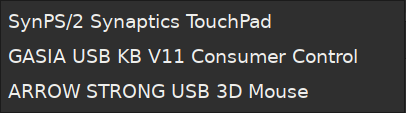
and the mouse in question is named ARROW STRONG
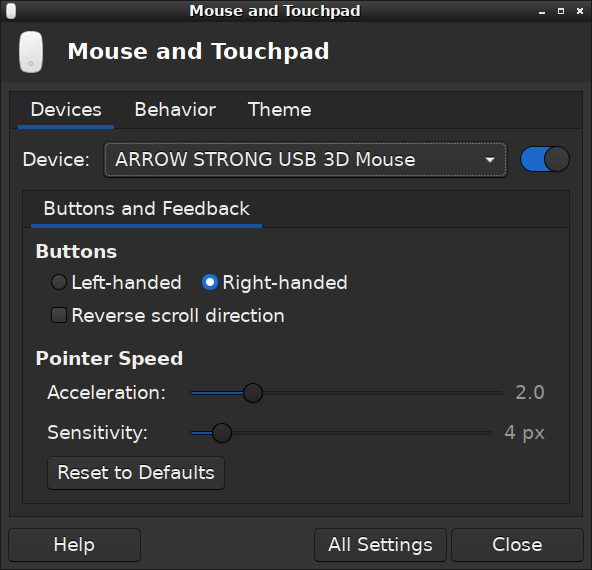
I just highlighted text and pressed the 3rd mouse button, first nothing happened, so I pressed the 3rd button maybe 5 or 6 times in a row, finally resulting in the text copied 3 times.
Any ideas how to solve this?
Maybe telling XFCE to use a different mouse driver would help?
And FYI I only have 2 mice devices, not 3. Seems my physical keyboard I currently use is also one of these that registers as keyboard and as mouse (for whatever reasons)






