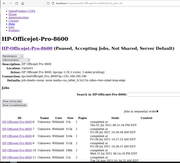Technical issues/questions of an intermediate or advanced nature.
-
Ed_P
- Contributor

- Posts: 8374
- Joined: 06 Feb 2013, 22:12
- Distribution: Cinnamon 5.01 ISO
- Location: Western NY, USA
Post#1
by Ed_P » 05 Dec 2022, 07:30
I have 46 printer jobs listed dating back to June of 2021. How do I delete these?
Code: Select all
HP-Officejet-Pro-8600-46 Unknown Withheld 252k Unknown canceled at
Mon 05 Dec 2022 02:22:41 AM EST
...
HP-Officejet-Pro-8600-2 Unknown Withheld 800k 2 completed at
Wed 30 Jun 2021 10:52:06 AM EDT
Code: Select all
07-printing-x86_64-2022-08-06.xzm : Aug 6 07:54
Ed
Ed_P
-
beny
- Full of knowledge

- Posts: 2098
- Joined: 02 Jan 2011, 11:33
- Location: italy
Post#2
by beny » 05 Dec 2022, 12:58
Via cups web page or if you have a printer manager list the queue job
beny
-
Ed_P
- Contributor

- Posts: 8374
- Joined: 06 Feb 2013, 22:12
- Distribution: Cinnamon 5.01 ISO
- Location: Western NY, USA
Post#3
by Ed_P » 05 Dec 2022, 19:47
menu > Admin > Manage Printing brings up the CUPS 2.4.2 webpage where Jobs > Show All Jobs and Show Completed Jobs lists all the entries but no option to delete them. And Right clicking on them doesn't do anything.
Ed
Ed_P
-
beny
- Full of knowledge

- Posts: 2098
- Joined: 02 Jan 2011, 11:33
- Location: italy
Post#4
by beny » 05 Dec 2022, 20:21
hi Ed_P try to search in /var/spool/cups if you have old print job or this maybe is better:
guest@porteus:~$ lprm --help
Usage: lprm [options] [id]
lprm [options] -
Options:
- Cancel all jobs
-E Encrypt the connection to the server
-h server[:port] Connect to the named server and port
-P destination Specify the destination
-U username Specify the username to use for authentication
Examples
To remove job number 13 from the default printer queue, enter:
lprm 13
To remove job number 13 from printer queue lp0, enter:
lprm -P lp0 13
To remove a job from the printer queue for a certain user, enter:
lprm guest
but i remeber time ago i can use cups web interface to do this job
beny
-
Ed_P
- Contributor

- Posts: 8374
- Joined: 06 Feb 2013, 22:12
- Distribution: Cinnamon 5.01 ISO
- Location: Western NY, USA
Post#5
by Ed_P » 05 Dec 2022, 22:02
Thanks
beny. Unfortunately:
Code: Select all
guest@porteus:~$ lprm --help
Usage: lprm [options] [id]
lprm [options] -
Options:
- Cancel all jobs
-E Encrypt the connection to the server
-h server[:port] Connect to the named server and port
-P destination Specify the destination
-U username Specify the username to use for authentication
guest@porteus:~$ lprm -
lprm: Forbidden
guest@porteus:~$ lprm 42
lprm: Job #42 is already completed - can't cancel.
guest@porteus:~$ lprm 2
lprm: Job #2 is already completed - can't cancel.
guest@porteus:~$ lprm guest
lprm: Error - unknown destination "guest".
guest@porteus:~$ lprm unknown
lprm: Error - unknown destination "unknown".
guest@porteus:~$ lprm Unknown
lprm: Error - unknown destination "Unknown".
guest@porteus:~$ lprm Withheld
lprm: Error - unknown destination "Withheld".
guest@porteus:~$
Code: Select all
ID Name User Size Pages State Control
HP-Officejet-Pro-8600-2 Unknown Withheld 800k 2 completed at
Wed 30 Jun 2021 10:52:06 AM EDT
Code: Select all
guest@porteus:~$ su
Password:
root@porteus:/home/guest# lprm -
root@porteus:/home/guest#
But Show Completed Jobs still lists them all.

Ed
Ed_P
-
beny
- Full of knowledge

- Posts: 2098
- Joined: 02 Jan 2011, 11:33
- Location: italy
Post#6
by beny » 06 Dec 2022, 17:22
hi Ed_P lpq and lpc take a look..if you have a dead queue,try if you can see it
beny
-
Ed_P
- Contributor

- Posts: 8374
- Joined: 06 Feb 2013, 22:12
- Distribution: Cinnamon 5.01 ISO
- Location: Western NY, USA
Post#7
by Ed_P » 06 Dec 2022, 18:14
beny wrote: ↑06 Dec 2022, 17:22
hi Ed_P lpq and lpc take a look
Thank's
beny. Unfortunately:
Code: Select all
guest@porteus:~$ lpg --help
bash: lpg: command not found
guest@porteus:~$ su
Password:
root@porteus:/home/guest# lpq --help
Usage: lpq [options] [+interval]
Options:
-a Show jobs on all destinations
-E Encrypt the connection to the server
-h server[:port] Connect to the named server and port
-l Show verbose (long) output
-P destination Show status for the specified destination
-U username Specify the username to use for authentication
root@porteus:/home/guest# lpq -a
no entries
root@porteus:/home/guest# lpc --help
--help is not implemented by the CUPS version of lpc.
root@porteus:/home/guest# lpc
lpc>
lpc> ^C
root@porteus:/home/guest#
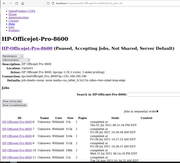 Added in 19 minutes 48 seconds:
Added in 19 minutes 48 seconds:
This worked.

Code: Select all
root@porteus:/home/guest# find /var/spool/cups/ -iname 'c*' -mtime +30 -delete
From a link
Blaze suggested.
https://www.linuxquestions.org/question ... 175572507/ 
 Added in 32 minutes 15 seconds:
Added in 32 minutes 15 seconds:
Saved me 20Mb in my 536Mb save.dat file.
 (Savefile Manager's Savefile size was 512Mb)
(Savefile Manager's Savefile size was 512Mb)Ed
Ed_P
-
Blaze
- DEV Team

- Posts: 3885
- Joined: 28 Dec 2010, 11:31
- Distribution: ⟰ Porteus current ☯ all DEs ☯
- Location: ☭ Russian Federation, Lipetsk region, Dankov
-
Contact:
Post#8
by Blaze » 06 Dec 2022, 19:07
Awesome

Linux 6.6.11-porteus #1 SMP PREEMPT_DYNAMIC Sun Jan 14 12:07:37 MSK 2024 x86_64 Intel(R) Xeon(R) CPU E3-1270 v6 @ 3.80GHz GenuineIntel GNU/Linux
MS-7A12 » [AMD/ATI] Navi 23 [Radeon RX 6600] [1002:73ff] (rev c7) » Vengeance LPX 16GB DDR4 K2 3200MHz C16
Blaze