Older browser module for playing flash games - where to find?
- Rava
- Contributor

- Posts: 5424
- Joined: 11 Jan 2011, 02:46
- Distribution: XFCE 5.01 x86_64 + 4.0 i586
- Location: Forests of Germany
Older browser module for playing flash games - where to find?
Post#1 by Rava » 05 Dec 2022, 07:09
And is such a module available for downloading?
I know Ed_P mentioned such a thing many moons ago, he creating such a module for one or more of his grand-kids (when I recall that detail right), but I never saw any such upload.
Yours Rava
Rava
- Ed_P
- Contributor

- Posts: 8953
- Joined: 06 Feb 2013, 22:12
- Distribution: Cinnamon 5.01 ISO
- Location: Western NY, USA
Older browser module for playing flash games - where to find?
Post#2 by Ed_P » 05 Dec 2022, 07:56
Code: Select all
[Desktop Entry]
# https://forum.porteus.org/viewtopic.php?p=74262#p74262
Name=Games
Comment=Play Adobe Flash .swf game files
Exec=/mnt/sda6/Users/Ed/"My Webpages"/Games/flashplayer
Icon=/usr/share/pixmaps/flash-player-properties.png
Terminal=false
Type=Application
Name[en_US]=Adobe Flash Games
StartupNotify=false
Categories=GTK;Game;Code: Select all
#!/bin/sh
# https://forum.porteus.org/viewtopic.php?p=74262#p74262 - donald
# https://forum.porteus.org/viewtopic.php?p=81892#p81892 - burdi01
# https://forum.porteus.org/viewtopic.php?p=81895#p81895 - ncmprhnsbl
# ignisdownloader - evergreen
OPTIONAL="/mnt/$DRV/porteus5.0/Optional"
GTK="gtk+2-2.24.32-*.xzm"
function Title() {
echo -en "\033]0;$1\a";
}
Title "Flash Games"
# Colors # ignisdownloader.sh
WHITE="\e[1;37m" # https://techstop.github.io/bash-script-colors/
CYAN="\e[1;96m" # Regular - \e[0;**m
PURPLE="\e[1;35m" # Bold - \e[1;**m
BLUE="\e[1;94m" # Underline - \e[4;**m
YELLOW="\e[1;93m" # High Intensity - \e[0;9*m
GREEN="\e[1;32m"
RED="\e[1;31m"
BLACK="\e[1;30m"
BOLD="\e[1m"
CLR="\e[0m"
# Color definitions # ups.sh
txtbld=$(tput bold) # Bold
rst=$(tput sgr0) # Reset
function Bold() {
echo -e $txtbld"$1"$rst "$2";
}
if [ ! -e /mnt/live/memory/images/$GTK ]; then
echo toor | sudo -S activate $OPTIONAL/$GTK > /dev/null 2>&1 &
sleep 1
fi
cd /mnt/$DRV/Users/Ed/My?Webpages/Games/
g1=8_bubbleshooter
g2=bubble-shooter-3
g3=space_invaders
echo -e "$BOLD" "$YELLOW" " ***Flash Games ***""$CLR"
echo
echo -e "$BOLD" "1." "$CLR$CYAN" "$g1""$CLR"
echo
echo -e "$BOLD" "2." "$CLR$CYAN" "$g2""$CLR"
echo
echo -e "$BOLD" "3." "$CLR$CYAN" "$g3\n""$CLR"
read -p "Select 1, 2 or 3: " Nbr
if [ -z "$Nbr" ] || [ "$Nbr" == "0" ]; then exit; fi >2
eval Game='$'g$Nbr.swf
nohup ./flashplayer $Game > /dev/null 2>&1 &
disown
echo " "
echo -e "$BOLD" "Hope you have fun."
sleep 2
exitEd_P
- Rava
- Contributor

- Posts: 5424
- Joined: 11 Jan 2011, 02:46
- Distribution: XFCE 5.01 x86_64 + 4.0 i586
- Location: Forests of Germany
Older browser module for playing flash games - where to find?
Post#3 by Rava » 05 Dec 2022, 09:04
Yours Rava
Rava
- Ed_P
- Contributor

- Posts: 8953
- Joined: 06 Feb 2013, 22:12
- Distribution: Cinnamon 5.01 ISO
- Location: Western NY, USA
Older browser module for playing flash games - where to find?
Post#4 by Ed_P » 05 Dec 2022, 19:03
Code: Select all
guest@porteus:/mnt/nvme0n1p7/Users/Ed/My Webpages/Games$ ls -oh flash*
-rwxrwxrwx 1 guest 15M Sep 23 2019 flashplayer*
-rwxrwxrwx 1 guest 15M Oct 15 2019 flashplayer_32_sa.exe*
guest@porteus:/mnt/nvme0n1p7/Users/Ed/My Webpages/Games$ Ed_P
- Rava
- Contributor

- Posts: 5424
- Joined: 11 Jan 2011, 02:46
- Distribution: XFCE 5.01 x86_64 + 4.0 i586
- Location: Forests of Germany
Older browser module for playing flash games - where to find?
Post#5 by Rava » 05 Dec 2022, 19:07
Code: Select all
root@porteus:~# getmod -s flashplayer
root@porteus:~# Yours Rava
Rava
- Ed_P
- Contributor

- Posts: 8953
- Joined: 06 Feb 2013, 22:12
- Distribution: Cinnamon 5.01 ISO
- Location: Western NY, USA
Older browser module for playing flash games - where to find?
Post#6 by Ed_P » 05 Dec 2022, 19:42
archive.org may help.
And this: https://www.dolldivine.com/how-to-run-flash-player
Ed_P
- ncmprhnsbl
- DEV Team

- Posts: 4287
- Joined: 20 Mar 2012, 03:42
- Distribution: v5.0-64bit
- Location: australia
- Contact:
Older browser module for playing flash games - where to find?
Post#7 by ncmprhnsbl » 06 Dec 2022, 01:13
ncmprhnsbl
- Rava
- Contributor

- Posts: 5424
- Joined: 11 Jan 2011, 02:46
- Distribution: XFCE 5.01 x86_64 + 4.0 i586
- Location: Forests of Germany
Older browser module for playing flash games - where to find?
Post#8 by Rava » 06 Dec 2022, 02:30
But unfortunately the extracted binary itself only gives a segfault:
Code: Select all
guest@porteus:/7/bin/linux/flashplayer/29_0_r0_171%2Fflashplayer29_0r0_171_linux.x86_64$ file libflashplayer.so
libflashplayer.so: ELF 64-bit LSB shared object, x86-64, version 1 (SYSV), dynamically linked, BuildID[sha1]=afa2e730e136df27d52bb8af2ede6e717884103e, stripped
guest@porteus:/7/bin/linux/flashplayer/29_0_r0_171%2Fflashplayer29_0r0_171_linux.x86_64$ chmod a+x libflashplayer.so
guest@porteus:/7/bin/linux/flashplayer/29_0_r0_171%2Fflashplayer29_0r0_171_linux.x86_64$ ./libflashplayer.so
Segmentation faulttried this
next.ncmprhnsbl wrote: ↑06 Dec 2022, 01:13this might be of interest to you flash addicts:
https://ruffle.rs/#
and
https://ruffle.rs/demo/
At least Palemoon seems not to be compatible with https://ruffle.rs/demo/ - I tried several of its demos and it all looks like so:

When clicking its (i) info button on top right it looks like so

Yours Rava
Rava
- ncmprhnsbl
- DEV Team

- Posts: 4287
- Joined: 20 Mar 2012, 03:42
- Distribution: v5.0-64bit
- Location: australia
- Contact:
Older browser module for playing flash games - where to find?
Post#9 by ncmprhnsbl » 06 Dec 2022, 02:45
yeah, it needs firefox or maybe chrome
try https://ruffle.rs/#downloads > desktop, linux version.. extract it, execute the 'ruffles' binary, opens a file selector seeking a .swf
ncmprhnsbl
- Rava
- Contributor

- Posts: 5424
- Joined: 11 Jan 2011, 02:46
- Distribution: XFCE 5.01 x86_64 + 4.0 i586
- Location: Forests of Germany
Older browser module for playing flash games - where to find?
Post#10 by Rava » 06 Dec 2022, 02:51
I can not even open https://ruffle.rs/demo/ > desktop via PM.ncmprhnsbl wrote: ↑06 Dec 2022, 02:45yeah, it needs firefox or maybe chrome
try https://ruffle.rs/demo/ > desktop, linux version.. extract it, execute the 'ruffles' binary, opens a file selector seeking a .swf
*jumps behind a train* *jumps out of basement window* etcetera pp.
Added in 1 minute 38 seconds:
I looked into the source code of https://ruffle.rs/demo/ and there is nohit for "desktop" nor for "linux".
Added in 1 minute 35 seconds:
But https://ruffle.rs/#downloads works, giving me this
https://github.com/ruffle-rs/ruffle/rel ... _64.tar.gz
.... not all is lost on the western front. Maybe.
Added in 2 minutes 29 seconds:
Code: Select all
guest@porteus:/7/bin/linux/flashplayer/ruffle-nightly-2022_12_06-linux-x86_64$ ./ruffle
./ruffle: error while loading shared libraries: libssl.so.3: cannot open shared object file: No such file or directory
guest@porteus:/7/bin/linux/flashplayer/ruffle-nightly-2022_12_06-linux-x86_64$ ldd ruffle |grep found
libssl.so.3 => not found
libcrypto.so.3 => not foundYours Rava
Rava
- ncmprhnsbl
- DEV Team

- Posts: 4287
- Joined: 20 Mar 2012, 03:42
- Distribution: v5.0-64bit
- Location: australia
- Contact:
Older browser module for playing flash games - where to find?
Post#11 by ncmprhnsbl » 06 Dec 2022, 02:59
sorry.. wrong link.. should be: https://ruffle.rs/#downloads or more directly : https://github.com/ruffle-rs/ruffle/rel ... _64.tar.gz
which you have found...
seems to be requiring newest openssl (3.0) which isn't in slackware yet.. bummer
ncmprhnsbl
- Rava
- Contributor

- Posts: 5424
- Joined: 11 Jan 2011, 02:46
- Distribution: XFCE 5.01 x86_64 + 4.0 i586
- Location: Forests of Germany
Older browser module for playing flash games - where to find?
Post#12 by Rava » 06 Dec 2022, 03:27
Indeed:ncmprhnsbl wrote: ↑06 Dec 2022, 02:59seems to be requiring newest openssl (3.0) which isn't in slackware yet.. bummer
using my lsxzmgrep it gives me only older versions of libssl.so, e.g. this one:
Code: Select all
guest@porteus:/mybin/linux/porteus/5.0/x86-64$ lsxzmgrep . libssl.so
lsxzmgrep V2020-12-19
[…]
>./updates_core/20220924/001-core.xzm
/usr/lib64/libssl.so.1.1Code: Select all
guest@porteus:/mybin/linux/porteus/5.0/x86-64$ lsxzmgrep . libssl.so.3
lsxzmgrep V2020-12-19
guest@porteus:/mybin/linux/porteus/5.0/x86-64$ echo $?
0Same fail for libcrypto.so.3
Code: Select all
guest@porteus:/mybin/linux/porteus/5.0/x86-64$ lsxzmgrep . libcrypto.so.3
lsxzmgrep V2020-12-19
guest@porteus:/mybin/linux/porteus/5.0/x86-64$ Added in 2 minutes 4 seconds:
I try getting openssl (3.0) via https://pkgs.org/ and hopefully the GLIPC of that works for Port 5 when using a different Linux than slackware.
*Arnie voice* "I'll be back"
Added in 3 minutes 59 seconds:
https://opensuse.pkgs.org/15.4 - openssl-3-3.0.1-150400.2.4.x86_64.rpm should work, it requires
Code: Select all
libc.so.6(GLIBC_2.15)(64bit)Added in 19 minutes 1 second:
It seems to work.
My module is 7.61 MB (7979008 bytes):
Code: Select all
root@porteus:/mybin/linux/ruffle# ls -o ruffle_nightlyV2022_12_06_+_libopenssl3-3.0.1-150400.2.4.x86_64-stripped.xzm |cut -c 19-
7979008 2022-12-06 04:44 ruffle_nightlyV2022_12_06_+_libopenssl3-3.0.1-150400.2.4.x86_64-stripped.xzm
root@porteus:/mybin/linux/ruffle# lsxzm ruffle_nightlyV2022_12_06_+_libopenssl3-3.0.1-150400.2.4.x86_64-stripped.xzm
/usr
/usr/bin
/usr/bin/ruffle
/usr/lib64
/usr/lib64/engines-3
/usr/lib64/engines-3/afalg.so
/usr/lib64/engines-3/capi.so
/usr/lib64/engines-3/loader_attic.so
/usr/lib64/engines-3/padlock.so
/usr/lib64/libcrypto.so.3
/usr/lib64/libssl.so.3
/usr/lib64/ossl-modules
/usr/lib64/ossl-modules/legacy.so
/var
/var/lib
/var/lib/pkgtools
/var/lib/pkgtools/douninst.sh
/var/lib/pkgtools/packages
/var/lib/pkgtools/packages/libopenssl3-3.0.1-150400.2.4.x86_64
/var/lib/pkgtools/scripts
/var/lib/pkgtools/setup
/var/lib/pkgtools/setup/tmp
/var/log
/var/log/packages
/var/log/pkgtools
/var/log/pkgtools/removed_packages
/var/log/pkgtools/removed_scripts
/var/log/scripts
/var/log/setupNow to pull of the spiderwebs off old saved swf files and pull them out of years untouched folder of some backup - or search for new ones on the web to test.
Added in 1 minute 31 seconds:
BTW, the only thing I stripped out is the licence file of libopenssl3-3.0.1-150400.2.4.x86_64
Yours Rava
Rava
- Rava
- Contributor

- Posts: 5424
- Joined: 11 Jan 2011, 02:46
- Distribution: XFCE 5.01 x86_64 + 4.0 i586
- Location: Forests of Germany
Older browser module for playing flash games - where to find?
Post#13 by Rava » 06 Dec 2022, 04:06
Code: Select all
$ ruffle 24Puzzle.swf
WARNING: lavapipe is not a conformant vulkan implementation, testing use only.
Yours Rava
Rava
-
donald
- Full of knowledge

- Posts: 2106
- Joined: 17 Jun 2013, 13:17
- Distribution: Porteus 3.2.2 XFCE 32bit
- Location: Germany
Older browser module for playing flash games - where to find?
Post#14 by donald » 06 Dec 2022, 15:11
add /usr/lib64/
libgdk-x11-2.0.so.0 libgdk-x11-2.0.so.0.2400.33
libgtk-x11-2.0.so.0 libgtk-x11-2.0.so.0.2400.33
[add /usr/lib64/gtk-2.0/2.10.0/engines/libpixmap.so = less gtk warnings when run from terminal.
...you wont see gtk warnings by right-clicking > execute the binary, so add it or not.]
All files can be extracted from gtk+2-2.24.33-x86_64-2.xzm
..sound is working.
btw - no browser necessary..
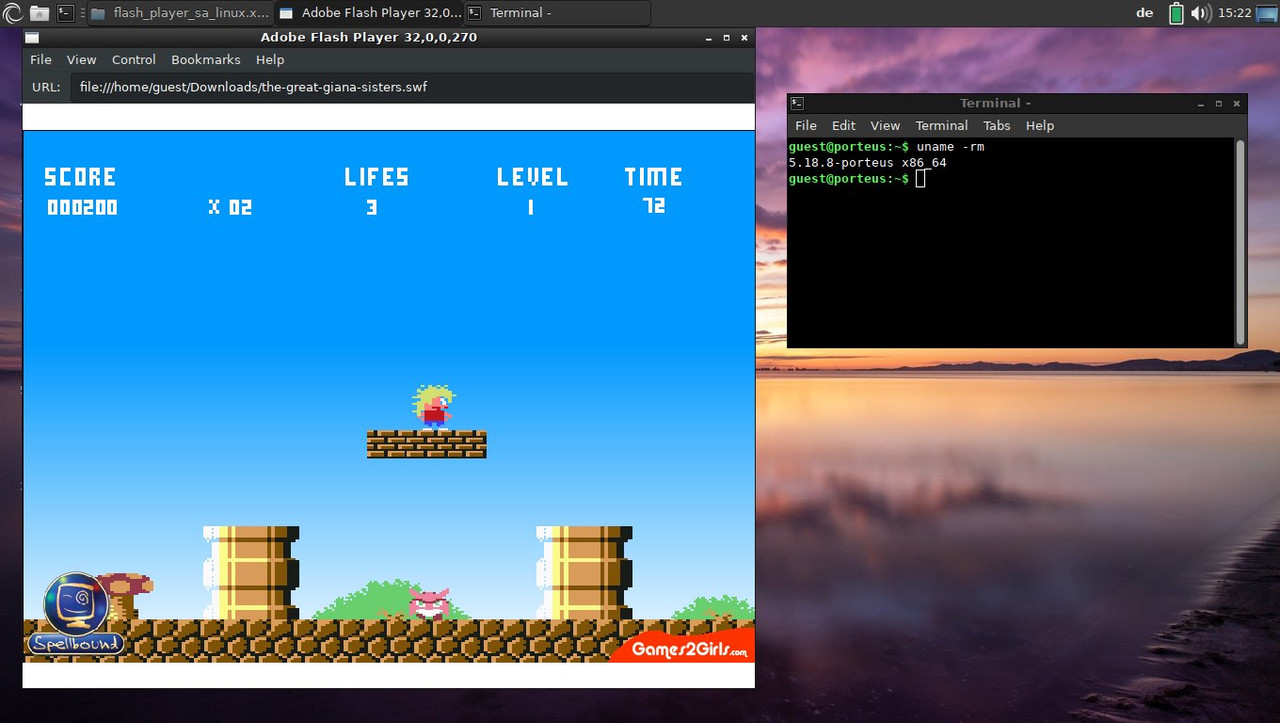
donald
- Ed_P
- Contributor

- Posts: 8953
- Joined: 06 Feb 2013, 22:12
- Distribution: Cinnamon 5.01 ISO
- Location: Western NY, USA
Older browser module for playing flash games - where to find?
Post#15 by Ed_P » 06 Dec 2022, 16:55
Ed_P




