Page 1 of 1
pxe-boot not found[SOLVED]
Posted: 15 Oct 2021, 16:43
by Liquidpaper
Hello! I'm fairly new in working with Porteus. However, I tried to experiment with the Porteus pxe-server and pxe-boot command not found. Upon reboot I selected from the boot menu (sylinux) the Porteus pxe-server, following the tutorial:
1) On the server side, Porteus must be started from CD, USB, Hard drive, etc., with the 'Porteus as a PXE server' boot menu option in syslinux (or you can start it with any other mode and then start the 'pxe-boot' script manually)
I tried again pxe-boot with the same result. I check wheris pxe-boot and nothing has been found. Did I mess something around? Thank you.
pxe-boot not found
Posted: 16 Oct 2021, 17:47
by fanthom
This issue is related to Porteus Desktop so I moved the thread to a proper forum category.
pxe-boot not found
Posted: 18 Oct 2021, 07:45
by ncmprhnsbl
as far as i can see, pxe has either been dropped from recent(and not so recent) porteus releases (3+) or works in a totally different way to that tutorial now..(doubtful)
the only script relating to pxe that i can find is /opt/porteus-scripts/pxe-server which references the nonexistent pxe-boot script.. as well as there is the missing /boot/syslinux/pxelinux.0 file and pxe.config folder..
it's been this way since version 2.1 so my guess is it's had no support for quite a number of years now..
something that needs to be fixed or removed completely.
pxe-boot not found
Posted: 19 Oct 2021, 09:50
by burdi01
ncmprhnsbl wrote: ↑18 Oct 2021, 07:45
it's been this way since version 2.1
Well, over here the PXE feature still works with Porteus-MATE-v4.0-x86_64 -- in MBR mode, the EFI mode is not implemented.
With Porteus-XXXX-v5.0rc3 things fail.

pxe-boot not found
Posted: 19 Oct 2021, 21:11
by Liquidpaper
@ burdi01 I have Porteus-MATE-v4.0-x86_64 in MBR mode. Can you please elaborate on this? Below is what I got on my machine. Thanks!
pxe-boot not found
Posted: 20 Oct 2021, 00:19
by Ed_P
When booting there is a PXE boot option in Porteus 5.0rc. Is that what you're looking for Liquidpaper?
pxe-boot not found
Posted: 20 Oct 2021, 02:58
by Liquidpaper
yes, it is called "Porteus as a PXE server" then when is up and running pxe-boot is not found. Could not work in 5.0rc but burdi01 said it works on his 4.0
I tried both 4.0 and 5.0rc3 and same results: not found
pxe-boot not found
Posted: 20 Oct 2021, 05:19
by fanthom
Liquidpaper,
Try 'pxe-server' command or add 'pxe' flag to the bootloader config.
This is what works in Porteus 4.0 (did not test 5rc yet).
Thanks
pxe-boot not found
Posted: 20 Oct 2021, 10:09
by burdi01
@Liquidpaper: Forget about this pxe-boot! Either boot the v4 iso via the "Porteus as PXE server" menu option (which adds "pxe" to the boot command) or run the "pxe-server" command as root:
Code: Select all
guest@porteus:~$ su -
Password:
root@porteus:~# pxe-server
Preparing PXE environment - wait a while ...
storage= cheatcode not found or not valid,
clients wont be able to save the changes over network.
PXE services should be started now.
root@porteus:~#