Post here if you are a new Porteus member and you're looking for some help.
-
Shoshi
- White ninja

- Posts: 9
- Joined: 19 Mar 2016, 21:33
- Distribution: Many
- Location: Texas
Post#1
by Shoshi » 14 Apr 2016, 05:12
I am interested in running both Porteus and Nemesis on the same partition in different folders. The structure of the folders is shown in the photo below.
I have Porteus running with KDE, Mate, XFCE, and LXQT using the Syslinux menu and cheatcodes. However, no matter what I try I cannot get Nemesis to boot. It mainly stalls at trying to locate the SGN file. I have used multiple sgnfile=and from= commands to try and get it to boot. The porteus.cfg from the Slackware folder structure is being used. I even appended the porteus.cfg from the Nemesis folder (APPEND /nemesis/boot/syslinux/porteus.cfg) to use the actual Nemesis boot structure to see if that would work and still run into sgn issues.
If anyone has help that would be appreciated! Thanks!
Shoshi
-
francois
- Contributor

- Posts: 6434
- Joined: 28 Dec 2010, 14:25
- Distribution: xfce plank porteus nemesis
- Location: Le printemps, le printemps, le printemps... ... l'hiver s'essoufle.
Post#2
by francois » 14 Apr 2016, 12:01
See sgnfile= cheatcode:
sgnfilePrendre son temps, profiter de celui qui passe.
francois
-
Shoshi
- White ninja

- Posts: 9
- Joined: 19 Mar 2016, 21:33
- Distribution: Many
- Location: Texas
Post#3
by Shoshi » 14 Apr 2016, 12:48
francois wrote:See sgnfile= cheatcode:
sgnfile
Like I have said. I have used various iterations of both the from= and sgnfile= commands. I realize my post was on the long side so you may have just skimmed over it. But I did try to be clear... So if you have more information that would be lovely...
Shoshi
-
francois
- Contributor

- Posts: 6434
- Joined: 28 Dec 2010, 14:25
- Distribution: xfce plank porteus nemesis
- Location: Le printemps, le printemps, le printemps... ... l'hiver s'essoufle.
Post#4
by francois » 14 Apr 2016, 14:05
I have many porteus installations side by side.
Would you prefer syslinux of grub2? Mine come grub2.
Prendre son temps, profiter de celui qui passe.
francois
-
tome
- Contributor

- Posts: 676
- Joined: 26 Jun 2013, 14:03
- Distribution: x64 Openbox
- Location: Russia is causing the immense damage to humanity
-
Contact:
Post#5
by tome » 14 Apr 2016, 14:22
@Shoshi
Try this:
Code: Select all
LABEL NEMESIS
MENU LABEL Nemesis
KERNEL /nemesis/boot/syslinux/vmlinuz
APPEND initrd=/nemesis/boot/syslinux/initrd.xz from=nemesis
TEXT HELP
Run Nemesis
ENDTEXT
You have mind and feelings. Be wise and clever.
tome
-
Bogomips
- Full of knowledge

- Posts: 2564
- Joined: 25 Jun 2014, 15:21
- Distribution: 3.2.2 Cinnamon & KDE5
- Location: London
Post#6
by Bogomips » 14 Apr 2016, 16:21
^ Might work better with
from=/nemesisLinux porteus 4.4.0-porteus #3 SMP PREEMPT Sat Jan 23 07:01:55 UTC 2016 i686 AMD Sempron(tm) 140 Processor AuthenticAMD GNU/Linux
NVIDIA Corporation C61 [GeForce 6150SE nForce 430] (rev a2) MemTotal: 901760 kB MemFree: 66752 kB
Bogomips
-
Shoshi
- White ninja

- Posts: 9
- Joined: 19 Mar 2016, 21:33
- Distribution: Many
- Location: Texas
Post#7
by Shoshi » 14 Apr 2016, 17:06
tome wrote:@Shoshi
Try this:
Code: Select all
LABEL NEMESIS
MENU LABEL Nemesis
KERNEL /nemesis/boot/syslinux/vmlinuz
APPEND initrd=/nemesis/boot/syslinux/initrd.xz from=nemesis
TEXT HELP
Run Nemesis
ENDTEXT
It worked! Thanks so much! Now I just need to figure out why Octopi does not load in Nemesis, Does anyone know?
Shoshi
-
francois
- Contributor

- Posts: 6434
- Joined: 28 Dec 2010, 14:25
- Distribution: xfce plank porteus nemesis
- Location: Le printemps, le printemps, le printemps... ... l'hiver s'essoufle.
Post#8
by francois » 17 Apr 2016, 17:37
Did you tried guest mode?
Try to start octopi in command line mode and provide the output.
Prendre son temps, profiter de celui qui passe.
francois