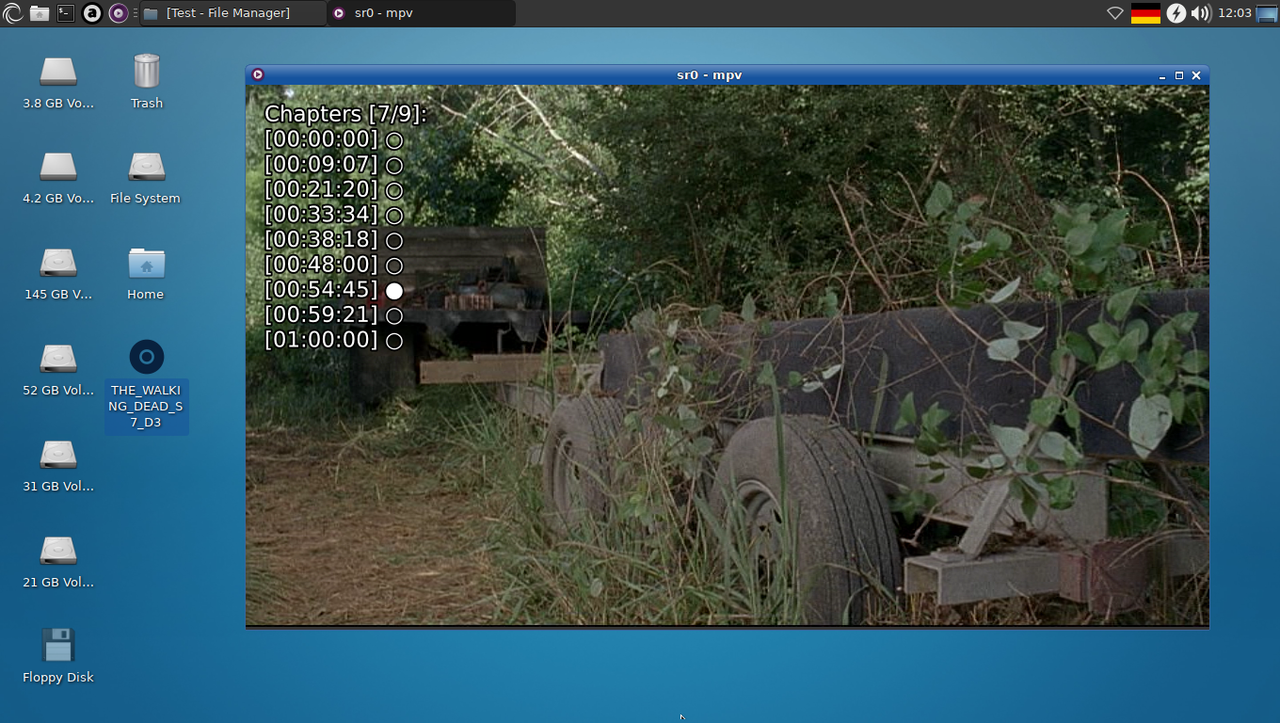Page 1 of 3
Best DVD-Video to minimal sized compressed video file
Posted: 05 Nov 2020, 00:44
by Rava
Hi,
yesterday I found a large and partly squarish-thicker envelope in my mailbox from the administration of the largest town around. (Mailwoman that did not really put it in, did a crappy job doing the "putting it is", I could remove it easily from the outside) and me was like "what could that be? O__o" opened it right there to look at the letter inside, and when the DVD box fell out turned out I won a Video-DVD when I watched a movie in the cinema three quarters of a year ago. <B
Since most my systems cannot handle Video-DVDs and even lack DVD-Players, I need to convert it into e.g. webm or mkv.
Which tools are known to work best in finding optimal compression ratio / minimal file size while having a good quality, and are able doing the copying of the DVD itself even when the DVD is viewing-protected.
I used ffmpeg on many occasions to work on the merged main move VOB file, which is just an MPEG-2 file, but my ensuing file sizes have been embarrassing large, e.g. 1.5 GB for a whole movie, when good quality rips are to be found to be sized from 500 to 700 MB.
I would like to do it all via Linux but so far I am not even able to play any of my DVDs on Porteus when they are viewing-protected. I had to rely on SM-Witless-OS XP or 7 for the sole task of getting the VOBs deCSSed onto my hard drive for further processing.
Best DVD-Video to minimal sized compressed video file
Posted: 05 Nov 2020, 04:04
by donald
How about HandBrake [ + libdvdcss ]?
https://handbrake.fr/
Slackbuild:
http://slackbuilds.org/repository/14.2/ ... HandBrake/
I found an old 32-bit version in my Archive - from alien repo,
so maybe someone has a ready to use version..
...2020 and still ripping DVDs...LOL
Best DVD-Video to minimal sized compressed video file
Posted: 05 Nov 2020, 08:55
by Rava
Thanks, I tried that back in the days but libdvdcss never worked in Porteus, it is said to test it if it works is to play a DVD VOB file directly from the DVD, which should, when deCSSed be just a mpeg4. But it always failed, back then when I was allowed with the big guys in the VIP area, I asked about that and never got an answer that solved my problem.
donald wrote: ↑05 Nov 2020, 04:04
...2020 and still ripping DVDs...LOL
You mean, I should have switched to BlueRay?
Or get me every film stolen via the intertubes? Even when I own the DVD itself? And probably even when the DVD I just want to watch is not to be found in the intertubes (outside the "dork" web, cause I do not browse there, so I have no clue what they offer, aside from also highly gross and disgusting stuff I shall not lay my eyes upon)
Best DVD-Video to minimal sized compressed video file
Posted: 05 Nov 2020, 14:39
by donald
Rava wrote: ↑05 Nov 2020, 08:55
but libdvdcss never worked in Porteus,
What do you mean?
I activated libdvdcss-1.4.0-x86_64-2_slonly.xzm and the DVD is playing
in mpv [ porteus 5 ]
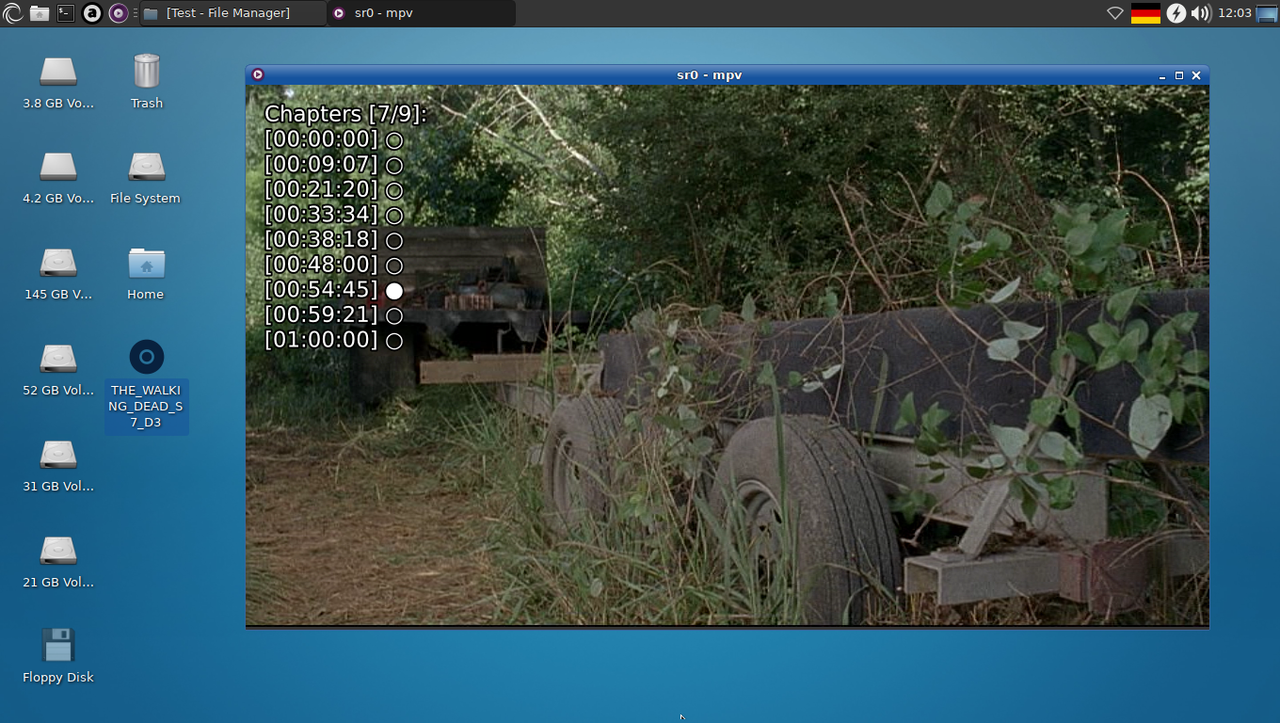
Best DVD-Video to minimal sized compressed video file
Posted: 05 Nov 2020, 17:29
by Rava
donald wrote: ↑05 Nov 2020, 14:39
What do you mean?
I activated libdvdcss-1.4.0-x86_64-2_slonly.xzm and the DVD is playing
in mpv [ porteus 5 ]
activated libdvdcss-1.4.0-x86_64-2_slonly.xzm and the DVD isfailing
Code: Select all
guest@porteus:/mnt/sr0/VIDEO_TS$ mpv VTS_01_1.VOB
Failed to recognize file format.
Exiting... (Errors when loading file)
Could my Nvidia driver mess things up? Or
more likely my different kernel that I have to use cause of NVidia - 5.4.30-porteus.
When trying to start it via GUI I do not get any message in the Virtual terminal that started X.
At least good that it works for you.
Best DVD-Video to minimal sized compressed video file
Posted: 05 Nov 2020, 19:09
by beny
you can use dvdbackup for make a backup of your dvd you can merge the vob object and build a mkv,you need the libdvdcss,of course,maybe you have to use mplayer for the playback
from dvd,
Best DVD-Video to minimal sized compressed video file
Posted: 05 Nov 2020, 19:16
by Rava
beny wrote: ↑05 Nov 2020, 19:09
you can use dvdbackup for make a backup of your dvd you can merge the vob object and build a mkv,you need the libdvdcss,of course,maybe you have to use mplayer for the playback from dvd,
When mpv works fine for donald and fails for me, the most logical step is to look for changes between our systems. And the kernel comes to mind.
Neko made the kernel, I think, dunno if you can make a change so that libdvdcss would fail, and if you could, if Neko actually did.
I think I set up my system to boot with the ugly non NVidia graphics driver - but with the original kernel. And when playing DVDs work then we have our culprit (my different kernel).
If it also fails the issue must be somewhere else. And still could also be the kernel, but unlikely.
Best DVD-Video to minimal sized compressed video file
Posted: 05 Nov 2020, 19:31
by beny
ok i try to do this task on neko Aporteus build and report here.....
Best DVD-Video to minimal sized compressed video file
Posted: 05 Nov 2020, 19:38
by Rava
beny wrote: ↑05 Nov 2020, 19:31
ok i try to do this task on neko Aporteus build and report here.....
Any suggestion which version to choose?
Best DVD-Video to minimal sized compressed video file
Posted: 05 Nov 2020, 20:22
by beny
hi, the Aporteus xfce4 version have best way to use, but are you right big trouble to read dvd on fly no one of the software can read it so i have to reboot.... i have put in the libdvdcss.
Best DVD-Video to minimal sized compressed video file
Posted: 05 Nov 2020, 20:45
by Rava
beny wrote: ↑05 Nov 2020, 20:22
but are you right big trouble to read dvd on fly no one of the software can read it
I wonder why you and me fail and donald succeeds?
My System
Port 5.0rc1 with 5.4.30-porteus kernel
010-nvidia-340.108-k.5.4.30-porteus-v5.0-x86_64_rava.xzm
Best DVD-Video to minimal sized compressed video file
Posted: 05 Nov 2020, 20:51
by beny
hi also dvdbackup fail smplayer fail to read disk on try ok i try in slackware current if i have luck.
OS: Arch Linux x86_64
Kernel: 5.6.0-rc2-porteus
Uptime: up 28 minutes
Packages: 0
Shell: bash 5.0.16
Resolution: 1920x1080
DE: XFCE
WM: Xfwm4
WM Theme: Default
Theme: Adwaita [GTK2], Raleigh [GTK3]
Icons: NuoveXT2 [GTK2/3]
Terminal: Xfce4-terminal
CPU: AMD FX-6300 (6) @ 2.6GHz
GPU: NVIDIA GeForce GT 740
Memory: 1627MB / 7952MB
this is mine....
Best DVD-Video to minimal sized compressed video file
Posted: 05 Nov 2020, 21:11
by ncmprhnsbl
you might need to look into setting the region for your dvd drive:
DVD region code
using
regionset
http://linvdr.org/projects/regionset/
https://slackbuilds.org/repository/14.2 ... =regionset (should be a package at slackonly, i guess)
Best DVD-Video to minimal sized compressed video file
Posted: 05 Nov 2020, 21:26
by Rava
Code: Select all
# regionset
Current drive parameters for /dev/dvd:
RPC Type: Phase II (Hardware)
RPC Status: active region code (bitmask=0xFD)
Drive plays discs from this region(s): 2
Vendor may reset the RPC 4 times
User is allowed change the region setting 4 times
Would you like to change the region setting for this drive? [y/n]:
So the DVD region is 2 and the drive region is also 2, and 2 is:
Europe (except Belarus, Ukraine, and Russia), Greenland, French Guiana, Turkey, the Middle East, Egypt, Eswatini, Lesotho, South Africa, and Japan
https://en.wikipedia.org/wiki/DVD_region_code
sounds correct to me seems the DVD region code is not the issue.
Best DVD-Video to minimal sized compressed video file
Posted: 05 Nov 2020, 21:59
by ncmprhnsbl
Rava wrote: ↑05 Nov 2020, 17:29
mpv VTS_01_1.VOB
that doesn't look like the correct command for mpv..
https://wiki.archlinux.org/index.php/Mpv#Play_a_DVD
mpv dvd:// or mpv dvd://[title]