New Working Modules and Custom Porteus ISOs
New Working Modules and Custom Porteus ISOs
Added Polo file manager: Polo is a modern, light-weight file manager for Linux with support for multiple panes and tabs; support for archives, and much more. Download it on 1st page- New Working Modules and Custom Porteus ISOs (Post by gomway #95076)
gomway 
_____________________________
_____________________________
- Rava
- Contributor

- Posts: 5416
- Joined: 11 Jan 2011, 02:46
- Distribution: XFCE 5.01 x86_64 + 4.0 i586
- Location: Forests of Germany
New Working Modules and Custom Porteus ISOs
Please add md5sums.
mediafire doesn't support any checksums. When I recall correctly, mega.nz supports checksums.
While errors in downloading are rare, they still occur.
my favourite upload service - filehorst.de - does create md5sum by itself, so then I can also check if my upload is flawless.
But filehorst is in German, so it would not be suitable for everyone. When I post a link I add a small translation of what the main text about any of its downloads mean in English.
Added in 6 minutes 1 second:
Is it able to resize images to some predefined size e.g. 640x??? , 800x???? and such, because it sucks to have to change all my screenshots manually.gomway wrote: ↑06 Aug 2023, 23:1814. Ksnip: Ksnip is an open-source, cross-platform screenshot and annotation tool, like the "snipping" tool for windows.
Download link: https://www.mediafire.com/file/01zg1gfo ... 4.xzm/file
Also, does it support jpeg, webp and png?
Cheers!
Yours Rava
Yours Rava
New Working Modules and Custom Porteus ISOs
Yes it does have lots of features including FTP upload, crop image to desired size, add watermark, emoji and more.......... The best way would be to test it yourself and tell.
gomway 
_____________________________
_____________________________
New Working Modules and Custom Porteus ISOs
I'll see what can be done, and move files as necessary.
gomway 
_____________________________
_____________________________
New Working Modules and Custom Porteus ISOs
What if is create md5sum for each file in terminal before upload?
like:
Code: Select all
1812071b7a45bc4c855dc3acd628a4be AppFlowy_0.2.7_ubuntu-20.04.xzm
gomway 
_____________________________
_____________________________
- Rava
- Contributor

- Posts: 5416
- Joined: 11 Jan 2011, 02:46
- Distribution: XFCE 5.01 x86_64 + 4.0 i586
- Location: Forests of Germany
New Working Modules and Custom Porteus ISOs
Sure, that way it works with any uploader. Just use the uploader that works best for you; just add the md5sum in any style you see fit on the forum. when you can no longer edit your initial post of a thread, ask one of the moderators (e.g. yours truly) to do so for you.
Even when you host stuff at e.g. github, you can still add checksums in some kind o readme for that one version.
Just as heads up: md5sum is known to b vulnerable. When you make your checksum much more temper resistant use sha256sum instead. But mainly this is for detecting the rare occurrence of download errors an not about the security of your uploads.
Added in 3 minutes 29 seconds:
Just when you use any checksum please give the info what that's about.
So it is better to print
thanmd5sum 1812071b7a45bc4c855dc3acd628a4be AppFlowy_0.2.7_ubuntu-20.04.xzm
Experiences users would guess that "1812071b7a45bc4c855dc3acd628a4be" is the md5sum, but some noobs might not know what that it's about.1812071b7a45bc4c855dc3acd628a4be AppFlowy_0.2.7_ubuntu-20.04.xzm
Added in 4 minutes 18 seconds:
And then when a noob reports "the module is not working!!!!1!1one!!eleven" we can easily ask her/him: Did you check the md5sum / (sha256sum / whatever-elaborate-checksum) of the downloaded file?
Cheers!
Yours Rava
Yours Rava
New Working Modules and Custom Porteus ISOs
Gottcha Sir!
And thanks for all the praises, its encouraging.
gomway 
_____________________________
_____________________________
- Rava
- Contributor

- Posts: 5416
- Joined: 11 Jan 2011, 02:46
- Distribution: XFCE 5.01 x86_64 + 4.0 i586
- Location: Forests of Germany
New Working Modules and Custom Porteus ISOs
about ksnip-1.10.1.x86_64.xzm
Why is that? Because the binary is in a folder outside of $PATH:
A valid path for its binary would be e.g. /usr/bin or /usr/local/bin
/usr/bin/ksnip/usr/bin is not a valid path when you want to start a binary from the terminal.
Just ask your $PATH itself which paths are supported (presuming you did not alter $PATH and it is the system's original)
Root has also sbin:
HTH!
Added in 8 minutes 29 seconds:
Also, when i have a full-screen of a video, and want that fullscreen as initial source of the screenshot (just resized), ksnip is unable to do so.
On initial start on XFCE it says "Critical: Unknown platform, using default X11 Image Grabber." - Maybe that's the reason?
In XFCE I set it up to wait 2 seconds and activate it's new/full recent monitor (shift+m). first the paused video switched back to full screen, having the menu bar disappear in the 2 seconds wait time - but ksnip still adds the menu bar on top and thus crops that part of the image that is now hidden behind the menu bar.
Maybe it works flawless on KDE (I presume it is mainly a KDE app due to its name?) but it not works out of the box in XFCE for a full screen program.
Maybe there is some hidden settings where one could teach it about XFCE so that a full screen video or image is captured as full screen and not with the unwanted menu bar.
Code: Select all
guest@porteus:~$ ksnip
bash: ksnip: command not foundCode: Select all
guest@porteus:/mnt/live/memory/images$ ls -o ksnip-1.10.1.x86_64.xzm/usr/bin/ksnip/usr/bin/ksnip
-rwxr-xr-x 1 root 5171816 2023-03-29 17:25 ksnip-1.10.1.x86_64.xzm/usr/bin/ksnip/usr/bin/ksnip
/usr/bin/ksnip/usr/bin is not a valid path when you want to start a binary from the terminal.
Just ask your $PATH itself which paths are supported (presuming you did not alter $PATH and it is the system's original)
Code: Select all
guest@porteus:~$ echo $PATH
/usr/local/bin:/usr/bin:/bin:/usr/games
Code: Select all
root@porteus:~# echo $PATH
/usr/local/sbin:/usr/sbin:/sbin:/usr/local/bin:/usr/bin:/bin:/usr/games
Added in 8 minutes 29 seconds:
Also, when i have a full-screen of a video, and want that fullscreen as initial source of the screenshot (just resized), ksnip is unable to do so.
On initial start on XFCE it says "Critical: Unknown platform, using default X11 Image Grabber." - Maybe that's the reason?
In XFCE I set it up to wait 2 seconds and activate it's new/full recent monitor (shift+m). first the paused video switched back to full screen, having the menu bar disappear in the 2 seconds wait time - but ksnip still adds the menu bar on top and thus crops that part of the image that is now hidden behind the menu bar.
Maybe it works flawless on KDE (I presume it is mainly a KDE app due to its name?) but it not works out of the box in XFCE for a full screen program.
Maybe there is some hidden settings where one could teach it about XFCE so that a full screen video or image is captured as full screen and not with the unwanted menu bar.
Cheers!
Yours Rava
Yours Rava
-
rych
- Warlord

- Posts: 622
- Joined: 04 Jan 2014, 04:27
- Distribution: Porteus 5.0 x64 OpenBox
- Location: NZ
- Contact:
New Working Modules and Custom Porteus ISOs
gomway, Thanks for all the modules! After correcting ksnip could you also maybe change the path inside pdfStudioViewer_2023x64? Currently it activates itself into /home/guest.
Also, polo is missing a dependency for me:
Also, polo is missing a dependency for me:
Code: Select all
root@porteus:~# polo-gtk
polo-gtk: error while loading shared libraries: libgee-0.8.so.2: cannot open shared object file: No such file or directoryNew Working Modules and Custom Porteus ISOs
Thanks for pointing out the errors, will try correcting and upload again (I've found the path is actually pointing to /usr/bin/ksnip/usr/bin). Also check for the full screen video options as mentioned.Rava wrote: ↑02 Sep 2023, 08:08about ksnip-1.10.1.x86_64.xzmCode: Select all
guest@porteus:~$ ksnip bash: ksnip: command not found
gomway 
_____________________________
_____________________________
New Working Modules and Custom Porteus ISOs
Sure I'm ready to take the pain
Will upload the updates soon. Thanks again.
gomway 
_____________________________
_____________________________
- Rava
- Contributor

- Posts: 5416
- Joined: 11 Jan 2011, 02:46
- Distribution: XFCE 5.01 x86_64 + 4.0 i586
- Location: Forests of Germany
New Working Modules and Custom Porteus ISOs
What do you mean by that?
I do not see any "full screen video options as mentioned" (highlighting by me) - no mentioning of the full screen video option in any of your posts on ksnip. Not in New Working Modules and Custom Porteus ISOs (Post by gomway #95076) nor in New Working Modules and Custom Porteus ISOs (Post by gomway #95124)
Cheers!
Yours Rava
Yours Rava
New Working Modules and Custom Porteus ISOs
I meant "I will check for that option myself."
However I've updated the file link given in the list New Working Modules and Custom Porteus ISOs (Post by gomway #95076) on fist page.
Or directly from: ksnip-1.10.1.x86_64(update).xzm
md5sum: d441720204db9aea60cd3bcde8015e4f
Path updated: /usr/bin/ Try running from
Code: Select all
guest@porteus:~$ ksnipI hope that helps. Thankyou again.
Last edited by gomway on 03 Sep 2023, 20:56, edited 1 time in total.
gomway 
_____________________________
_____________________________
New Working Modules and Custom Porteus ISOs
Polo-filemanager updated (download on first page). Or else you just need libgee-0.8.so dependecy, download it here: libgee-0.8.so.2.6.1.xzm
pdfStudioViewer- coming soon.
gomway 
_____________________________
_____________________________
- Rava
- Contributor

- Posts: 5416
- Joined: 11 Jan 2011, 02:46
- Distribution: XFCE 5.01 x86_64 + 4.0 i586
- Location: Forests of Germany
New Working Modules and Custom Porteus ISOs
I will download the updated version and try it out. Thanks for all your efforts.
Added in 6 minutes :
And another tip:
many use as the last part of the module file name a 3 characters short name insert so that people know who made the module.
Example:
Code: Select all
yt-dlp-2023.07.06-noarch-1ncm.xzm
Then you can add your own sub-version - e.g. ksnip-1.10.1.x86_64_gom_v2.xzm
Because when you update ksnip-1.10.1.x86_64(update).xzm again, would you then call it also ksnip-1.10.1.x86_64(update).xzm or would it be then named ksnip-1.10.1.x86_64(update)(update).xzm ?
Added in 11 minutes 12 seconds:
With Alt+Shift+F it works as full-screen capture without the menu bar.
But back to my main question - resizing a screenshot.
Where do I find the option?
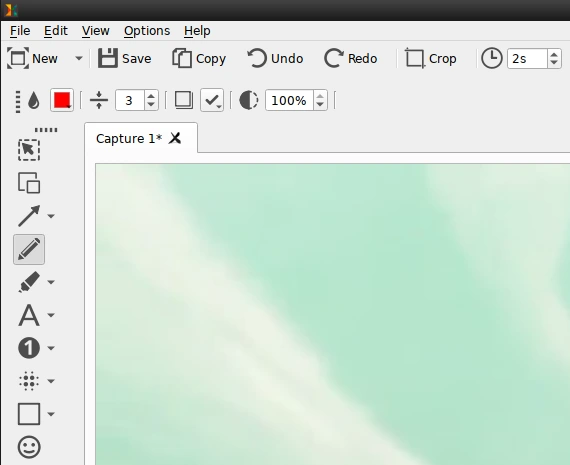
The2nd option in the Tool Selection that might look like a resize option is in fact duplicate.
Added in 3 minutes 55 seconds:
Answer: it's hidden in the menu.
Menu Edit / Scale (Shift+S)
Cheers!
Yours Rava
Yours Rava





