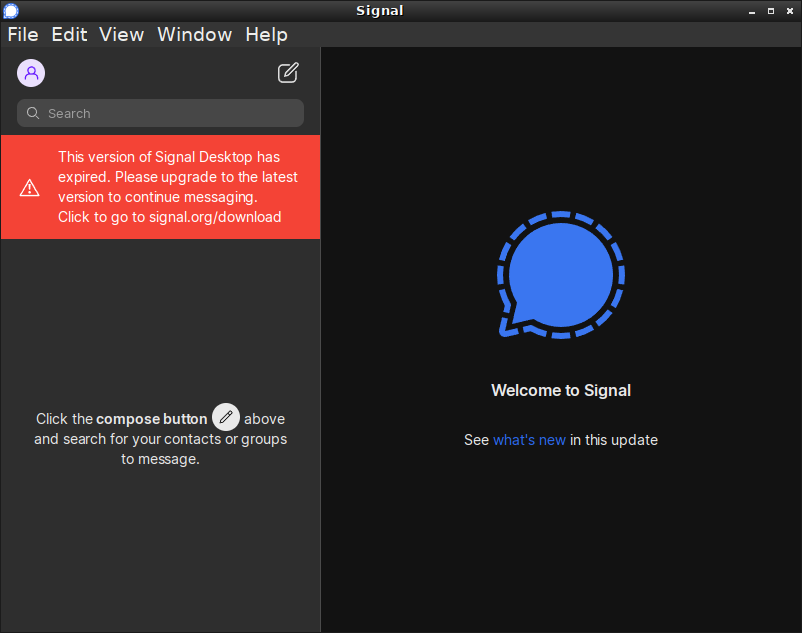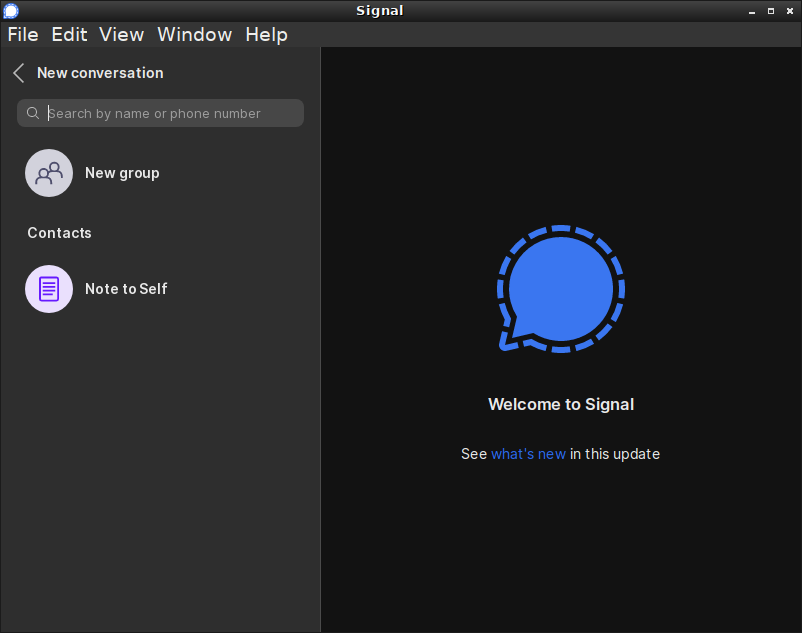I have to go over the stuff from the beginning cause I overssaw the error at creating the module via txz2xzm.
I use "quote" instead if "code" so that I can highlight the issue:
guest@porteus:/mybin/tmp/signal$ txz2xzm signal-desktop-bin-5.62.0-x86_64-1cf.txz
Verifying package signal-desktop-bin-5.62.0-x86_64-1cf.txz.
Installing package signal-desktop-bin-5.62.0-x86_64-1cf.txz:
PACKAGE DESCRIPTION:
# signal-desktop-bin (Signal for Desktop)
#
# Signal is an encrypted instant messaging and voice calling
# application for Android, iOS, and the desktop. It uses the Internet
# to send one-to-one and group messages, which can include images
# and video messages, and make one-to-one voice/video calls.
#
# THIS IS A REPACKAGE OF THE OFFICIAL DEB
#
Executing install script for signal-desktop-bin-5.62.0-x86_64-1cf.txz.
cp: error copying '/tmp/txz2xzm2535/installpkg-cbb2cbf1f5577ce07e83cb1249447a45/doinst.sh' to '/tmp/txz2xzm2535/var/lib/pkgtools/scripts/signal-desktop-bin-5.62.0-x86_64-1cf': No space left on device
Package signal-desktop-bin-5.62.0-x86_64-1cf.txz installed.
Creating /mybin/tmp/signal/signal-desktop-bin-5.62.0-x86_64-1cf.xzm

Why does txz2xzm continue and claim it created a seemingly working module instead of catching the error and reporting it to the user, best in
bright red text?
I will use the
pseudo-install via installpkg and then dir2zxm instead of using txz2xzm like so:
Code: Select all
cd /into/a/ext[234]-folder-with-enough-free-space
mkdir signal-desktop-bin-5.62.0-x86_64-1cf
ROOT=signal-desktop-bin-5.62.0-x86_64-1cf/ installpkg /PATH/TO/signal-desktop-bin-5.62.0-x86_64-1cf.txz
dir2xzm signal-desktop-bin-5.62.0-x86_64-1cf/ signal-desktop-bin-5.62.0-x86_64-1cf.xzm
and will report back.
Or would a
Code: Select all
cd /into/a/ext[234]-folder-with-enough-free-space
mkdir signal-desktop-bin-5.62.0-x86_64-1cf
ROOT=signal-desktop-bin-5.62.0-x86_64-1cf/ txz2xzm signal-desktop-bin-5.62.0-x86_64-1cf.txz
also work?
Added in 1 hour 42 minutes 37 seconds:
I went with the method I know works and did not try
ROOT=signal-desktop-bin-5.62.0-x86_64-1cf/ txz2xzm signal-desktop-bin-5.62.0-x86_64-1cf.txz
Code: Select all
root@porteus:/7/tmp/signal# mkdir signal-desktop-bin-5.62.0-x86_64-1cf
root@porteus:/7/tmp/signal# ROOT=signal-desktop-bin-5.62.0-x86_64-1cf/ installpkg signal-desktop-bin-5.62.0-x86_64-1cf.txz
Verifying package signal-desktop-bin-5.62.0-x86_64-1cf.txz.
Installing package signal-desktop-bin-5.62.0-x86_64-1cf.txz:
PACKAGE DESCRIPTION:
# signal-desktop-bin (Signal for Desktop)
#
# Signal is an encrypted instant messaging and voice calling
# application for Android, iOS, and the desktop. It uses the Internet
# to send one-to-one and group messages, which can include images
# and video messages, and make one-to-one voice/video calls.
#
# THIS IS A REPACKAGE OF THE OFFICIAL DEB
#
Executing install script for signal-desktop-bin-5.62.0-x86_64-1cf.txz.
Package signal-desktop-bin-5.62.0-x86_64-1cf.txz installed.
root@porteus:/7/tmp/signal# dir2xzm signal-desktop-bin-5.62.0-x86_64-1cf signal-desktop-bin-5.62.0-x86_64-1cf.xzm
Parallel mksquashfs: Using 8 processors
Creating 4.0 filesystem on signal-desktop-bin-5.62.0-x86_64-1cf.xzm, block size 262144.
[=============================================================\] 1708/1708 100%
Exportable Squashfs 4.0 filesystem, xz compressed, data block size 262144
compressed data, compressed metadata, compressed fragments,
compressed xattrs, compressed ids
duplicates are removed
Filesystem size 137695.81 Kbytes (134.47 Mbytes)
33.26% of uncompressed filesystem size (414055.70 Kbytes)
Inode table size 5316 bytes (5.19 Kbytes)
40.80% of uncompressed inode table size (13028 bytes)
Directory table size 1766 bytes (1.72 Kbytes)
42.78% of uncompressed directory table size (4128 bytes)
Number of duplicate files found 38
Number of inodes 195
Number of files 131
Number of fragments 6
Number of symbolic links 3
Number of device nodes 0
Number of fifo nodes 0
Number of socket nodes 0
Number of directories 61
Number of ids (unique uids + gids) 1
Number of uids 1
root (0)
Number of gids 1
root (0)
This was the other failed module:
Code: Select all
90783744 2022-10-11 19:18 signal-desktop-bin-5.62.0-x86_64-1cf.xzm
or 86.58 MB
and this is the new one:
Code: Select all
root@porteus:/7/tmp/signal# ls -o signal-desktop-bin-5.62.0-x86_64-1cf.xzm |cut -c 19-
141000704 2022-10-12 19:57 signal-desktop-bin-5.62.0-x86_64-1cf.xzm
root@porteus:/7/tmp/signal# ls -oh signal-desktop-bin-5.62.0-x86_64-1cf.xzm |cut -c 19-
135M 2022-10-12 19:57 signal-desktop-bin-5.62.0-x86_64-1cf.xzm
or
Code: Select all
root@porteus:/7/tmp/signal# 1024calc 141000704
134.469 MB
134.47 MB
Now, finally, it seems to work:
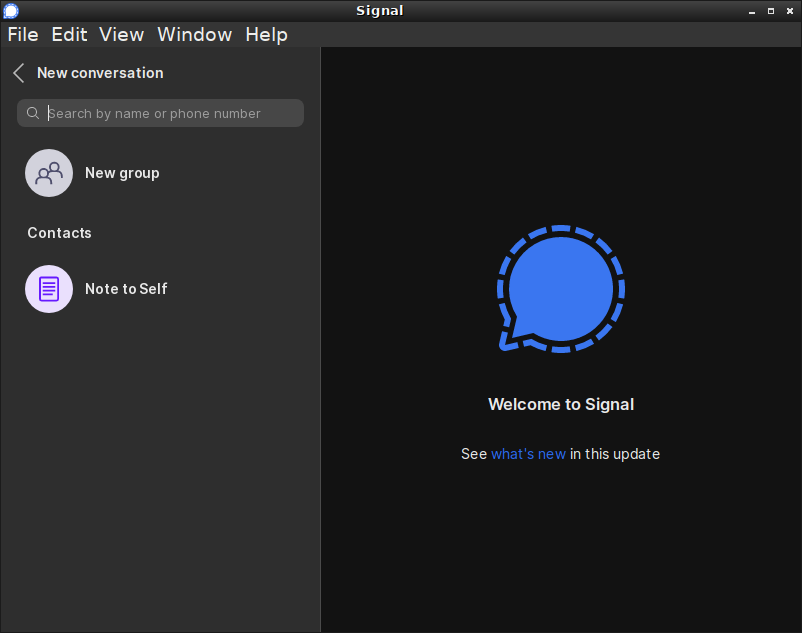
though I have to figure out how to import contacts into it since there is no syncing with my Android signal version…
____________________________
1024calc is an awk script
Code: Select all
root@porteus:~# file /usr/local/bin/1024calc
/usr/local/bin/1024calc: awk script, ASCII text executable
root@porteus:~# cat /usr/local/bin/1024calc
#!/usr/bin/awk -f
BEGIN{ x = ARGV[1]
split("B KB MB GB TB PB",type)
for(i=5;y < 1;i--)
y = x / (2**(10*i))
print y " " type[i+2]
printf("%.2f %s\n",y,type[i+2])
}