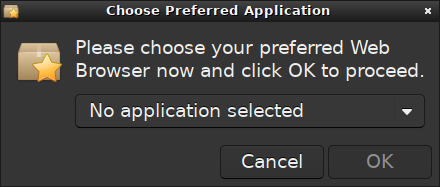Without asking me it set itself up as default browser (at least partially) - when I click a URL link in interlink, it opens chromium-ungoogled instead of my default browser Palemoon.
Still, when chromium-ungoogled got started by clicking a link in interlink, chromium-ungoogled told me it's not the system's default browser.
When I did a "killall palmoon" (after chromium-ungoogled got activated, was run once and then quit) and then restarted Palemoon, it did not complain about not being the default.
Still, despite all that, it was chromium-ungoogled instead of Palemoon that got started by interlink.
I presume the reason is that the last browser that one has activated is always set as the default browser, overwriting the previous settings.
Why chromium-ungoogled gets started, but still both Palemoon and chromium-ungoogled seem to think the default browser is Palemoon I do not get. Most probably because I do not fully understand what's going on with setting up the default browser under the OS's hood.
Is there a way for the user to have control what is and what stays the default browser?
I load at boot the most recent Palemoon, but at times I need a 2nd browser, e.g. for video conferences. Still, I never want that 2nd browser to be appointed as the default browser. There should be a way for the user to tell the system which browser should be kept as default. The method of the newest activated browser module getting the role of default browser is not working for me, and some other users who only need temporarily a 2nd browser for certain tasks might see it the same way.