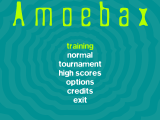Page 2 of 5
Re: Games: what about your favorite game on linux
Posted: 26 Jul 2011, 19:02
by Sitwon
Another Humble Bundle with five cross-platform (including Linux) games. Time is limited, grab 'em while they're hot.
http://www.humblebundle.com/
Re: Games: what about your favorite game on linux
Posted: 27 Jul 2011, 11:57
by retfar
I like FlightGear if u like flight sims. Unfortunately I only have a 2gig usb stick to run this box.
Re: Games: what about your favorite game on linux
Posted: 28 Jul 2011, 22:40
by francois
Interesting! Where do you find the linux package for Flightgear?
Re: Games: what about your favorite game on linux
Posted: 29 Jul 2011, 19:19
by MasterSplinter
ProQuake 3.50 or higher would be cool.
ProQuake 3.60 Linux build
Re: Games: what about your favorite game on linux
Posted: 03 Aug 2011, 16:25
by francois
Interesting! Go ahead, make a module if you may. If you do, I engage myself to make porteus modules for kdegames and Domination. 8)
Posted after 3 days 14 hours 40 minutes 42 seconds:
OpenTTD: a module on porteus 64-bit from Kaso_Da_Zmok:
http://porteus.org/forum/viewtopic.php?f=49&t=741#p5651
Re: Games: what about your favorite game on linux
Posted: 04 Aug 2011, 06:57
by Blaze
Re: Games: what about your favorite game on linux
Posted: 07 Aug 2011, 06:17
by crashman
Urban Terror 411
"Urban Terror™ is a free multiplayer first person shooter developed by FrozenSand, that (thanks to the ioquake3-code) does not require Quake III Arena anymore. It is available for Windows, Linux and Macintosh. The current version is 4.1.1."
http://www.urbanterror.info/home/
How to play ?
first download zip file for Mac & Linux to hard drive and upack
http://www.urbanterror.info/docs/110-current-version/
example:
go to hard drive (main is sda2) in your preferred file manager
open console (in konqueror is F4 key) and type unpack UrbanTerror411.zip
for play cd UrbanTerror and type
./ioUrbanTerror.i386 for 64 bit architecture you can type ./ioUrbanTerror.x86_64
Game doesn't work ? maybe you need drivers for video cards here is link for ati/nvidia 32bit architecture
http://porteus.org/distro-download.html
here is for 64 bit
http://porteus.org/distro-download/down ... 4-bit.html
Enjoy!!!
Re: Games: what about your favorite game on linux
Posted: 12 Nov 2011, 14:06
by Kriss
Games for linux... I remember playing some of them and still think they deserve a place somewhere on my HDD
Here's my link list (excuse me that some of these games were already mentioned, they're here just because I remember or still have them)
Space shooters/top-scrolling
Astromenace (
screenshots)
Chromium B.S.U. (
1,
2,
3)
OpenTyrian
Space "simulators"/3D
Babylon 5: I've Found Her (
1,
2,
3,
4,
5,
6,
7,
8,
9)
Beyond The Red Line looks like it's still only a demo after 3-4 years (
video1,
probably there are other videos)
Flight simulators/3D
FlightGear
Car simulators/3D
The Open Racing Car Simulator (
screenshots)
ManiaDrive if somebody remembers game "Stunts" (
screenshots)
Shooters/3D
Cube 2: Sauerbraten (
screenshots)
Assault cube (ActionCube?)
Wolfenstein: Enemy Territory (
screenshots) +
True Combat: Elite mod (something like Counter Strike, IIRC)
Arcades
Xmoto (
screenshots)
Strategy
Heroes of Might and Magic 3 (non-free IIRC)
RPG
Neverwinter Nights (non-free)
I remember having another decent 3d space simulator, but forgot how it's called. Wasn't able to even get to hangar when I tried it =)
Does anybody know good fantasy RPG games for linux?
Re: Games: what about your favorite game on linux
Posted: 24 Dec 2012, 01:45
by francois
It took me some time. However, here they are:
Go board game (or called Kigo, because it comes within kdegames). Once kdegames is installed, as kdegames'kigo will not work without gnugo engine, download it here:
http://www.mediafire.com/?1dc46ytgajzfh0h
Definition and reference to go:
http://old.slax.org/forum.php?action=vi ... ntID=72281
Go (board game
Kdegames (this is a comprehensive set of games: arcade, board games, games for kids, logic games, tactics and strategy) :
http://www.mediafire.com/?ta171ao7s79ytti
Package found with slackyd:
slackyd -g kdegames
Domination (risk game):
http://www.mediafire.com/?4o7owy1hhgfskqs
Necessary library jre:
http://www.mediafire.com/?6e36c79nxhbcz08
website:
http://domination.sourceforge.net/download.shtml
Start the game from terminal with command:
root@porteus:~# /usr/local/Domination/run.sh

Re: Games: what about your favorite game on linux
Posted: 30 Jul 2013, 15:33
by francois
It is summer up here in North America. So if some of you have some games to add to the ones included in this thread, this would be great for this summer holiday.

Re: Games: what about your favorite game on linux
Posted: 12 Dec 2013, 23:59
by francois
It winter here in Montreal. Christmas is coming and also a few weeks of holiday. Additional games on linux, and if possible adapted for porteus would be welcome!

Re: Games: what about your favorite game on linux
Posted: 13 Dec 2013, 03:25
by freestyler
I remember putting a few hours into battle for wesnoth
wesnoth.org

Re: Games: what about your favorite game on linux
Posted: 16 Dec 2013, 06:04
by freestyler
I uploaded the module for Battle for Wesnoth if anyone wants to give it a shot.
Get it
here
Re: Games: what about your favorite game on linux
Posted: 16 Dec 2013, 09:01
by freestyler
Just played OpenLierox. Its pretty cool 2d Shoot em up.



Get it
here
Games: what about your favorite game on linux
Posted: 27 Dec 2013, 01:21
by francois
An all-time favorite, the Risk game that changed name for Domination. I imagine there are some rights issues.
You need two packages (this for porteus 2.1).
1) The openjre package is needed, you can get it from usm package manager:
Code: Select all
usm -u all
usm -g openjre # select 2) openjre-8u91_b14-x86_64-1gv.txz
Once installed in the /porteus/modules openjre $PATH has to be set according to the file
/etc/profile.d/openjre.sh
or just use the path of the java command as in the following.
Code: Select all
/usr/lib64/java/jre/bin/java -jar /your-path-to/cgoban.jar
2) Domination:
https://sourceforge.net/projects/domina ... urce=files
Once the openjre package is activated and placed in the /porteus/modules folder, all you have to do is to change the Domination_install_1.1.1.6.jar permission so that it could be executable (right click the file, permissions= is executable) and:
Code: Select all
root@porteus:~# /usr/lib64/java/jre/bin/java -jar /tmp/Domination_install_1.1.1.6.jar
As the game is installed into /usr/local/Domination/, the command to start the game in cli mode will be:
Code: Select all
root@porteus:~# /usr/local/Domination/run.sh
Have fun!