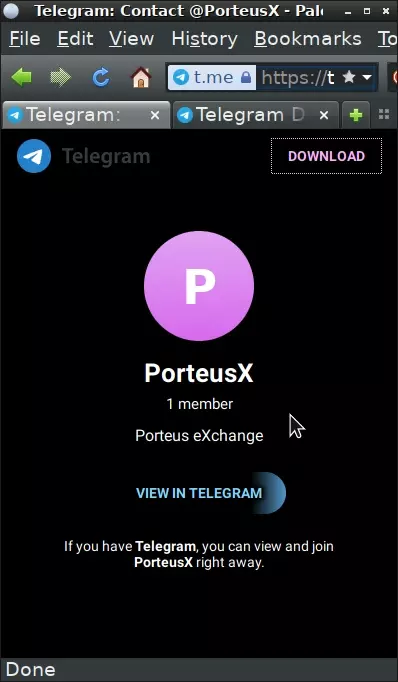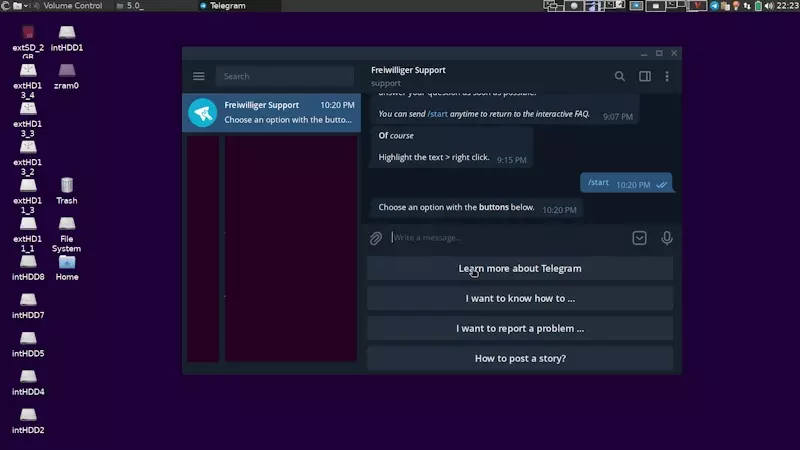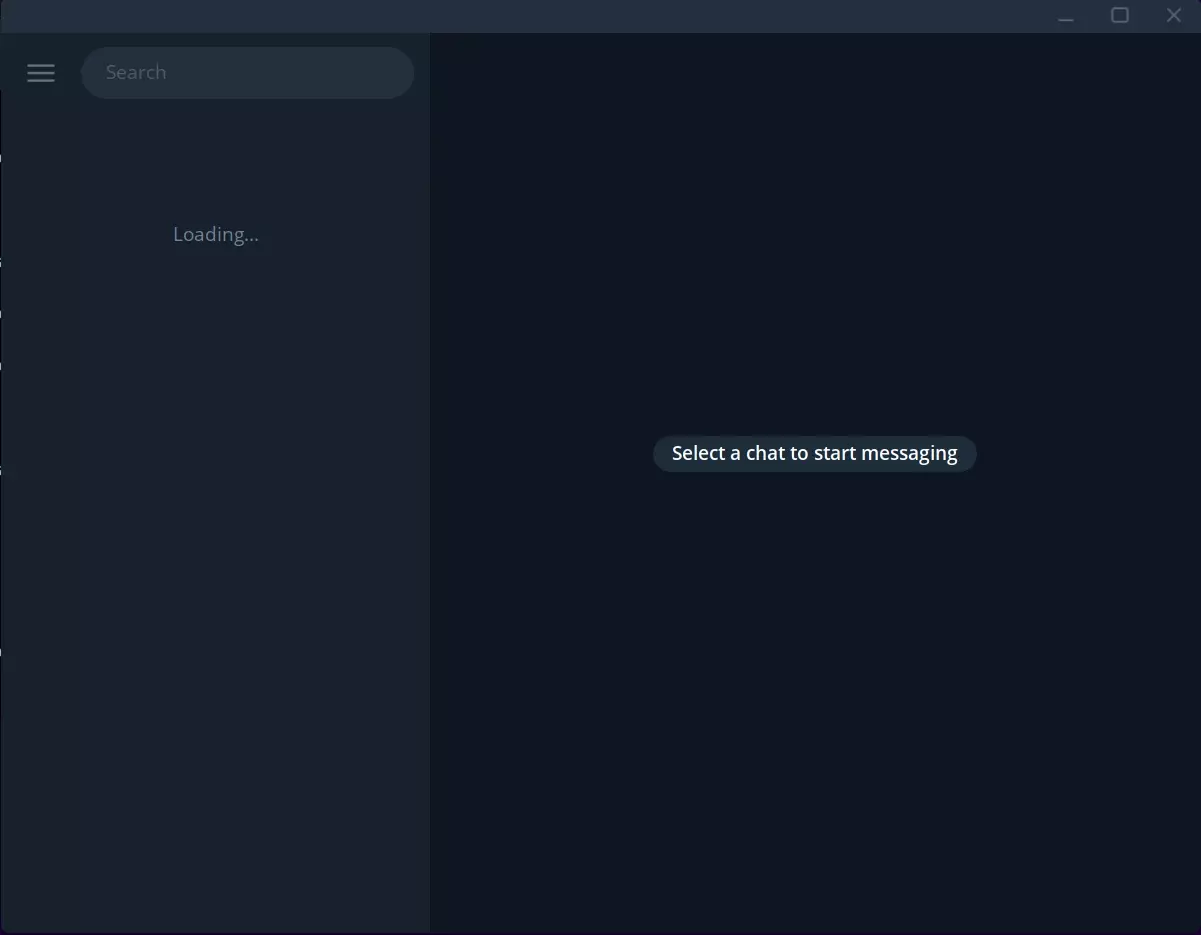I not only created my very first group in any messenger ever, but also took the time to look around in its settings to find what I needed all along when using the Telegram Linux Desktop Client: Boosting up the interface size to 150%:
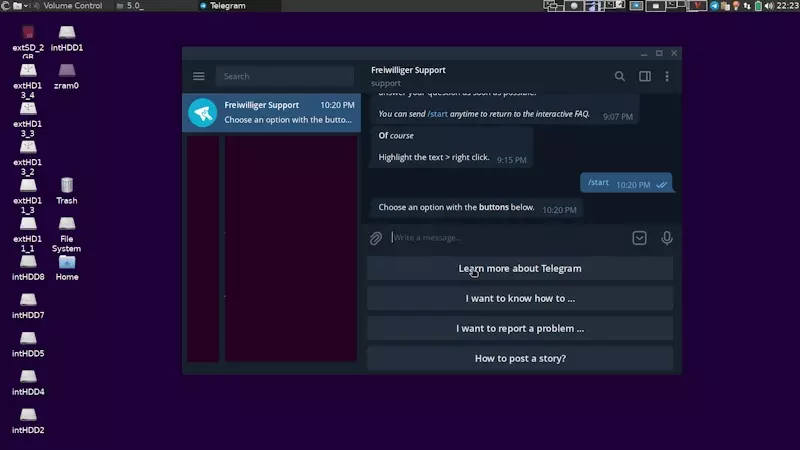
This is how it looks now on my FullHD display.
(The screenshot is reduced from 1920x1080 to a mere 800x450) - 200% is sadly too large, and there is o option for 175% (maybe in a newer version, my telegram-3.2.4-x86_64-1ponce.xzm is from 2021.
Does it have a vulnerability towards CVE-2023-4863 & CVE-2023-5217 -quite likely. 
Rava in happy camper mode.


 Added in 1 day 5 hours 36 minutes 22 seconds:
Added in 1 day 5 hours 36 minutes 22 seconds:
Then, of course, not everything is sunny.
I created a new module incorporating the newest Linux binary as provided by Telegram. But that fails.
I sent the Support team this message:
My System: Linux x86-64
When starting the most recent version 4.10.3, it gives these errors
QPainter::begin: Paint device returned engine == 0, type: 2
QWidget::render: Cannot render with an inactive painter
and the program froze, stating "Loading..." in the left area (where my groups and friends would be displayed), but never loads anything. I can provide a screenshot if that would help.
And my local files are corrupted. I restored the local settings files and started the older version 3.2.4; it gives these errors:
[ALSOFT] (EE) Failed to set real-time priority for thread: Operation not permitted (1)
error: : cannot open
error: : cannot open
error: : cannot open
QCoreApplication::postEvent: Unexpected null receiver
but it runs okay.
This is the screenshot I mentioned above:
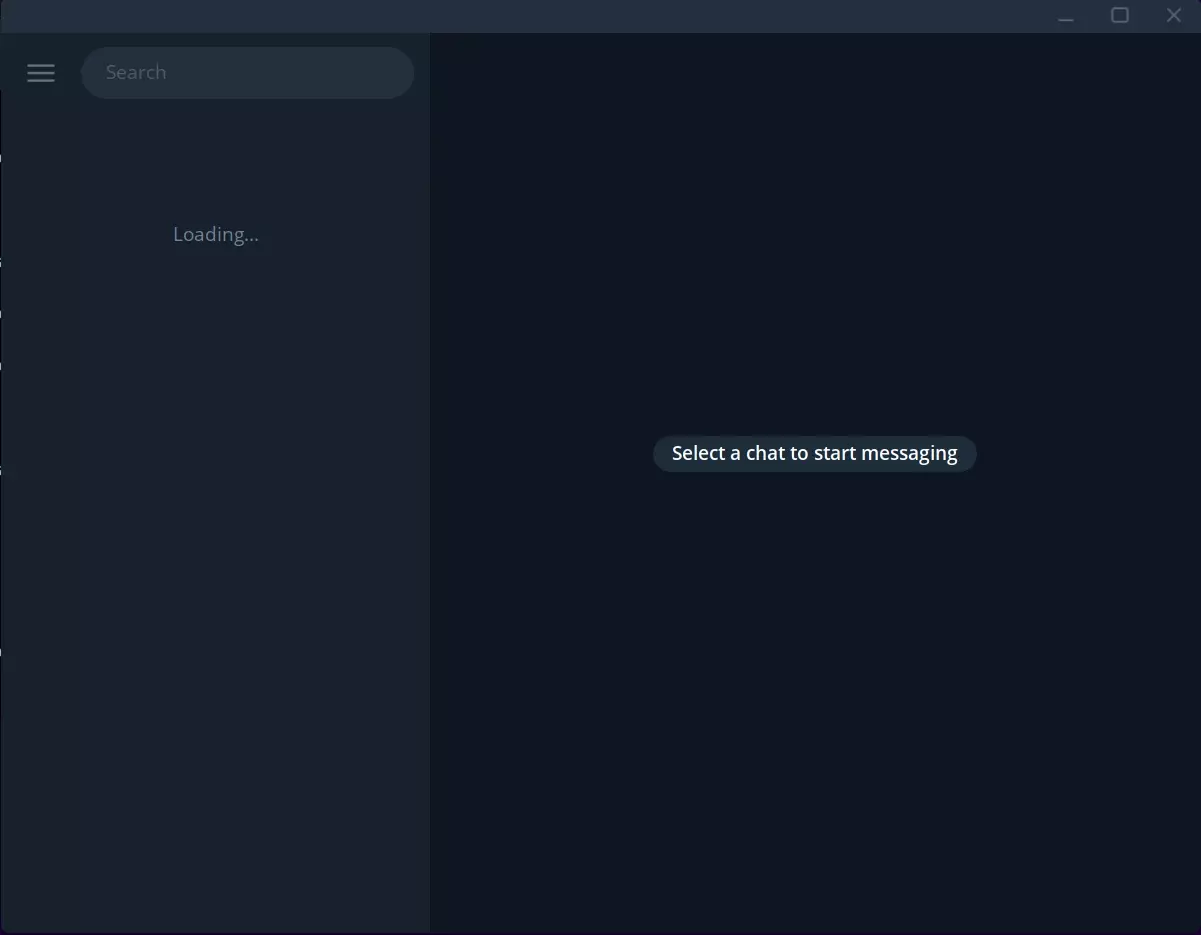

The Telegram help group replied yesterday 12:53 PM with this:
Please wait. Volunteers of the Telegram Support Force will try to answer your question as soon as possible.
FYI, currently it is the next day, 04:10 and
no reply whatsoever.

Maybe the volunteers of the "Telegram Support Force" are not
forcefully trained / knowledgeable enough when it comes to such technical, well,
technicalities.