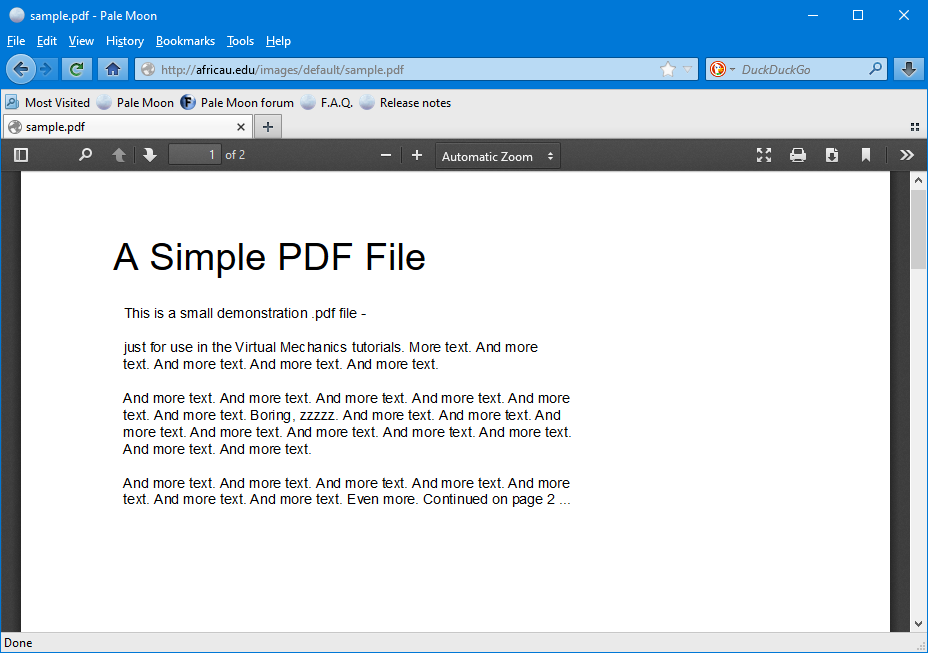Do you have modules for both?francois wrote: ↑13 Oct 2023, 22:101) pdfstudio
https://www.qoppa.com/pdfstudio/
I use that pdf software for now. It does a good job.
2) okular
I use it to annotate pdf text files.
Code: Select all
bundles
Do you have modules for both?francois wrote: ↑13 Oct 2023, 22:101) pdfstudio
https://www.qoppa.com/pdfstudio/
I use that pdf software for now. It does a good job.
2) okular
I use it to annotate pdf text files.
Code: Select all
bundles

Code: Select all
root@rava:/2/tmp/TEMP4xzm# TMP=/2/tmp/TEMP4xzm slapt-mod -m okular-21.12.1-x86_64-1
Reading Package Lists...Done
Suggested packages:
alsa-lib bzip2 elfutils eudev expat gcc libffi libjpeg-turbo libpng pcre xz
zlib brotli cairo cdparanoia elfutils fontconfig freetype fribidi graphite2
harfbuzz libX11 libXau libXdmcp libXext libXrender libXv libdrm libglvnd
libgudev libogg libtheora libunwind libvisual libvorbis libxcb libxml2 mesa
opus orc pango pixman wayland
The following NEW packages will be installed:
chmlib ebook-tools ghostscript python2 graphene gstreamer gst-plugins-base
hunspell jasper judy mariadb openal-soft speech-dispatcher qt5 kconfig
kcoreaddons kactivities karchive polkit-qt-1 kauth kcodecs kguiaddons ki18n
kwidgetsaddons kconfigwidgets kwindowsystem kcrash kdbusaddons kglobalaccel
kitemviews kiconthemes kxmlgui kbookmarks kcompletion kdoctools kjobwidgets
libdbusmenu-qt knotifications kservice aspell sonnet ktextwidgets kwallet
solid kio kdegraphics-mobipocket kjs kparts phonon khtml kpty libkexiv2
libspectre purpose threadweaver okular
0 upgraded, 0 reinstalled, 56 newly installed, 0 to remove, 0 not upgraded.
Need to get 181.5MB of archives.
Do you want to continue? [y/N]


Is there a program that comes next to what okular does when thinking of XFCE as DE?




Code: Select all
root@rava:/8/tmp# TMP=//8/tmp slapt-mod -M pdfstudio
Reading Package Lists...Done
The following NEW packages will be installed:
zulu-openjdk8 pdfstudio
0 upgraded, 0 reinstalled, 2 newly installed, 0 to remove, 0 not upgraded.
Need to get 212.1MB of archives.
Do you want to continue? [y/N]
Code: Select all
root@rava:/8/tmp# slapt-mod -s pdfstudio
pdfstudio-2020.4.0-x86_64-1salix15.0 (PDF editor)
pdfstudioviewer-2020.4.0-x86_64-1salix15.0 (PDF reader)

Did you happen to build a module out of it? I hesitate to run PDFStudio_linux64.sh: does it have an option of installing into a separate folder without polluting too much the system folders and therefore my /changes?
Well, that's Java. Java UI is also going to be somewhat unusual


Can the same be said with Palemoon?M. Eerie wrote: ↑08 Nov 2023, 13:05Did you know that Firefox can be used as a standalone PDF reader/editor
I've tested and it works great. It's almost perfect, I would say
Do note that the latest version of the pdf.js module in Firefox allows adding objects to PDF documents.