This theme isn't bad but by default a grey colour is used for the folder icons -- boring.
How about some new colors?
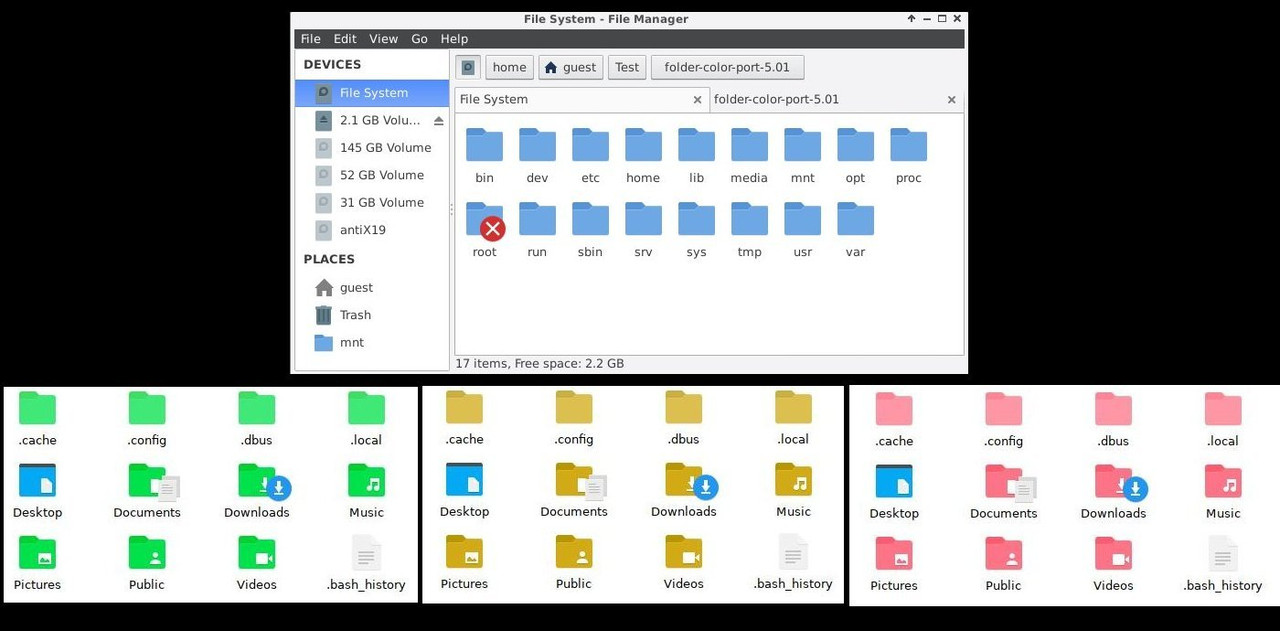
It is not difficult to achieve this -- after me please...
to convert the color we need ImageMagick - sadly it is not shipped with porteus 5.01
anymore - 3.2.2 has/had it - but you can download the package:
http://mirrors.slackware.com/slackware/ ... 6_64-1.txz
and convert to a module and activate it.
We only need imagemagick while changing the color, when done it can be removed.
a) copy the whole Paper folder from /usr/share/icons/ into ~/.local/share/icons/
b) rename the folder to eg ~/.local/share/icons/Paper-blue for example.
c) put the -executeable- script paper-color.sh into the Paper-blue folder.
the icon-cache file can be removed and you can edit the second line of index.theme
[Icon Theme]
Name=Paper-whatever <--- change this field to the name you want
Comment=A simple and modern icon theme.
Inherits=Adwaita,gnome,hicolor
d) cd in the Paper-blue folder and run the script
when done, you have 3 options
leave it as is and select new icon theme > settings > appearance > icons
but this will only change the icon theme for guest - root has none.
2) If you're happy with the (color) result you could copy the whole Paper-blue folder
into /usr/share/icons/
This way it works for root and guest but will pollute your changes folder/save.dat
3) best option - make a module in /tmp
copy (as root) the processed Paper-blue folder /tmp/module_name/usr/share/icons/Paper-blue
> right click on module_name folder > make module. -- or use dir2xzm.
...and now the script:
You can change the tintcolour="rgb(123,161,219)" values to whatever color you like.
Code: Select all
#!/bin/bash
# Requires Imagemagick for converting
# cd to ~/.local/share/icons/Paper/ and run script
#tintcolour="rgb(205,168,124)" # sandy brown
tintcolour="rgb(123,161,219)" # blue
for f in */places/*;do
fname=$(basename $f)
if [[ "$fname" = folder*.png ]] && ! [[ "$fname" = "folder-saved-search.png" ]];then
mogrify -fill "$tintcolour" -tint 100 "$f"
fi
done
for f in */places/*;do
fname=$(basename $f)
if [[ "$fname" = user-home.png ]];then
mogrify -fill "$tintcolour" -tint 100 "$f"
fi
done
for f in */status/*;do
fname=$(basename $f)
if [[ "$fname" = folder*.png ]];then
mogrify -fill "$tintcolour" -tint 100 "$f"
fi
done
for f in */mimetypes/*;do
fname=$(basename $f)
if [[ "$fname" = inode*.png ]];then
mogrify -fill "$tintcolour" -tint 100 "$f"
fi
done





