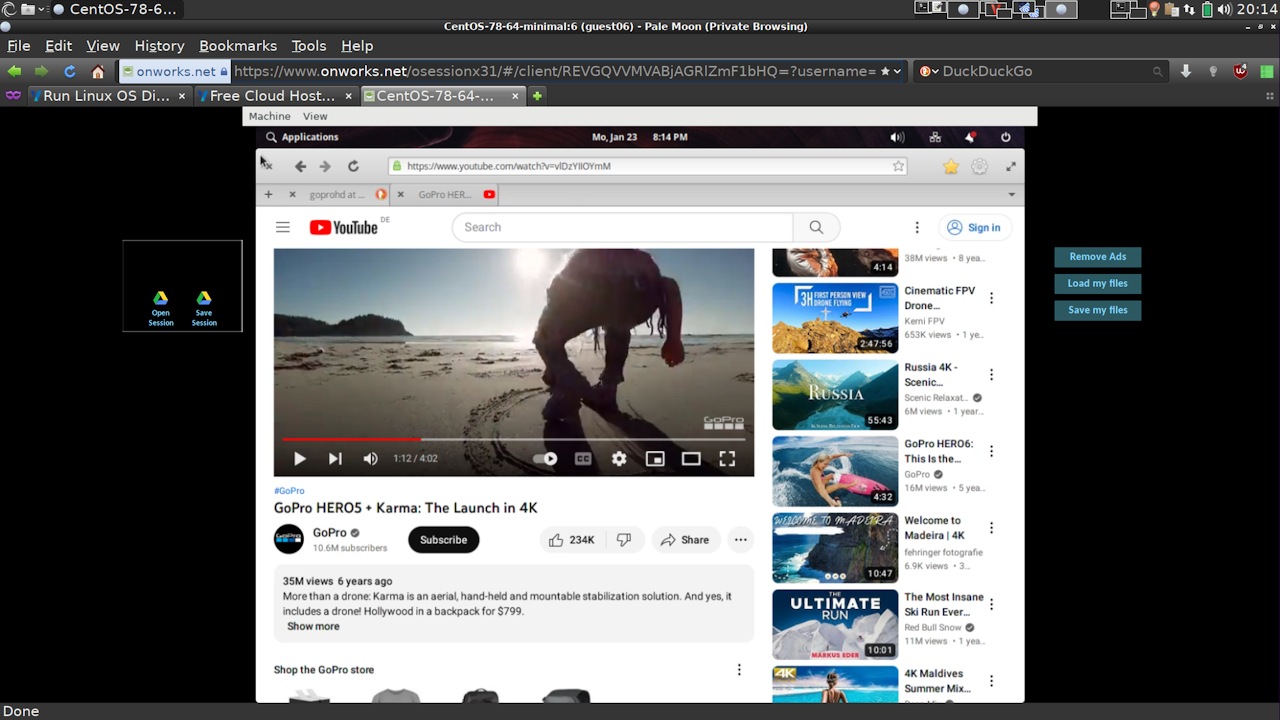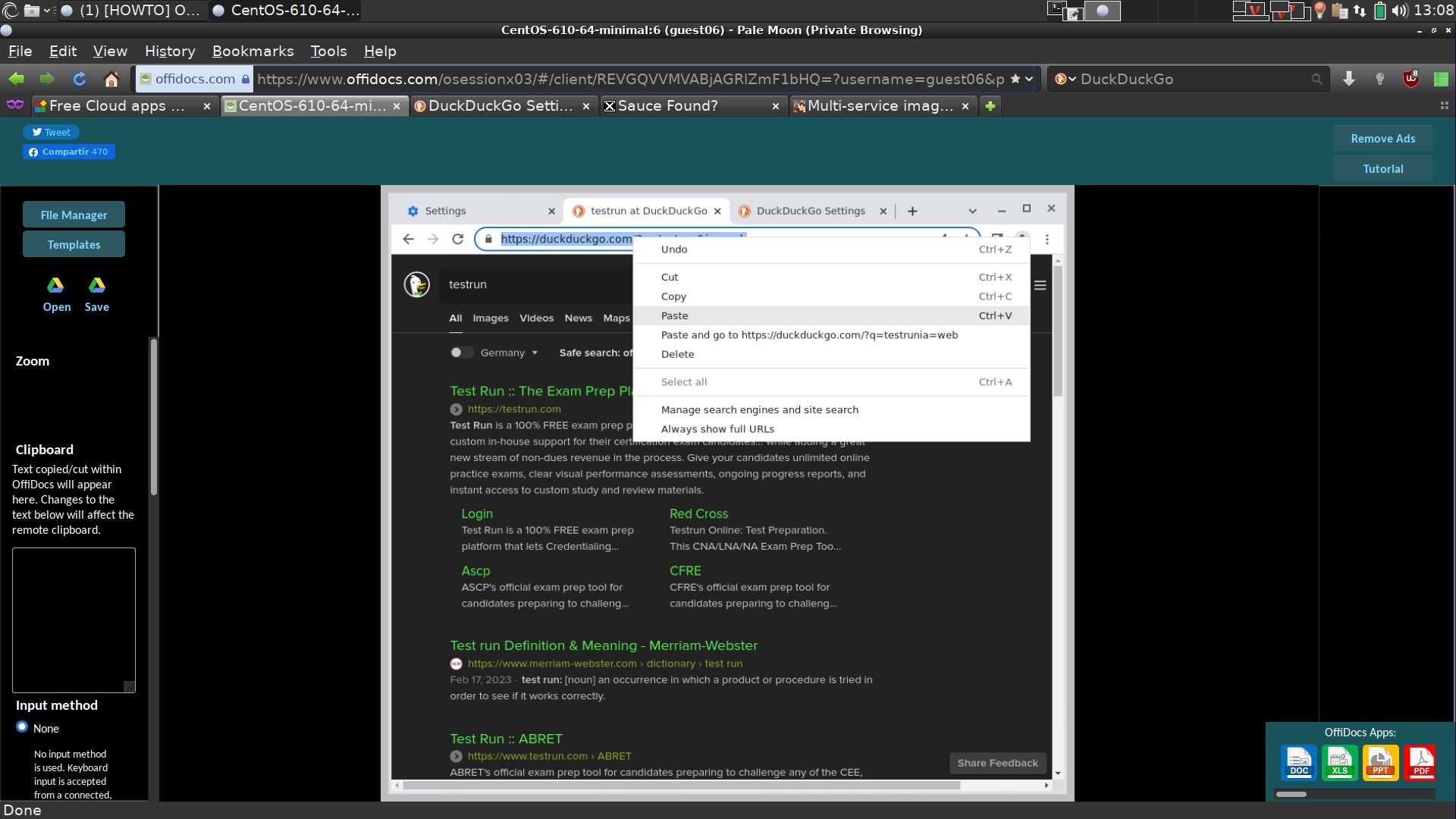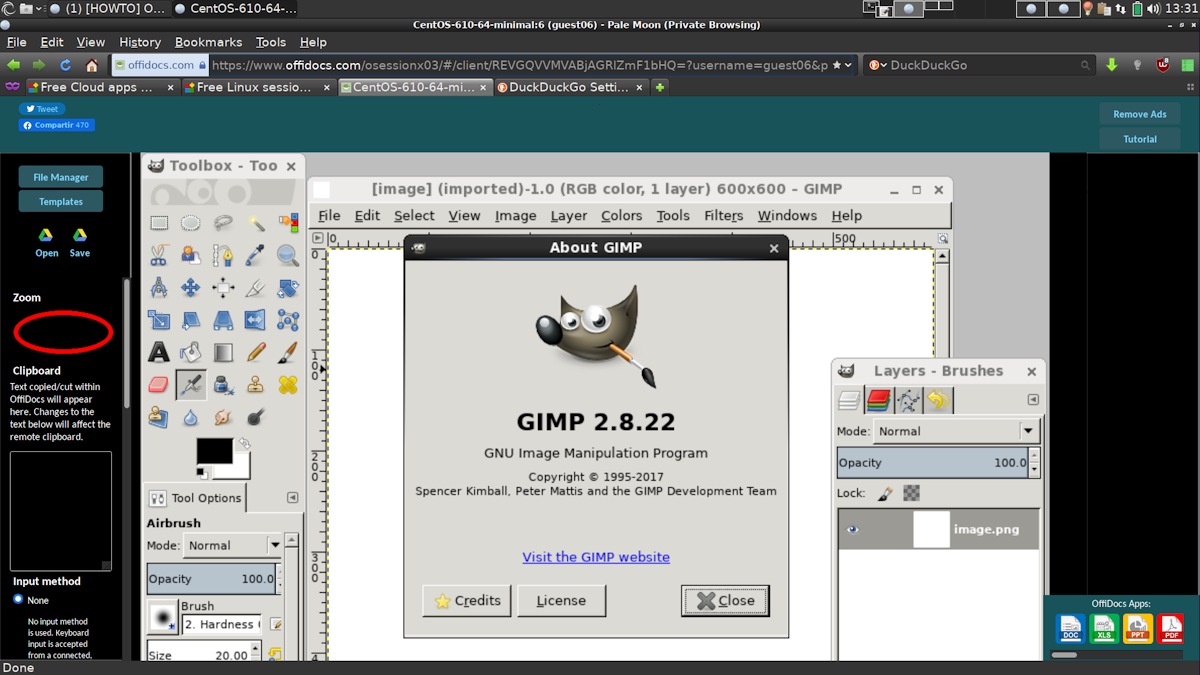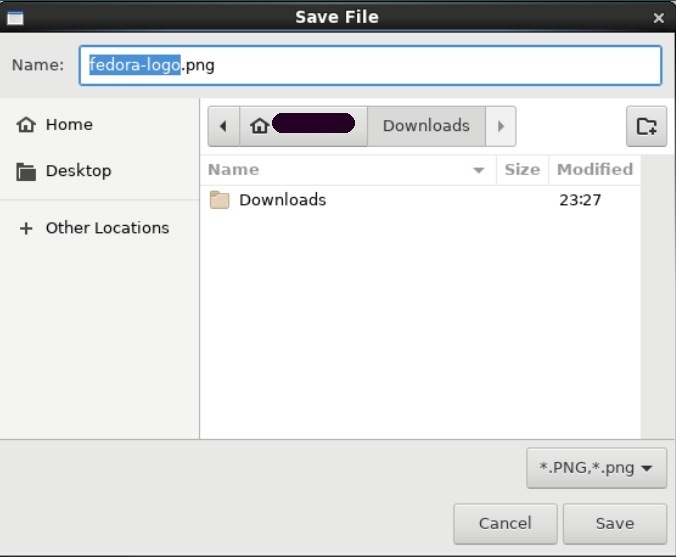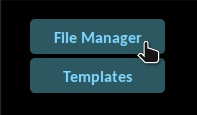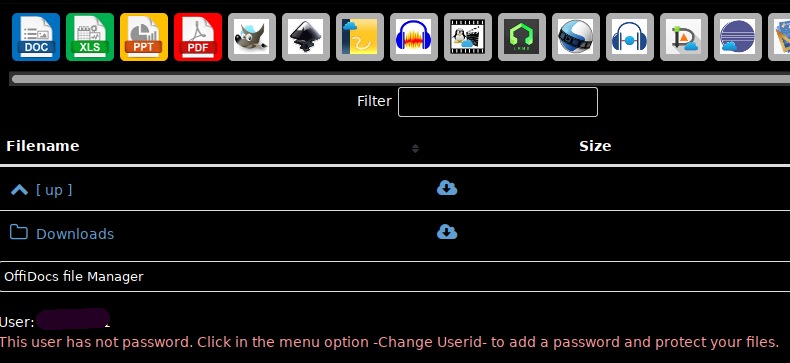Does it have a time limit?
I realized that it is the first online browser thingy that allows to not only save locally to its server storage files downloaded by browsing, but in its filebrowser you can also download all these files to your own machine.
But there seems to be no way to get back to the Chromium browser since that is only on the main URL to be found, and not one of the many available programs.
Some screenshots:
Full Screen (resized) browser in its default zoom setting
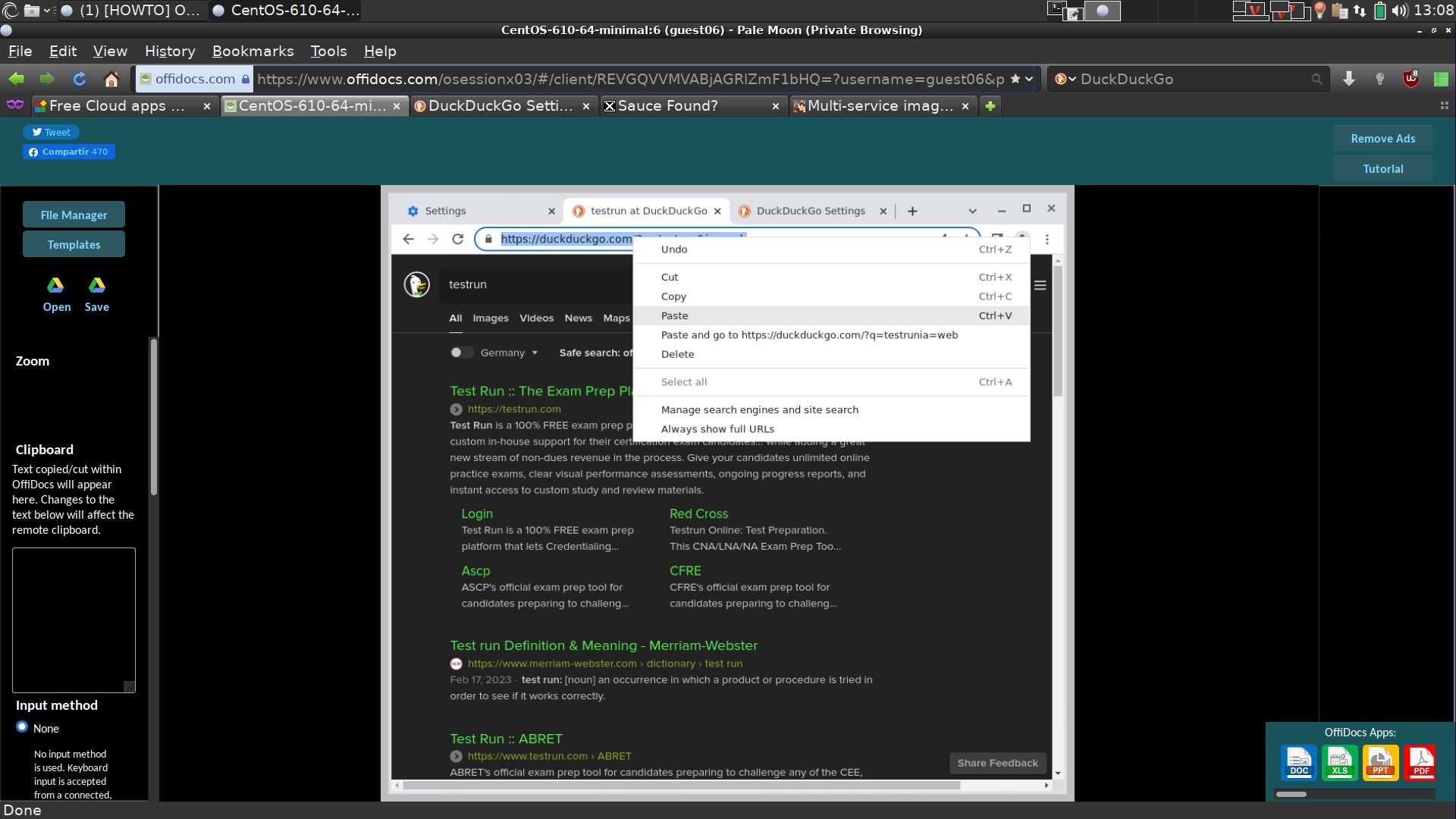
Only the browser part for a better view:

And I also tried its GIMP
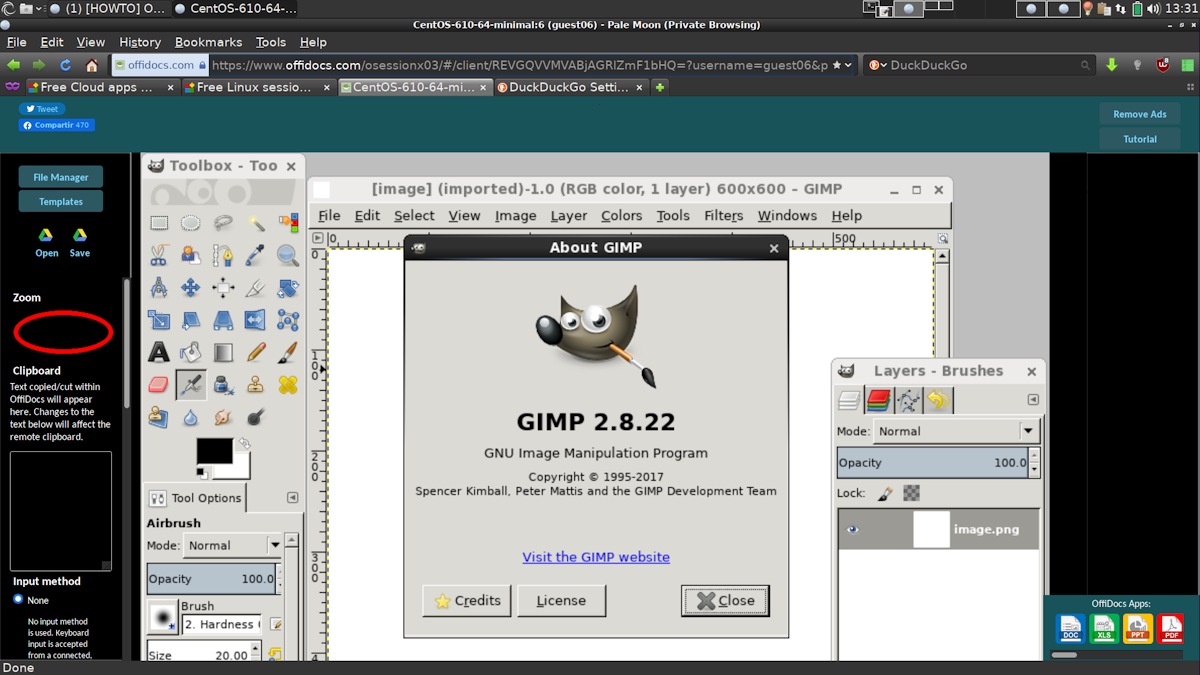
The red circle on the left was put there by me, since first I did not see the zoom buttons since with my palemoon dark settings these buttons are black on black.

All in all, a very nice experience. Thanks for the heads up.
Cave!
When you exit the browser e.g. to download files to your own machine there seems to be no way to get back to that very browser session.

In its filebrowser thingy there are a lot of programs listed you can choose from, but Chromium is not among these.
Added in 24 minutes 4 seconds:
I realized even after longer while the tab was still active during the time I edited and uploaded the screenshots and wrote the post.
And made a new screenshot that has all the icons of the available programs:
 Added in 4 minutes 33 seconds:
Added in 4 minutes 33 seconds:
(yes , there are at lest
two audio editors: the well known audacity and the new to me sweep audio editor
(that has two icons, weird enough). And then there is also "lmms music creator"
And there are
two video editors as well: avidemux and openshot.
x