HOWTO make a "real" installation of Porteus to harddisk
dacq
dacq
- fanthom
- Moderator Team

- Posts: 5667
- Joined: 28 Dec 2010, 02:42
- Distribution: Porteus Kiosk
- Location: Poland
- Contact:
Re: HOWTO make a "real" installation of Porteus to harddisk
Post#18 by fanthom » 14 Dec 2013, 08:42
just add and extra entry for porteus to your existing bootloader and use 'from=' cheatcode if necessary.What if you have a different boot loader in the MBR?
fanthom
Re: HOWTO make a "real" installation of Porteus to harddisk
Post#19 by dacq » 15 Dec 2013, 23:08
8. Run the command cp /boot/vmlinuz /mnt/sda8/boot
that didn't work so I used
cp /boot/syslinux/vmlinuz /mnt/sda8/boot
It won't boot. There's no /boot/syslinux/porteus.cfg in the drive partition. Do I copy/paste one in? All I have is /boot/vmlinuz
dacq
- wread
- Module Guard

- Posts: 1257
- Joined: 09 Jan 2011, 18:48
- Distribution: Porteus v5.0-kde-64 bits
- Location: Santo Domingo
- Contact:
Re: HOWTO make a "real" installation of Porteus to harddisk
Post#20 by wread » 16 Dec 2013, 00:13
If you are satisfied with two operating systems, Porteus and Win, that is the easiest way IMHO
The Porteus Community never sleeps!
wread
-
dupek
- White ninja

- Posts: 6
- Joined: 22 Jun 2014, 18:41
- Distribution: Porteus KDE v3.4-i486
- Location: Florida,US
Re: HOWTO make a "real" installation of Porteus to harddisk
Post#21 by dupek » 22 Jun 2014, 19:04
# NeoSmart NeoGrub Bootloader Configuration File
#
# This is the NeoGrub configuration file, and should be located at C:\NST\menu.lst
# Please see the EasyBCD Documentation for information on how to create/modify entries:
# http://neosmart.net/wiki/display/EBCD/
title porteus
find --set-root /vmlinuz
kernel /vmlinuz ro root=/dev/sda4
initrd /initrd.xz
as you can see, I copy the boot folder to root partition. For some reason, I could not make it boot from /boot/syslinux
At computer boot, I have a choice to boot to win7 or neoboot. Press on neoboot and get the boot menu for porteus.
I have now win7 and porteus.
dupek
-
Lazuroth777
- White ninja

- Posts: 4
- Joined: 24 Jun 2014, 20:51
- Distribution: porteus 3.0
- Location: Oklahoma City
Re: HOWTO make a "real" installation of Porteus to harddisk
Post#22 by Lazuroth777 » 27 Jun 2014, 08:32
Lazuroth777
- Ed_P
- Contributor

- Posts: 8968
- Joined: 06 Feb 2013, 22:12
- Distribution: Cinnamon 5.01 ISO
- Location: Western NY, USA
Re: HOWTO make a "real" installation of Porteus to harddisk
Post#23 by Ed_P » 27 Jun 2014, 16:12
Now, it is possible to have both Windows and Linux/Porteus on the same hard drive and to be able to boot either whenever you want. One way is to install Porteus next to Windows, ie no formating required. One way is to partition the hard drive to have a 2nd partition formated as ext2 or ext4 or etc. and install Porteus there.
There are advantages and disadvantages to each approach.
Ed_P
-
poshat
- White ninja

- Posts: 4
- Joined: 01 Oct 2014, 07:30
- Distribution: Porteus
- Location: Moscow
- Contact:
Re: HOWTO make a "real" installation of Porteus to harddisk
Post#24 by poshat » 01 Oct 2014, 07:54
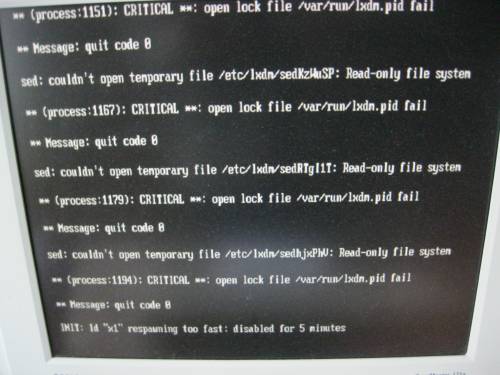
After press Enter and type startx:

My system Potrteus 3.1
poshat
- francois
- Contributor

- Posts: 6514
- Joined: 28 Dec 2010, 14:25
- Distribution: xfce plank porteus nemesis
- Location: Le printemps, le printemps, le printemps... ... l'hiver s'essoufle.
Re: HOWTO make a "real" installation of Porteus to harddisk
Post#25 by francois » 01 Oct 2014, 11:08
Do you really want to make a real installation of porteus on hard disk, that is the equivalent of a slackware install?
Or do you just want to install porteus with the compressed modules? This is the way porteus works stock.
francois
-
poshat
- White ninja

- Posts: 4
- Joined: 01 Oct 2014, 07:30
- Distribution: Porteus
- Location: Moscow
- Contact:
Re: HOWTO make a "real" installation of Porteus to harddisk
Post#26 by poshat » 01 Oct 2014, 15:27
Hi! Yes, I really want to make fast installation of Porteus to hard disk, like ready Slackware system.francois wrote:Welcome poshat!
Do you really want to make a real installation of porteus on hard disk, that is the equivalent of a slackware install^
Or do you just want to install porteus with the compressed modules? This the way porteus works stock.
poshat
- francois
- Contributor

- Posts: 6514
- Joined: 28 Dec 2010, 14:25
- Distribution: xfce plank porteus nemesis
- Location: Le printemps, le printemps, le printemps... ... l'hiver s'essoufle.
Re: HOWTO make a "real" installation of Porteus to harddisk
Post#27 by francois » 01 Oct 2014, 23:21
http://www.salixos.org/
francois
-
poshat
- White ninja

- Posts: 4
- Joined: 01 Oct 2014, 07:30
- Distribution: Porteus
- Location: Moscow
- Contact:
Re: HOWTO make a "real" installation of Porteus to harddisk
Post#28 by poshat » 02 Oct 2014, 03:08
I know Salix and using sometimes. But for netbooks with small SSD better have more compact system for fast installation and backup. Unfortunately Porteus with LXDE working on old computers without using hard drive so slowlyfrancois wrote:Why don't you just install slackware for the lazy:
http://www.salixos.org/
poshat
- fanthom
- Moderator Team

- Posts: 5667
- Joined: 28 Dec 2010, 02:42
- Distribution: Porteus Kiosk
- Location: Poland
- Contact:
Re: HOWTO make a "real" installation of Porteus to harddisk
Post#29 by fanthom » 02 Oct 2014, 06:14
please run 'psinfo' command on this PC -> upload generated report to pastebin.com and link here.Unfortunately Porteus with LXDE working on old computers without using hard drive so slowly
i'm wondering what type of hardware makes LXDE version slow
fanthom
-
poshat
- White ninja

- Posts: 4
- Joined: 01 Oct 2014, 07:30
- Distribution: Porteus
- Location: Moscow
- Contact:
Re: HOWTO make a "real" installation of Porteus to harddisk
Post#30 by poshat » 02 Oct 2014, 06:58
http://pastebin.com/DBY0KkmSfanthom wrote:please run 'psinfo' command on this PC -> upload generated report to pastebin.com and link here.Unfortunately Porteus with LXDE working on old computers without using hard drive so slowly
i'm wondering what type of hardware makes LXDE version slow
Using little bit of memory, but CPU hard work. May be need try use zram or something else.
poshat





