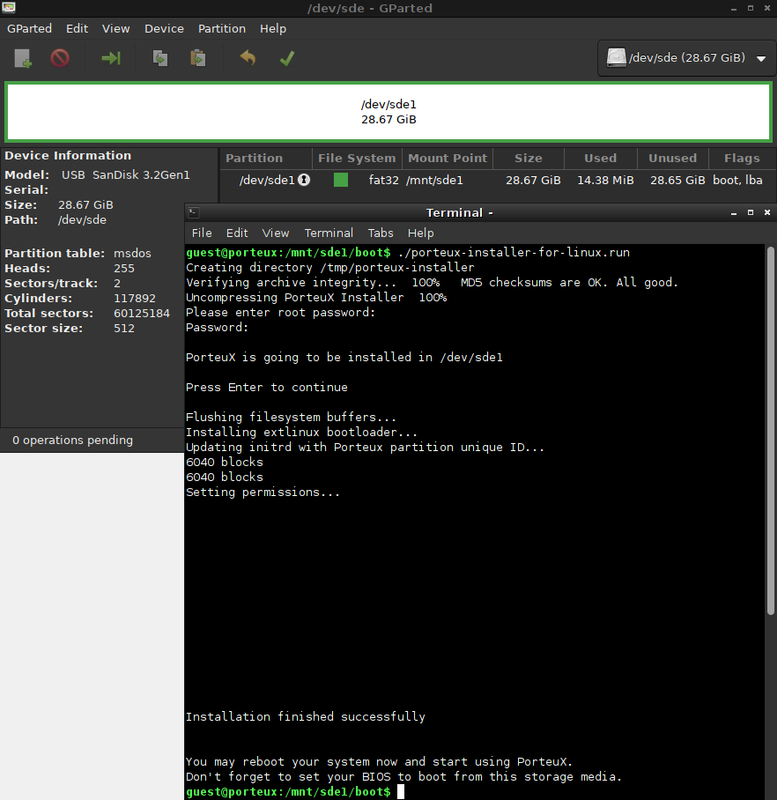PorteuX 0.5 has been released
PorteuX 0.5 has been released
@roro, I tried to format using gpt partition table and it didn't work for me (neither ext4 or fat32).
Do you mind showing us your Gparted screen? Open Gparted application, select the boot device you're using, then 'View' menu and check 'Device Information', finally make sure you can view all the flags (last column) then take a screenshot.
Thanks
Do you mind showing us your Gparted screen? Open Gparted application, select the boot device you're using, then 'View' menu and check 'Device Information', finally make sure you can view all the flags (last column) then take a screenshot.
Thanks
PorteuX 0.5 has been released
Hi porteux,
How should I submit the screenshot?
I have never submitted an png file
How should I submit the screenshot?
I have never submitted an png file
- Ed_P
- Contributor

- Posts: 8374
- Joined: 06 Feb 2013, 22:12
- Distribution: Cinnamon 5.01 ISO
- Location: Western NY, USA
PorteuX 0.5 has been released
Good to know. So the problem may occur with other new drives also.
As for posting a picture I upload them to https://postimages.org/ then post the forum link they provide for the image.
Added in 1 day 2 hours 47 minutes 57 seconds:
One convenient way would be for porteux0.5's install app to accept the W95 FAT32 partition code.
Ed
- Ed_P
- Contributor

- Posts: 8374
- Joined: 06 Feb 2013, 22:12
- Distribution: Cinnamon 5.01 ISO
- Location: Western NY, USA
PorteuX 0.5 has been released
porteux you don't have to create a partition table if there is an acceptable one already on the drive. 
Ed
PorteuX 0.5 has been released
@porteux,
Errors that cannot be reproduced are very difficult to find
My guess: the error only occurs on USB devices of certain brands/sizes etc
I can't explain it any other way.
Strange things like that always happen only to me.
Is that coincidence or law?
Errors that cannot be reproduced are very difficult to find
My guess: the error only occurs on USB devices of certain brands/sizes etc
I can't explain it any other way.
Strange things like that always happen only to me.
Is that coincidence or law?
PorteuX 0.5 has been released
@roro, the USB stick brand does not affect this kind of issue.
My recommendation would be:
1- using Gparted, re-create the partition table of the USB stick using msdos
2- using Gparted, format the USB stick using FAT32
3- manually copy the ISO content of PorteuX 0.5 to your USB stick
4- run PorteuX 0.5 installer from the USB stick /boot folder
This should work. If not, you can try to make a video of the whole process to show us.
My recommendation would be:
1- using Gparted, re-create the partition table of the USB stick using msdos
2- using Gparted, format the USB stick using FAT32
3- manually copy the ISO content of PorteuX 0.5 to your USB stick
4- run PorteuX 0.5 installer from the USB stick /boot folder
This should work. If not, you can try to make a video of the whole process to show us.
PorteuX 0.5 has been released
hi roro if possible fdisk -l on konsole so you know your usb device name, mount the usb on a directory...if you have another linux system, and you have to cd into the boot directory of the porteux and run the script .
-
bour59
- Samurai

- Posts: 183
- Joined: 29 Dec 2010, 08:10
- Distribution: porteus v5.0-xfce K5.19.7
- Location: France
PorteuX 0.5 has been released
@porteux
amazing : the installer for windows is ok with the same usb key
following your recommandations (#69) the installer fails as @roro says
amazing : the installer for windows is ok with the same usb key
following your recommandations (#69) the installer fails as @roro says
PorteuX 0.5 has been released
@bour59, can you make a video of the whole process? Without better information I can't help because I'm failing to replicate this issue.
-
bour59
- Samurai

- Posts: 183
- Joined: 29 Dec 2010, 08:10
- Distribution: porteus v5.0-xfce K5.19.7
- Location: France
PorteuX 0.5 has been released
@porteux I'am not a specialist on video but I will try
PorteuX 0.5 has been released
You can use your cellphone. Just the minimum for us to see something