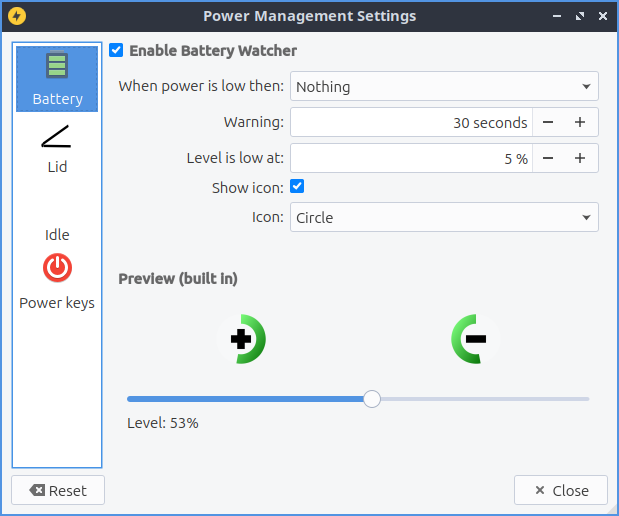Page 1 of 5
PorteuX 0.3 has been released
Posted: 17 Apr 2023, 14:21
by porteux
- kernel is now being compiled with aggressive flags for even better performance
- all packages are now being compiled with -O3 flag
- fixed a bug where alt + shift + tab was not cycling backwards the opened applications
- fixed a bug where some cheatcodes were not working properly
- fixed an issue that was making the kernel consume more memory than it should
- fixed a bug where booting without a desktop environment was not loading openbox properly
- fixed a bug where using cheatcode to log in as root was not working
- GNOME updated to 44.0 (current only)
- Many packages updated in both stable and current
- Devel and crippled modules can now be downloaded from the app store
https://github.com/porteux/porteux/releases/tag/v0.3
PorteuX 0.3 has been released
Posted: 17 Apr 2023, 17:10
by beny
hi, i have seen the gcc version of the kernel current build is the same of the slackware 15 if someone build something i think may have issue,ok great work btw,thanks for the upgrade.
PorteuX 0.3 has been released
Posted: 17 Apr 2023, 17:12
by Ed_P
How does one know the screen size PorteuX is using? Everything seems so small compared to Porteus's 1920 x 1080 screen.
PorteuX 0.3 has been released
Posted: 17 Apr 2023, 17:27
by beny
settings display? i have an hp monitor 24" and it is normal
PorteuX 0.3 has been released
Posted: 17 Apr 2023, 19:26
by Ed_P
And what are your monitor settings beny? Mine are for my 15" Dell laptop.
PorteuX 0.3 has been released
Posted: 17 Apr 2023, 20:48
by beny
hi, full hd, but if you have trouble with fonts can raise the dpi or font size
PorteuX 0.3 has been released
Posted: 17 Apr 2023, 23:22
by porteux
@beny, could you provide one real case where it fails? I tested here and even Nvidia drivers (known to be picky) compile just fine.
@Ed_P, could you show us a side by side screenshot?
PorteuX 0.3 has been released
Posted: 17 Apr 2023, 23:44
by beny
hi porteux i can't,maybe that you can have a warning for the different gcc version,with sbopkg i don't have trouble,only for the build of the driver you can have issue with gcc,but very very impressive system xfce-4.18 i like it,ps:the new qt on current are build against the new icu4c,for a build i have added on system.
PorteuX 0.3 has been released
Posted: 18 Apr 2023, 05:10
by Ed_P
porteux wrote: ↑17 Apr 2023, 23:22
@Ed_P, could you show us a side by side screenshot?
The Mate taskbar items are smaller than those on my Cinnamon taskbar.

PorteuX 0.3 has been released
Posted: 18 Apr 2023, 06:54
by porteux
That's because you're comparing apples to bananas? Different desktop environments = different everything.
Anyway, you can change the size of the taskbar of both DEs.

PorteuX 0.3 has been released
Posted: 18 Apr 2023, 13:49
by Ed_P
Ok (though have never done it).
Interesting date comparisons of the system modules.
Code: Select all
~# uname -a
Linux porteux.example.net 6.2.11-porteux #1 SMP PREEMPT_DYNAMIC Fri Apr 14 11:39:03 NZST 2023 x86_64 11th Gen Intel(R) Core(TM) i5-1135G7 @ 2.40GHz GenuineIntel GNU/Linux
~# cat /etc/porteux/*
001-core.xzm:20230416
002-xorg.xzm:20230416
002-xtra.xzm:20230416
initrd.xz:20230121
~# ls -l /mnt/live/memory/images
000-kernel-6.2.11.xzm : Apr 14 00:02
001-core-stable-20230416.xzm : Apr 15 17:36
002-xorg-stable-20230416.xzm : Apr 15 21:11
002-xtra-stable-20230416.xzm : Feb 3 09:59
003-cinnamon.xzm : Sep 25 2022
009-porteus5-compatibility-current.xzm : Feb 24 06:36
firefox-latest-111.0.1-x86_64-1.xzm : Mar 23 01:01
PorteuX 0.3 has been released
Posted: 18 Apr 2023, 21:14
by beny
hi Ed_P i have done a try with gnome mate and xfce4 in a porteux current system all into the base directory and all work ok...one at once btw
PorteuX 0.3 has been released
Posted: 18 Apr 2023, 23:43
by Ed_P
Hi beny. Well I just tried LXQt and found the wifi list is in alphabetical order not strength order and was told nothing could be done about it. I also had my netbook shutdown while working in LXQt because the battery was critically low and there was no warning. I was told nothing could be done about that either.
Use at your own risk.
PorteuX 0.3 has been released
Posted: 19 Apr 2023, 02:04
by porteux
@Ed_P, I found this:
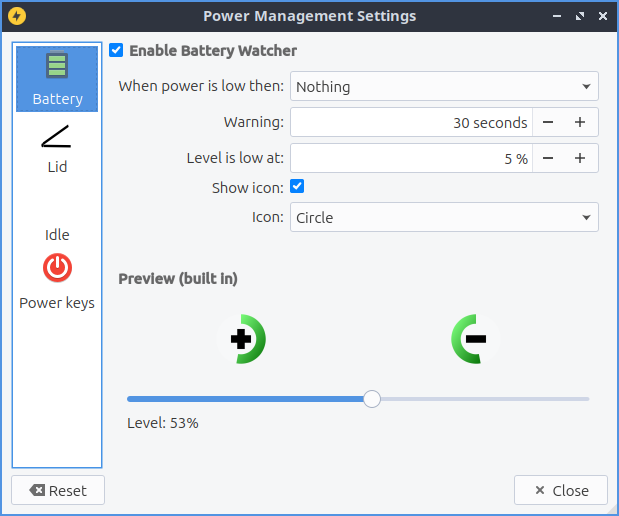
Maybe you could give it a try (i.e. see the option 'when power is low then' in the screenshot).

PorteuX 0.3 has been released
Posted: 19 Apr 2023, 05:19
by Ed_P
The "when power is low then" options; Ask, Lock Screen, Suspend, Hibernate, Shutdown, Turn off monitors, are only meaningful if you know one of them is going to be taken in the near future and there was no warning that I saw before the action was taken. The settings show a warning at 30 seconds but there was none that I saw or heard. Prior to shutting down the last thing I saw for the battery was 44% left which to me meant an hour but the netbook died much sooner than that.
The issue that I was trying to report when the battery died was a bash script that ran in one folder but did nothing in another folder, both folders on the same drive. The script is the SysSnapshot.sh one that I have used for a long time. It is in the /porteus5.0/Guest and a copy of it is in my new /porteux0.3/Guest folder. When I dbl click on it with PCManFM-QT in the /porteus5.0 folder it runs and produces it's report in the terminal. When I dbl click on it with PCManFM in the /porteux0.3 folder nothing happens.
Interesting. I just tried the script in the /porteux0.3 folder and it ran!! No idea why it failed earlier.