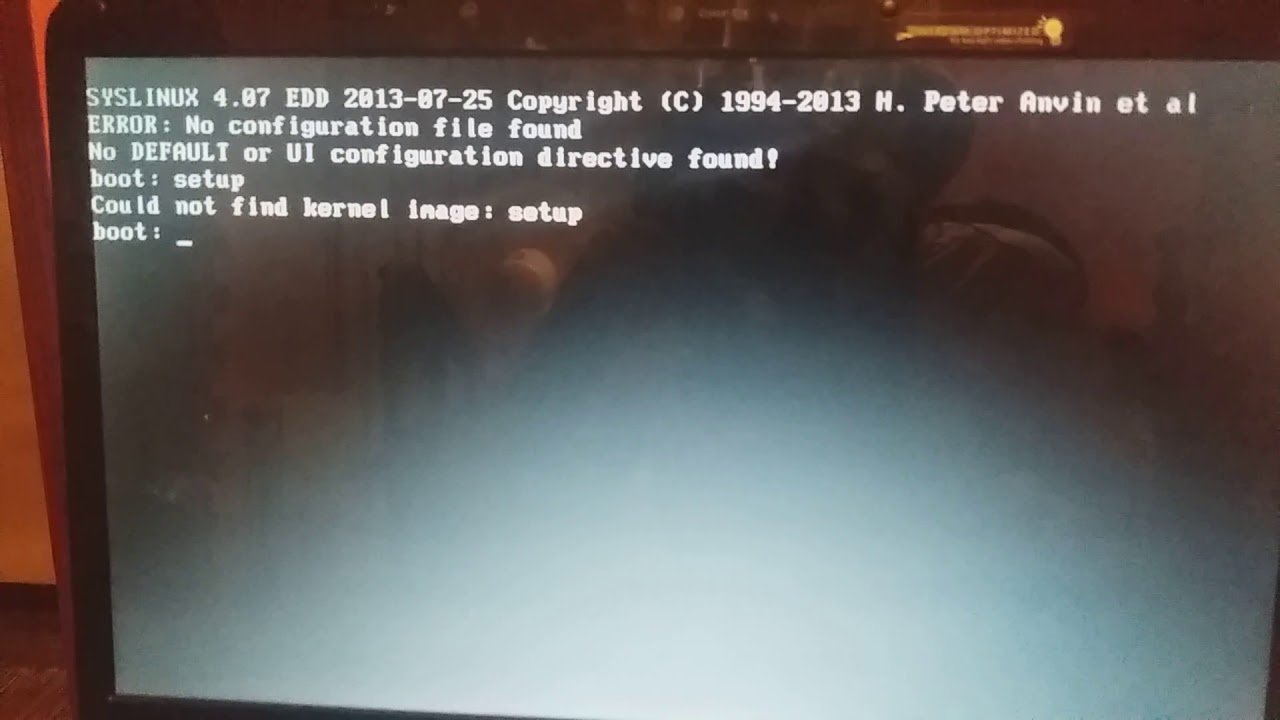Bootloader problem in porteus
Posted: 29 Jan 2020, 06:15
Hi,
I have been using porteus on my card and using syslinux bootloader to boot it. I tried to install grub installer using grub.txz file as per the official porteus installation on another usb card.
For that I installed grub.txz file onto my existing porteus as per the following link,
http://www.porteus.org/tutorials/12-boo ... rive.html
but, upon starting system, I am getting error like " [syslinux] USB boot: No DEFAULT or UI configuration directive found!" and " Could not find kernel image".
Also all my previous syslinux files and porteus folder got deleted including .iso file. I am just having 'ldlinux.sys file inside boot/syslinux directory.
Please help , if I can get all my files back and boot porteus again. Also help me with some bootloader commands, if any!
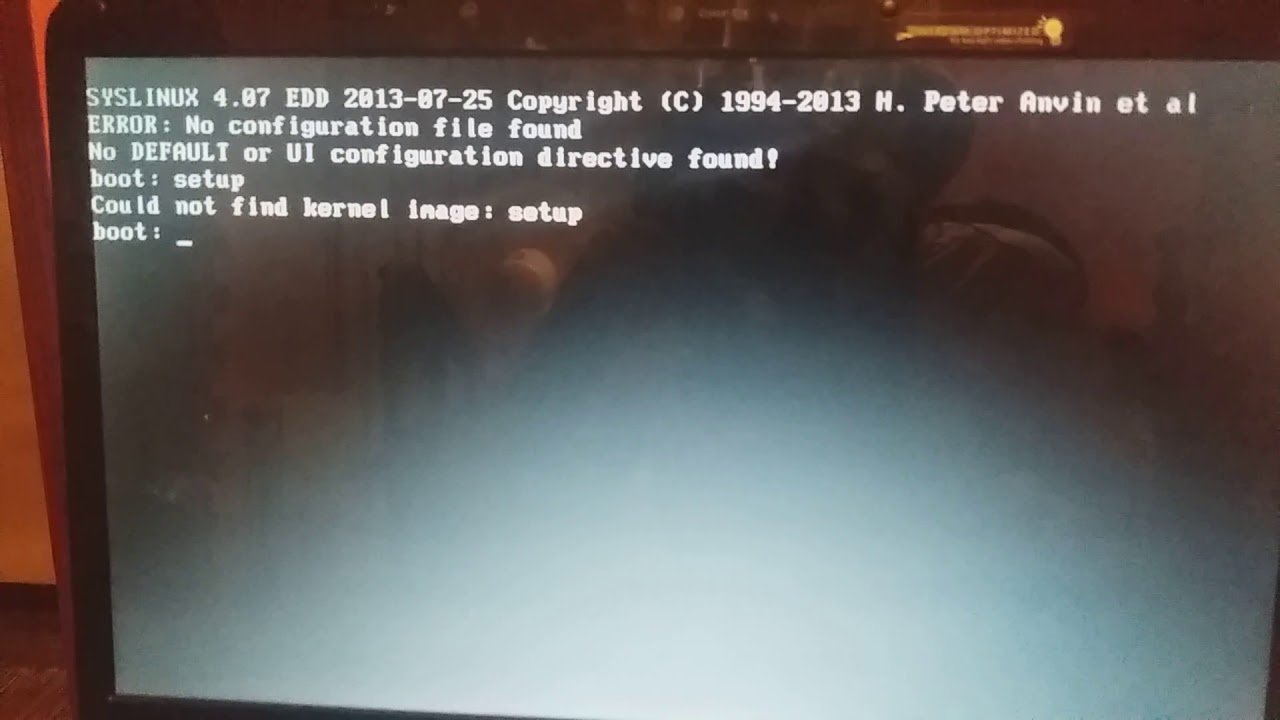
I have been using porteus on my card and using syslinux bootloader to boot it. I tried to install grub installer using grub.txz file as per the official porteus installation on another usb card.
For that I installed grub.txz file onto my existing porteus as per the following link,
http://www.porteus.org/tutorials/12-boo ... rive.html
but, upon starting system, I am getting error like " [syslinux] USB boot: No DEFAULT or UI configuration directive found!" and " Could not find kernel image".
Also all my previous syslinux files and porteus folder got deleted including .iso file. I am just having 'ldlinux.sys file inside boot/syslinux directory.
Please help , if I can get all my files back and boot porteus again. Also help me with some bootloader commands, if any!