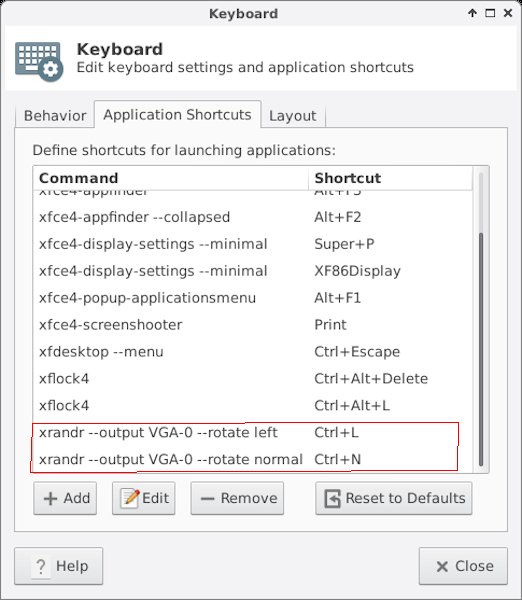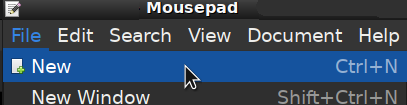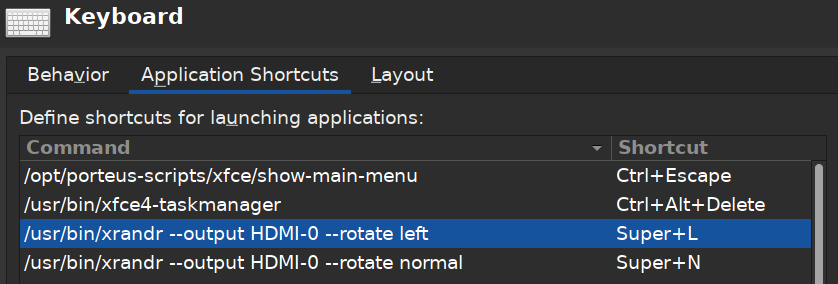XFCE - How does one assign keyboard shortcut to .desktop or to command?
Posted: 19 Oct 2022, 20:37
How does one give .desktop files keyboard assignments in XFCE 4.16?
I have two self-coded .desktop files for monitor rotation, and I would like to assign keyboard shortcuts to both.
One rotates my HDMI-0 left, the other back to normal. (I also have .desktop's for right and inverse but hardly ever use these.)
The command itself being either
for rotate left and
for rotate normal.
I saw somewhere option for assigning keyboard shortcuts in XFCE, but do not recall where, and not even recall if these could be used to assign keyboard commands to specific .desktop files.
If that is not possible, I hope it is possible to assign a keyboard shortcut to a specific command, e.g. to the as quoted above xrandr commands.
I have two self-coded .desktop files for monitor rotation, and I would like to assign keyboard shortcuts to both.
One rotates my HDMI-0 left, the other back to normal. (I also have .desktop's for right and inverse but hardly ever use these.)
Code: Select all
guest@porteus:/usr/share/applications$ ls -o monitorrotate-[ln]*|cut -c 19-
207 2021-01-22 18:55 monitorrotate-left.desktop
211 2021-01-22 18:55 monitorrotate-normal.desktopCode: Select all
/usr/bin/xrandr --output HDMI-0 --rotate leftCode: Select all
usr/bin/xrandr --output HDMI-0 --rotate normalI saw somewhere option for assigning keyboard shortcuts in XFCE, but do not recall where, and not even recall if these could be used to assign keyboard commands to specific .desktop files.
If that is not possible, I hope it is possible to assign a keyboard shortcut to a specific command, e.g. to the as quoted above xrandr commands.