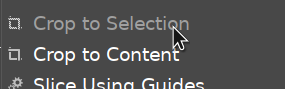My issue - I was able using an older GIMP version to crop animated GIFs.
Now in newer versions I am only able to "Crop to content" but no "Crop to selection" is working.
 #
#This is true for gimp-2.10.8, gimp-2.10.22 and gimp-2.10.28.
Could it be that it's not due to the GIMP itself but because of some system-wide library that got changed and so all these GIMPs can no longer use "Crop to selection" on an animated GIF?
Elaborate version
Currently I have 3 of my activate-[program-name] scripts for activating or deactivating GIMP variants: The only optional parameter -i (or --info) only shows what module would be activated (or deactivated)
Working in Port 5.0 XFCE (4.12) are these:
gimp-2.10.22-x86_64-2_stripped+minimal_dependencies_rava.xzm
gimp-2.10.8-x86_64-1_stripped+minimal_dependencies_rava.xzm
gimp-2.10.28-x86_64-1_bundle2.xzm
Gives a minor warning when started but my above modules give much more warnings since I more heavily stripped them down
That module is no longer available via Porteus Bundles application.gimp: Gimp-Widgets-WARNING: parse_iso_codes: error parsing '/usr/share/xml/iso-codes/iso_639.xml': No such file or directory
Not working (lacking necessary dependency or dependencies)
gimp-2.8.6-x86_64-1+babl+gegl_stripped-locales.xzm
Sadly, its not running in Port 5.0 XFCE due to some missing essential dependencies (I will work on including these so that it again will run in Port, even in Port 5.0 - by the date I presume that was something like Port 3 or 3.1 times?) - but I still love that version very much since I never again was able to strip down GIMP into a running module by a comparable small size than this one. <B
Not working and utterly breaking my running system
gimp-2.10.10-x86_64-1_sam.pack.xzm
GLIBC issue at activation of module:
Code: Select all
root@porteus:/Porteus_modules# activate gimp-2.10.10-x86_64-1_sam.pack.xzm
/bin/sh: /lib64/libc.so.6: version `GLIBC_2.33' not found (required by /bin/sh)
sort/bin/sh: : /lib64/libc.so.6/lib64/libc.so.6: : version `GLIBC_2.32' not found (required by sort)version `GLIBC_2.33' not found (required by /lib64/libtinfo.so.6)
sort: /lib64/libc.so.6: version `GLIBC_2.33' not found (required by sort)
sed: /lib64/libc.so.6: version `GLIBC_2.33' not found (required by sed)
sed: /lib64/libc.so.6: version `GLIBC_2.33' not found (required by /lib64/libacl.so.1)
touch: /lib64/libc.so.6: version `GLIBC_2.33' not found (required by touch)
sed: /lib64/libc.so.6: version `GLIBC_2.33' not found (required by sed)
sed: /lib64/libc.so.6: version `GLIBC_2.33' not found (required by /lib64/libacl.so.1)
rm: /lib64/libc.so.6: version `GLIBC_2.33' not found (required by rm)
/usr/bin/python: /lib64/libpthread.so.0: version `GLIBC_2.30' not found (required by /usr/lib64/libpython3.9.so.1.0)
/usr/bin/python: /lib64/libc.so.6: version `GLIBC_2.32' not found (required by /usr/lib64/libpython3.9.so.1.0)
/usr/bin/python: /lib64/libc.so.6: version `GLIBC_2.33' not found (required by /usr/lib64/libpython3.9.so.1.0)
Code: Select all
root@porteus:/mnt/live/memory/images# ls
/bin/ls: /lib64/libc.so.6: version `GLIBC_2.33' not found (required by /bin/ls)
/bin/ls: /lib64/libc.so.6: version `GLIBC_2.33' not found (required by /lib64/libcap.so.2)
Code: Select all
root@porteus:/Porteus_modules# deactivate gimp-2.10.10-x86_64-1_sam.pack.xzm
/bin/sh: /lib64/libc.so.6: version `GLIBC_2.33' not found (required by /bin/sh)
/bin/sh: /lib64/libc.so.6: version `GLIBC_2.33' not found (required by /lib64/libtinfo.so.6)
Code: Select all
root@porteus:/Porteus_modules# l3afpad
l3afpad: /lib64/libc.so.6: version `GLIBC_2.33' not found (required by /usr/lib64/libgtk-3.so.0)
l3afpad: /lib64/libc.so.6: version `GLIBC_2.34' not found (required by /usr/lib64/libgdk-3.so.0)
l3afpad: /lib64/libc.so.6: version `GLIBC_2.33' not found (required by /usr/lib64/libgio-2.0.so.0)
l3afpad: /lib64/libc.so.6: version `GLIBC_2.32' not found (required by /usr/lib64/libglib-2.0.so.0)
l3afpad: /lib64/libc.so.6: version `GLIBC_2.33' not found (required by /usr/lib64/libglib-2.0.so.0)
l3afpad: /lib64/libc.so.6: version `GLIBC_2.33' not found (required by /usr/lib64/libharfbuzz.so.0)
l3afpad: /lib64/libc.so.6: version `GLIBC_2.33' not found (required by /usr/lib64/libfontconfig.so.1)
l3afpad: /lib64/libc.so.6: version `GLIBC_2.33' not found (required by /usr/lib64/libX11.so.6)
l3afpad: /lib64/libc.so.6: version `GLIBC_2.33' not found (required by /usr/lib64/libxkbcommon.so.0)
l3afpad: /lib64/libc.so.6: version `GLIBC_2.33' not found (required by /usr/lib64/libfreetype.so.6)
l3afpad: /lib64/libc.so.6: version `GLIBC_2.33' not found (required by /lib64/libmount.so.1)
l3afpad: /lib64/libc.so.6: version `GLIBC_2.33' not found (required by /usr/lib64/libxml2.so.2)
l3afpad: /lib64/libc.so.6: version `GLIBC_2.33' not found (required by /usr/lib64/libdbus-1.so.3)
l3afpad: /lib64/libc.so.6: version `GLIBC_2.33' not found (required by /usr/lib64/libXau.so.6)
l3afpad: /lib64/libc.so.6: version `GLIBC_2.33' not found (required by /lib64/libblkid.so.1)
l3afpad: /lib64/libc.so.6: version `GLIBC_2.32' not found (required by /lib64/liblzma.so.5)
l3afpad: /lib64/libc.so.6: version `GLIBC_2.32' not found (required by /lib64/libelogind.so.0)
l3afpad: /lib64/libc.so.6: version `GLIBC_2.33' not found (required by /lib64/libelogind.so.0)
l3afpad: /lib64/libc.so.6: version `GLIBC_2.33' not found (required by /lib64/libcap.so.2)
By past experiences I know that such issue also means a normal reboot will no longer work in a partitions are umounted safely manner so I will go straight to REISUB.
After rebooting anew I will first check if gimp-2.10.10-x86_64-1_sam.pack.xzm has indeed its own GLIBC included since no module should utterly break a system like gimp-2.10.10-x86_64-1_sam.pack.xzm did.
For now I have on sda these GIMP modules
Code: Select all
root@porteus:/Porteus_modules# ls -oatr --time-style=long-iso gimp-2.*xzm|cut -c 19-
9314304 2015-10-08 11:08 gimp-2.8.6-x86_64-1+babl+gegl_stripped-locales.xzm
14467072 2019-02-01 04:53 gimp-2.10.8-x86_64-1_stripped+minimal_dependencies_rava.xzm
10768384 2019-02-01 05:21 gimp-2.10.8-x86_64-1_locales_only_rava.xzm
55484416 2019-05-21 19:40 gimp-2.10.10-x86_64-1_sam.pack.xzm
13668352 2021-01-17 16:54 gimp-2.10.22-x86_64-2_stripped+minimal_dependencies_rava.xzm
27521024 2021-12-01 07:47 TL;DR versiongimp-2.10.28-x86_64-1_bundle2.xzm
Be back some time, REISUB now.
Added in 9 minutes 4 seconds:
Last update prior REISUB
At least sync still works
Code: Select all
root@porteus:~# sync
root@porteus:~# echo $?
0