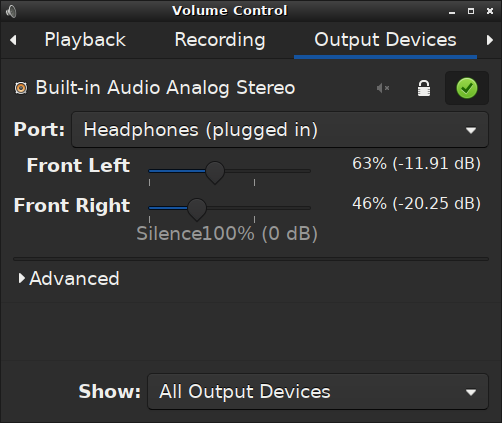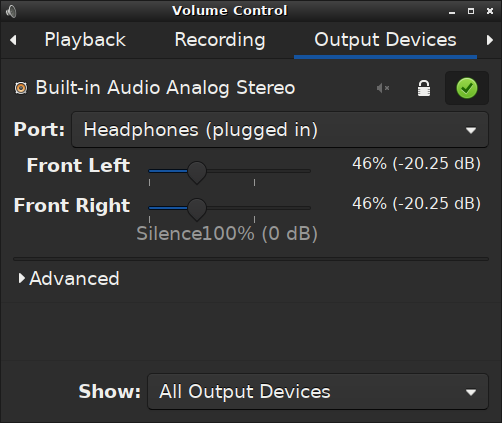I did make some changes in XFCE 4.12 (003-xfce-4.12-20220725) Volume Control settings, and it remembers it:
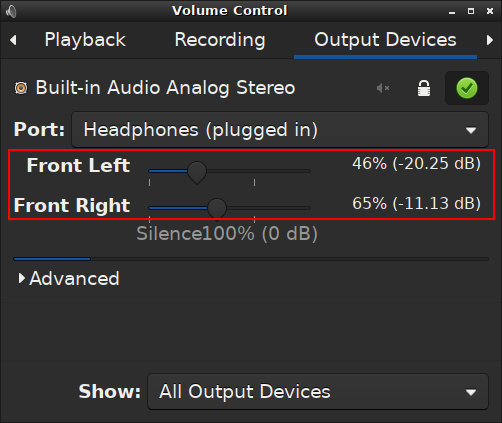
I looked into the most recent changed files in $HOME :
Code: Select all
guest@porteus:~$ find . -mtime 0 2>/dev/null | xargs ls -oad --color=auto --time-style=long-iso 2>&1 |grep -vE "cache| .$| ..$"|grep "2022-09-08 15:"
drwxr-xr-x 44 guest 520 2022-09-08 15:03 ./.config
-rw-r--r-- 1 guest 41 2022-09-08 15:06 ./.config/l3afpad/l3afpadrc
-rw-r--r-- 1 guest 108 2022-09-08 15:03 ./.config/pavucontrol.ini
drwx------ 2 guest 60 2022-09-08 15:05 ./.local/share/mc
-rw------- 1 guest 2381 2022-09-08 15:05 ./.local/share/mc/history
~/.config/pavucontrol.ini is not it:
Code: Select all
[window]
width=500
height=400
sinkInputType=1
sourceOutputType=1
sinkType=0
sourceType=1
showVolumeMeters=1
EDIT
About the system forgetting the settings after suspend: I seems to have found an unorthodox method for the system to remember different main volume left/right settings, see here: viewtopic.php?p=90021#p90021