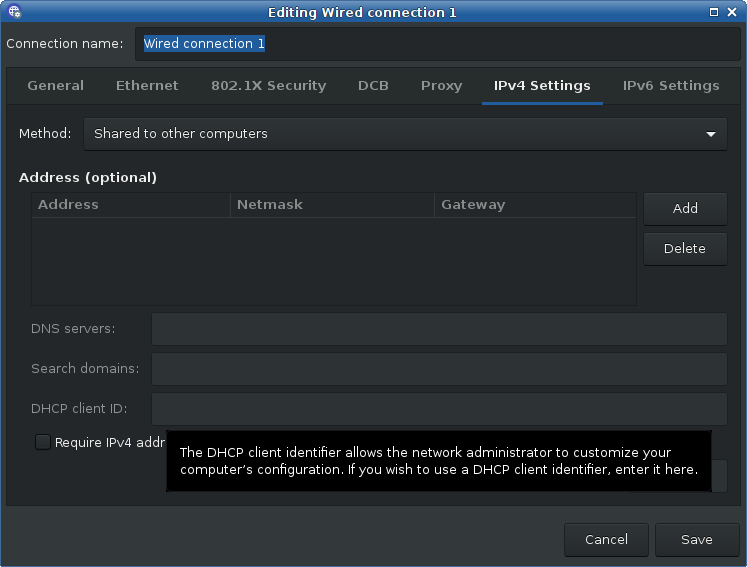Rava wrote:Is WLAN Internet sharing via LAN possible?
I try to get the following to work, I tried searching for a solution for that on the web, on Linux forums, and even posted a question about it on the Linux forum for my very Linux, all to no avail.
My systems:
i586 - System Slackware based Porteus 4.0 with Port 3.1 kernel (kernel version), any tried newer kernels crash at boot time, mono core Intel CPU U1400 @ 1.20GHz, overall limited capabilities:x86-64 - System Slackware based Porteus 5.0 with 5.4.30 kernel (that is the newest I managed to compile the Nvidia Driver for older hardware v340.108 for)Code: Select all
free -m total used free shared buff/cache available Mem: 1253 733 94 205 424 187 Swap: 2997 221 2775
The i586 is able to connect to the WLAN, the x86-64, my main machine, sadly is not. I get with a bit of tweaking the WLAN chip working, but when both machines sit at the same place, the i586 sees approx 20 WLANs, while the x86-64 only sees 3 or max 4 - and obviously the one I need is excluded from the list of available WLANs.
Is it possible via LAN to share the i586 internet access with the x86-64 machine?
Best via LAN network config only without the need of installing a server, since the i586 machine is limited in all its capacities.
Do I need the LAN configuration an extra external router for it to work?
Or does a LAN cable by itself suffice (I do not have a crossed LAN cable in the needed length, I hope by configuring the LAN network it would be possible to still get the two machines to connect without router)
Rava wrote:I see… like these, then:yvesjv wrote:Look up masquerading and sharing via iptables.
https://bobcares.com/blog/iptables-nat-masquerade/
https://howtoforge.com/internet-connect ... g-on-linux
https://stackoverflow.com/questions/474 ... do-they-do
https://askubuntu.com/questions/939476/ ... n-iptables
I presume it's no issue when both OS do not use the very same version of iptables.
How do I figure out if it's a MDI-X device?michaelk wrote:https://wiki.archlinux.org/title/Internet_sharing
https://wiki.archlinux.org/title/Internet_sharing
No router necessary. I would assume the ethernet adapter in the x86_64 PC is a MDI-X device so a cross over cable is not necessary.
You will need to configure static IP address for their own private subnet for both ethernet adapters and assign the gateway address on 86_64 to the address of the i586 ethernet device.
The version of iptables does not matter.
Is this listed during boot up e.g. in dmesg or /var/log/messages ?