i'm new here and i would like to thank you in advance for your help. i searched everywhere before posting here, i've been stuck couple days on it and still nothing.
Here's the context : i'm on Linux Ubuntu with the latest Porteus-Kiosk.5-5 and firefox 102.9.0esr. i'm trying to get an addon called tampermonkey on firefox and hide it -> i have no problem doing that and its working.
My issue is that no matter what i do, enabling or adding in the config file the "managed_bookmarks" i don't see any of them.
Here's what i did :
as root i do that :
mkdir /tmp/isoprod
mount /home/$USER/Porteus-Kiosk-5.5.0-x86_64.iso /media/ -o loop
cp -a /media/* /tmp/isoprod
umount /media/
then
cd ~/isoprod/xzm
unsquashfs 003-settings.xzm
install the addon on the firefox's host , then chmod 777 on the extensions folder and chown $user:$user on the same folder [ of the /tmp/isoprod/..../c3.../extensions ] and copy the .xpi file
launch the porteus firefox profile : ( not in root cuz its not possible ) i do, firefox --profile /tmp/isoprod/..../c3...
firefox is opening and i can see that the extension is there and do everything i want.
Edit the chrome user file to hide the icon : add this inside it #firefox_tampermonkey_net-browser-action { display: none !important; }
then
cd ~/isoprod/xzm
mksquashfs squashfs-root/ 003-settings.xzm -comp xz -b 256K -Xbcj x86 -noappend
cd ~/iso
wget http://porteus-kiosk.org/public/files/mkisofs
mv mkisofs /usr/local/bin/
chmod 777 /usr/local/bin/mkisofs
./make_iso.sh
i test my iso in a virutal machine and i can see that the extension and scripts are working but no bookmarks ( even though config file has them - i even tried just using the config wizard enabling it with your website )
i hope i'll find how to fix this issue.
Also when i just try to unsquash the 003-settings and mksquash right after without doing anything---> bookmarks are working
then tried to unsquash the 003-settings , launch the porteus profile : firefox --profile /tmp/isoprod/..../c3... and mksquash right after without doing anything else --> bookmarks are not working
i'm close to find what is the issue but i'm desperate at this point , feel like when you launch the porteus firefox profile some files are created and then idk what to edit /delete or whatever to not interfere with porteus kiosk bookmarks
thank you again.
Edit : i used meld this time to compare the folder right after unsqashing and the folder right after doing "firefox --profile /iso/.../..../c3."
soprod/..../c3.
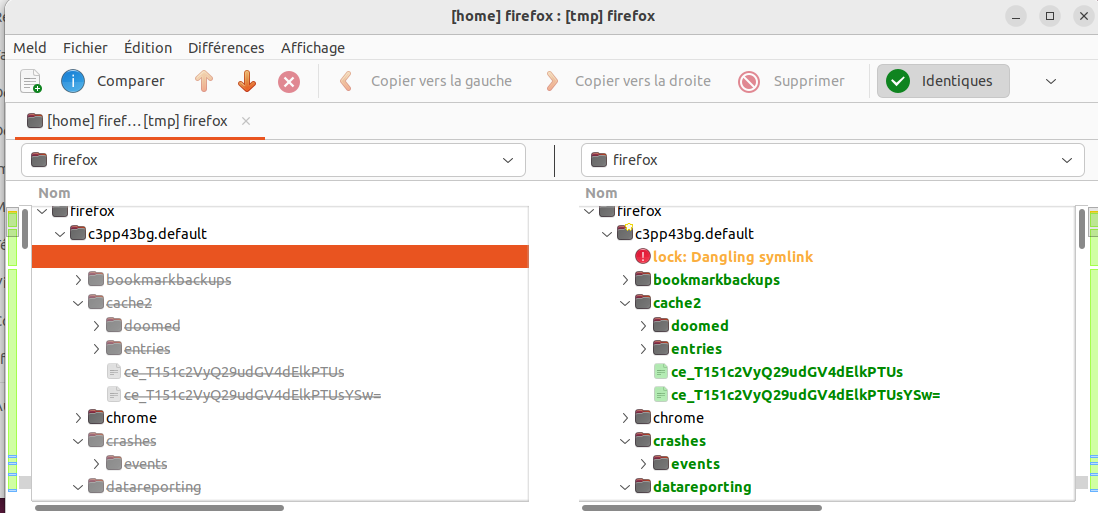
that's weird
SOLVED my issue : i edited the userChrome.css that is inside the chrome folder ( full commented it) then just had to open the firefox kiosk profile remove all the bookmarks.
Then deleted places.sqlite and others sync.sqlite , edited the prefs.js ( removed the line with bookmark....unfilled) and its working now. ( dont forget to uncomment the userchrome.css before mksquashing )





