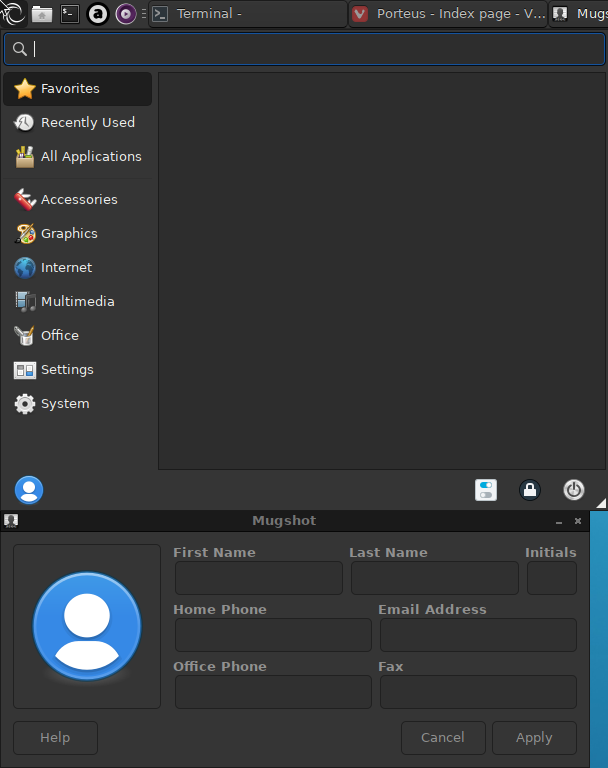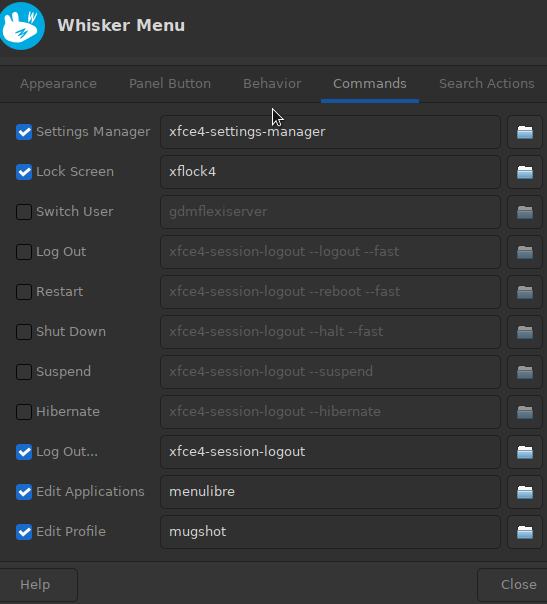Guess what...
Sometimes "
it won't work" feels a bit too vague while i didn't remember actually booting Porteus successfully on my transformer tablet in May, but the thumbnail USB drive was on my desk all that time and i realized what it was yesterday! Apparently i've been depending on Rufus and its "ESP" option which creates some "boot,esp" FAT32 "EFi System Partition" (less than 1 GB req.)! The graft came from Linuxium (no compiling here) and i suppose the rest was performed
manually, although i only very vaguely recall renaming 'grub.cfg' to preserve it, just in case. The odd thing is a presence of '/BOOT/BOOT/bootia32.efi', go figure what else remains unclear... Anyway it did boot at last (once again it seems), so here's the next step:

What's an INSTALLER good for if the OS needs to get installed before using it?! I really got to wonder or i need a nap...
Lots of manual tweaks await after this i'm afraid. For one the battery monitor, which for a tablet would be most useful. Touchscreen was no surprize, the other OSes ain't no joy about that neither... Nonetheless i know it's all going to fall into place, eventually. Yet i wanted to clarify my situation: even if it boots the installer remains no option, which may restrict possibilities to loading .ISO disc images, but the error message shown above will kick in again, right??

With all the miniature HDMi PC-on-a-stick products advertised around one might wish one most valuable feature of Porteus shall prove a most perfect match:
it's light and fast, in principle. Especially when compared to Windows which arrived to its ultimate conclusion and that's to re-install in vain - or cancel the show. Linuxium turns that tablet into a nice portable TV with wireless earphones and even a bit of remote control, so i'm expecting lightweight Porteus will do as much in its own good time, until the frenzy of stick PCs changes into something else. In any case Win10 is knocked off permanently...

It was about time do something constructive instead of just waiting for support to end while the 30 GB limit is hard-wired so far.