see my edited post above ^ about sudo su
why is this so? .. idk .. maybe sudo makes some sort of dbus connection that su doesn't?

see my edited post above ^ about sudo su

Code: Select all
$ su -l
ncmprhnsbl wrote: ↑12 Dec 2020, 04:13about sudo su
why is this so? .. idk .. maybe sudo makes some sort of dbus connection that su doesn't?
And in rc1 and rc2 I have an reverse issue. I need a root script to use mpv or mpg123.ncmprhnsbl wrote: ↑12 Dec 2020, 06:50and there's more
if you use:that'll work too ... because ..smthg, smthng.. login shell ;PCode: Select all
$ su -l
Code: Select all
root@porteus:/mnt/live/memory/images# mpg123 /mnt/sda2/sound/notification_-15dB.mp3
High Performance MPEG 1.0/2.0/2.5 Audio Player for Layers 1, 2 and 3
version 1.26.3; written and copyright by Michael Hipp and others
free software (LGPL) without any warranty but with best wishes
XDG_RUNTIME_DIR (/var/run/user/1000) is not owned by us (uid 0), but by uid 1000! (This could e.g. happen if you try to connect to a non-root PulseAudio as a root user, over the native protocol. Don't do that.)
XDG_RUNTIME_DIR (/var/run/user/1000) is not owned by us (uid 0), but by uid 1000! (This could e.g. happen if you try to connect to a non-root PulseAudio as a root user, over the native protocol. Don't do that.)
XDG_RUNTIME_DIR (/var/run/user/1000) is not owned by us (uid 0), but by uid 1000! (This could e.g. happen if you try to connect to a non-root PulseAudio as a root user, over the native protocol. Don't do that.)
Segmentation fault
root@porteus:/mnt/live/memory/images# mpv /mnt/sda2/sound/notification_-15dB.mp3
(+) Audio --aid=1 (mp3 1ch 44100Hz)
XDG_RUNTIME_DIR (/var/run/user/1000) is not owned by us (uid 0), but by uid 1000! (This could e.g. happen if you try to connect to a non-root PulseAudio as a root user, over the native protocol. Don't do that.)
XDG_RUNTIME_DIR (/var/run/user/1000) is not owned by us (uid 0), but by uid 1000! (This could e.g. happen if you try to connect to a non-root PulseAudio as a root user, over the native protocol. Don't do that.)
ALSA lib pulse.c:242:(pulse_connect) PulseAudio: Unable to connect: Connection refused
[ao/alsa] Playback open error: Connection refused
[ao/oss] Can't open audio device /dev/dsp: No such file or directory
[ao] Failed to initialize audio driver 'oss'
Could not open/initialize audio device -> no sound.
Audio: no audio
Exiting... (Errors when loading file)Code: Select all
root@porteus:/mnt/live/memory/images# sudo -u guest mpg123 /mnt/sda2/sound/notification_-15dB.mp3
High Performance MPEG 1.0/2.0/2.5 Audio Player for Layers 1, 2 and 3
version 1.26.3; written and copyright by Michael Hipp and others
free software (LGPL) without any warranty but with best wishes
Segmentation fault
root@porteus:/mnt/live/memory/images# sudo -u guest mpv /mnt/sda2/sound/notification_-15dB.mp3
(+) Audio --aid=1 (mp3 1ch 44100Hz)
ALSA lib pulse.c:242:(pulse_connect) PulseAudio: Unable to connect: Connection refused
[ao/alsa] Playback open error: Connection refused
[ao/oss] Can't open audio device /dev/dsp: No such file or directory
[ao] Failed to initialize audio driver 'oss'
Could not open/initialize audio device -> no sound.
Audio: no audio
Exiting... (Errors when loading file)
Code: Select all
root@porteus:/mnt/live/memory/images# sudo -l -u guest mpv /mnt/sda2/sound/notification_-15dB.mp3
/usr/bin/mpv /mnt/sda2/sound/notification_-15dB.mp3
root@porteus:/mnt/live/memory/images# sudo -lu guest mpg123 /mnt/sda2/sound/notification_-15dB.mp3
/usr/bin/mpg123 /mnt/sda2/sound/notification_-15dB.mp3
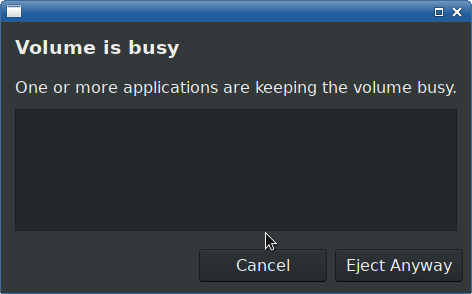
Code: Select all
root@porteus:/mnt/live/memory/images# fsck /dev/sdd2
fsck from util-linux 2.36
e2fsck 1.45.6 (20-Mar-2020)
/dev/sdd2 is in use.
e2fsck: Cannot continue, aborting.
root@porteus:/mnt/live/memory/images# dx /dev/sdd2
12.12.2020 19:45:53 ____________________________________________________________
Filesystem Type 1M-blocks Used Available Use% Mounted on
root@porteus:/mnt/live/memory/images# mount|grep /dev/sdd2
root@porteus:/mnt/live/memory/images# type dx
dx is a function
dx ()
{
echo $(date +%d.%m.%Y\ %H:%M:%S) ____________________________________________________________;
/bin/df -Tm $* | grep -vE 'tmpfs|/mnt/live/run|squashfs'
}

wonder why?
Code: Select all
sudo -h
-----------------------------------------------
-l, --list list user's privileges or check a specific command;
use twice for longer format
--------------------------------
-i, --login run login shell as the target user; a command may also
be specified
Code: Select all
# su -l guest -c "mpg123 blahblah.mp3"
sadly, nope. using another test file: once again success as guest using mpg123 or mpv:ncmprhnsbl wrote: ↑13 Dec 2020, 00:45so..... doesn't work?Code: Select all
# su -l guest -c "mpg123 blahblah.mp3"
Code: Select all
guest@porteus:~$ mpg123 /sound/CLAUDE-DEBUSSY_CLAIR-DE-LUNE.mp3
High Performance MPEG 1.0/2.0/2.5 Audio Player for Layers 1, 2 and 3
version 1.26.3; written and copyright by Michael Hipp and others
free software (LGPL) without any warranty but with best wishes
Directory: /sound/
Terminal control enabled, press 'h' for listing of keys and functions.
Playing MPEG stream 1 of 1: CLAUDE-DEBUSSY_CLAIR-DE-LUNE.mp3 ...
MPEG 1.0 L III vbr 44100 j-s
[0:14] Decoding of CLAUDE-DEBUSSY_CLAIR-DE-LUNE.mp3 finished.
[src/libout123/modules/pulse.c:161] error: Failed to flush audio: (null)
guest@porteus:~$ mpv /sound/CLAUDE-DEBUSSY_CLAIR-DE-LUNE.mp3
(+) Audio --aid=1 (mp3 2ch 44100Hz)
AO: [pulse] 44100Hz stereo 2ch float
A: 00:00:15 / 00:05:02 (5%)
Exiting... (Quit)
Code: Select all
root@porteus:~# time su -l guest -c "mpg123 /sound/CLAUDE-DEBUSSY_CLAIR-DE-LUNE.mp3"
High Performance MPEG 1.0/2.0/2.5 Audio Player for Layers 1, 2 and 3
version 1.26.3; written and copyright by Michael Hipp and others
free software (LGPL) without any warranty but with best wishes
real 0m7.459s
user 0m0.156s
sys 0m0.153s
root@porteus:~# time su -l guest -c "mpv /sound/CLAUDE-DEBUSSY_CLAIR-DE-LUNE.mp3"
(+) Audio --aid=1 (mp3 2ch 44100Hz)
ALSA lib pulse.c:242:(pulse_connect) PulseAudio: Unable to connect: Connection refused
[ao/alsa] Playback open error: Connection refused
[ao/oss] Can't open audio device /dev/dsp: No such file or directory
[ao] Failed to initialize audio driver 'oss'
Could not open/initialize audio device -> no sound.
Audio: no audio
Exiting... (Errors when loading file)
real 0m6.522s
user 0m0.437s
sys 0m1.583s
Code: Select all
(+) Audio --aid=1 (mp3 2ch 44100Hz)
AO: [pulse] 44100Hz stereo 2ch floatCode: Select all
(+) Audio --aid=1 (mp3 2ch 44100Hz)
ALSA lib pulse.c:242:(pulse_connect) PulseAudio: Unable to connect: Connection refused
Code: Select all
root@porteus:~# mpg123 /mnt/sda6/Music/bitbof/bitbof-wild.mp3
High Performance MPEG 1.0/2.0/2.5 Audio Player for Layers 1, 2 and 3
version 1.26.3; written and copyright by Michael Hipp and others
free software (LGPL) without any warranty but with best wishes
Directory: /mnt/sda6/Music/bitbof/
Terminal control enabled, press 'h' for listing of keys and functions.
Playing MPEG stream 1 of 1: bitbof-wild.mp3 ...
MPEG 1.0 L III cbr128 44100 j-s
Title: wild Artist: bitbof
Comment: Album:
Year: 2011 Genre: Unknown
[0:07] Decoding of bitbof-wild.mp3 finished.
[src/libout123/modules/pulse.c:161] error: Failed to flush audio: (null)
I could try that, too, but what is dev-base for root?ncmprhnsbl wrote: ↑13 Dec 2020, 01:38pulse is a bit of special case, i guess..
funny thing: here, in openbox/sakura/dev-base for root it just works:
Code: Select all
Invalid message level 'yes'
Error parsing option msg-level (option parameter could not be parsed)
Setting commandline option --msg-level=all=yes failed.
Code: Select all
--msg-level=all=noCode: Select all
--msg-level=all=yes
"dev-base" is the current development version of porteus that i'm currently using/testing
from https://mpv.io/manual/master/#options
Code: Select all
--msg-level=<module1=level1,module2=level2,...>
Control verbosity directly for each module. The all module changes the verbosity of all the modules. The verbosity changes from this option are applied in order from left to right, and each item can override a previous one.
Run mpv with --msg-level=all=trace to see all messages mpv outputs. You can use the module names printed in the output (prefixed to each line in [...]) to limit the output to interesting modules.
This also affects --log-file, and in certain cases libmpv API logging.
Note
Some messages are printed before the command line is parsed and are therefore not affected by --msg-level. To control these messages, you have to use the MPV_VERBOSE environment variable; see ENVIRONMENT VARIABLES for details.
Available levels:
no: complete silence
fatal: fatal messages only
error: error messages
warn: warning messages
info: informational messages
status: status messages (default)
v: verbose messages
debug: debug messages
trace: very noisy debug messages
Example
mpv --msg-level=ao/sndio=no
Completely silences the output of ao_sndio, which uses the log prefix [ao/sndio].
mpv --msg-level=all=warn,ao/alsa=error
Only show warnings or worse, and let the ao_alsa output show errors only.

Is that available for a global forum moderator and contributor like me?ncmprhnsbl wrote: ↑13 Dec 2020, 02:14"dev-base" is the current development version of porteus that i'm currently using/testing
Code: Select all
mpv --h=msg-level
[…]
--msg-level Output verbosity levels (default: )Code: Select all
root@porteus:~# time sudo -u guest mpv --msg-level=all=warn,ao/alsa=trace /sound/CLAUDE-DEBUSSY_CLAIR-DE-LUNE.mp3
[ao/alsa] requested format: 44100 Hz, stereo channels, floatp
[ao/alsa] using ALSA version: 1.2.2
[ao/alsa] opening device 'default'
ALSA lib pulse.c:242:(pulse_connect) PulseAudio: Unable to connect: Connection refused
[ao/alsa] Playback open error: Connection refused
[ao/oss] Can't open audio device /dev/dsp: No such file or directory
[ao] Failed to initialize audio driver 'oss'
Could not open/initialize audio device -> no sound.
real 0m5.840s
user 0m0.328s
sys 0m0.134sCode: Select all
ALSA lib pulse.c:242:(pulse_connect) PulseAudio: Unable to connect: Connection refusedCode: Select all
[ao/alsa] Playback open error: Connection refused
and here the output of my script version of fastest-mirror - as guest:guest@porteus:~$ fastest-mirror
Checking fastest mirror ...
Testing http://ftp.vim.org/ftp/os/Linux/distr/porteus/ 1.771459
Testing http://ftp.nluug.nl/os/Linux/distr/porteus/ 0.109448
Testing http://mirrors.dotsrc.org/porteus/ 0.173137
Testing https://mirrors.dotsrc.org/porteus/ 0.344976
Testing http://ftp.cc.uoc.gr/pub/linux/porteus/ 0.384516
Testing http://www6.frugalware.org/mirrors/linux/porteus/ 0.274732
Testing http://ftp.riken.jp/Linux/porteus/ 1.170712
Testing http://www.mirrorservice.org/sites/dl.porteus.org/ 0.255198
Testing http://linux.rz.rub.de/porteus/ 0.172147
Testing http://ftpmirror1.infania.net/mirror/porteus/ 0.362317
Results:
0.109448 http://ftp.nluug.nl/os/Linux/distr/porteus/
0.172147 http://linux.rz.rub.de/porteus/
0.173137 http://mirrors.dotsrc.org/porteus/
0.255198 http://www.mirrorservice.org/sites/dl.porteus.org/
0.274732 http://www6.frugalware.org/mirrors/linux/porteus/
0.344976 https://mirrors.dotsrc.org/porteus/
0.362317 http://ftpmirror1.infania.net/mirror/porteus/
0.384516 http://ftp.cc.uoc.gr/pub/linux/porteus/
1.170712 http://ftp.riken.jp/Linux/porteus/
1.771459 http://ftp.vim.org/ftp/os/Linux/distr/porteus/
Would you like to add http://ftp.nluug.nl/os/Linux/distr/porteus/ as your main Porteus server? [y/n]
sed: couldn't open temporary file /etc/sedowQNM6: Permission denied
Porteus server updated in /etc/porteus.conf
and as root:guest@porteus:~$ fastest-mirror
Checking fastest mirror ...
Testing http://ftp.vim.org/ftp/os/Linux/distr/porteus/ 0.118515
Testing http://ftp.nluug.nl/os/Linux/distr/porteus/ 0.102934
Testing http://mirrors.dotsrc.org/porteus/ 0.146744
Testing https://mirrors.dotsrc.org/porteus/ 0.298653
Testing http://ftp.cc.uoc.gr/pub/linux/porteus/ 0.177627
Testing http://www6.frugalware.org/mirrors/linux/porteus/ 0.196362
Testing http://ftp.riken.jp/Linux/porteus/ 0.570592
Testing http://www.mirrorservice.org/sites/dl.porteus.org/ 0.286932
Testing http://linux.rz.rub.de/porteus/ 0.105236
Testing http://ftpmirror1.infania.net/mirror/porteus/ 0.132984
Results:
0.102934 http://ftp.nluug.nl/os/Linux/distr/porteus/
0.105236 http://linux.rz.rub.de/porteus/
0.118515 http://ftp.vim.org/ftp/os/Linux/distr/porteus/
0.132984 http://ftpmirror1.infania.net/mirror/porteus/
0.146744 http://mirrors.dotsrc.org/porteus/
0.177627 http://ftp.cc.uoc.gr/pub/linux/porteus/
0.196362 http://www6.frugalware.org/mirrors/linux/porteus/
0.286932 http://www.mirrorservice.org/sites/dl.porteus.org/
0.298653 https://mirrors.dotsrc.org/porteus/
0.570592 http://ftp.riken.jp/Linux/porteus/
Would you like to add http://ftp.nluug.nl/os/Linux/distr/porteus/ as your main Porteus server? [y/n]
sed: couldn't open temporary file /etc/sedQw7mBo: Permission denied
Couldn't update Porteus server in /etc/porteus.conf
And here the diff between the original and my script version:root@porteus:~# fastest-mirror
Checking fastest mirror ...
Testing http://ftp.vim.org/ftp/os/Linux/distr/porteus/ 0.101996
Testing http://ftp.nluug.nl/os/Linux/distr/porteus/ 0.100792
Testing http://mirrors.dotsrc.org/porteus/ 0.138080
Testing https://mirrors.dotsrc.org/porteus/ 0.260392
Testing http://ftp.cc.uoc.gr/pub/linux/porteus/ 0.156392
Testing http://www6.frugalware.org/mirrors/linux/porteus/ 0.192451
Testing http://ftp.riken.jp/Linux/porteus/ 0.894536
Testing http://www.mirrorservice.org/sites/dl.porteus.org/ 0.125348
Testing http://linux.rz.rub.de/porteus/ 0.103635
Testing http://ftpmirror1.infania.net/mirror/porteus/ 0.136431
Results:
0.100792 http://ftp.nluug.nl/os/Linux/distr/porteus/
0.101996 http://ftp.vim.org/ftp/os/Linux/distr/porteus/
0.103635 http://linux.rz.rub.de/porteus/
0.125348 http://www.mirrorservice.org/sites/dl.porteus.org/
0.136431 http://ftpmirror1.infania.net/mirror/porteus/
0.138080 http://mirrors.dotsrc.org/porteus/
0.156392 http://ftp.cc.uoc.gr/pub/linux/porteus/
0.192451 http://www6.frugalware.org/mirrors/linux/porteus/
0.260392 https://mirrors.dotsrc.org/porteus/
0.894536 http://ftp.riken.jp/Linux/porteus/
Would you like to add http://ftp.nluug.nl/os/Linux/distr/porteus/ as your main Porteus server? [y/n]
Porteus server updated in /etc/porteus.conf
Code: Select all
guest@porteus:~$ diff /mnt/live/memory/images/001-core.xzm/usr/local/bin/fastest-mirror /usr/local/bin/fastest-mirror
7c7
< # Modified for Porteus by brokenman <brokenman@porteus.org>
---
> # Modified for Porteus by brokenman <brokenman@porteus.org> , updated by Rava - V2020-12-13
61c61,65
< green "Porteus server updated in /etc/porteus.conf"
---
> if [ $? -eq 0 ] ; then
> green "Porteus server updated in /etc/porteus.conf"
> else
> red "Couldn't update Porteus server in /etc/porteus.conf"
> fi
Code: Select all
#!/bin/bash
# mirror_test.sh
# This script tests a list of porteus mirrors for speed
#
# AUTHOR: Lance Rushing <lance_rushing@hotmail.com>
# Modified for Porteus by brokenman <brokenman@porteus.org> , updated by Rava - V2020-12-13
# This script is covered under the GNU Public License: http://www.gnu.org/licenses/gpl.txt
. /usr/share/porteus/porteus-functions
get_colors
## Vars
DUMP=/tmp/.fmr.tmp
## Trap ctrl C exits
cutandrun(){
[ -e $DUMP ] && rm $DUMP
exit
}
trap cutandrun SIGHUP SIGINT SIGTERM
is_online_url http://porteus.org/porteus-mirrors.txt || { red "The porteus server appears to be offline."; exit; }
## get list
MIRRORS=$(curl -s http://porteus.org/porteus-mirrors.txt)
## Number of seconds before the test is considered a failure
TIMEOUT="4"
## Sting to store results in
RESULTS=""
echo "Checking fastest mirror ..."
for MIRROR in $MIRRORS ; do
echo -n "Testing ${MIRROR} "
URL="${MIRROR}%{FILE}"
TIME=`curl --max-time $TIMEOUT --silent --output /dev/null --write-out %{time_total} $URL`
if [ "$TIME" == "0.000" ] ; then
echo "Fail";
else
echo $TIME
RESULTS="${RESULTS}${TIME}\t${MIRROR}\n";
fi
done;
echo -e "\nResults:"
echo -e $RESULTS | sort -n | tee $DUMP
FMIR=`sed '/^$/d' $DUMP | head -n1 | awk '{print$2}'`
echo
read -p "`gettext " Would you like to add $FMIR as your main Porteus server? [y/n]"`" -n 1 -r -s && echo
if [[ $REPLY =~ ^[Yy]$ ]]; then
sed -i 's@^SERVER=.*@SERVER='$FMIR'@g' /etc/porteus.conf
if [ $? -eq 0 ] ; then
green "Porteus server updated in /etc/porteus.conf"
else
red "Couldn't update Porteus server in /etc/porteus.conf"
fi
fi
cutandrun
Code: Select all
ccbeb81d5a185a22ecde9e2377374f4e /mnt/live/memory/images/001-core.xzm/usr/local/bin/fastest-mirror
f3bc9ea2eda198724a58d3b51dc8eccb /usr/local/bin/fastest-mirror
Code: Select all
guest@porteus:~$ vncviewer
Warning: Missing charsets in String to FontSet conversion
Warning: Unable to load any usable fontsetCode: Select all
guest@porteus:~$ vncviewer
vncviewer: ConnectToTcpAddr: connect: Connection refused
Unable to connect to VNC server
guest@porteus:~$ 
Code: Select all
GNU Image Manipulation Program version 2.10.8
git-describe: GIMP_2_10_6-294-ga967e8d2c2
C compiler:
Reading specs from /usr/lib64/gcc/x86_64-slackware-linux/8.2.0/specs
COLLECT_GCC=/usr/bin/gcc
COLLECT_LTO_WRAPPER=/usr/libexec/gcc/x86_64-slackware-linux/8.2.0/lto-wrapper
Target: x86_64-slackware-linux
Configured with: ../gcc-8.2.0/configure --prefix=/usr --libdir=/usr/lib64 --mandir=/usr/man --infodir=/usr/info --enable-shared --enable-bootstrap --enable-languages=ada,brig,c,c++,fortran,go,lto,objc --enable-threads=posix --enable-checking=release --enable-objc-gc --with-system-zlib --enable-libstdcxx-dual-abi --with-default-libstdcxx-abi=new --disable-libstdcxx-pch --disable-libunwind-exceptions --enable-__cxa_atexit --disable-libssp --enable-gnu-unique-object --enable-plugin --enable-lto --disable-install-libiberty --disable-werror --with-gnu-ld --verbose --with-arch-directory=amd64 --disable-gtktest --disable-multilib --target=x86_64-slackware-linux --build=x86_64-slackware-linux --host=x86_64-slackware-linux
Thread model: posix
gcc version 8.2.0 (GCC)
using GEGL version 0.4.12 (compiled against version 0.4.12)
using GLib version 2.64.4 (compiled against version 2.56.2)
using GdkPixbuf version 2.40.0 (compiled against version 2.36.12)
using GTK+ version 2.24.32 (compiled against version 2.24.32)
using Pango version 1.42.4 (compiled against version 1.42.4)
using Fontconfig version 2.13.92 (compiled against version 2.13.1)
using Cairo version 1.16.0 (compiled against version 1.16.0)
```
> fatal error: Segmentation fault
Stack trace:
```
/usr/lib64/libgimpbase-2.0.so.0(gimp_stack_trace_print+0x376)[0x7f77b4a59786]
gimp[0x4aa38c]
gimp(gimp_fatal_error+0x17)[0x4aa7c7]
gimp[0x4aaf16]
/lib64/libc.so.6(+0x41ddf)[0x7f77b36c6ddf]
gimp(gimp_param_spec_layer_id+0x6b)[0x7ffb0b]
gimp(gimp_pdb_compat_param_spec+0x1ec)[0x72750c]
gimp(gimp_plug_in_handle_message+0x1196)[0x733b26]
gimp(gimp_plug_in_manager_call_query+0x180)[0x741da0]
gimp(gimp_plug_in_manager_restore+0x777)[0x739fe7]
gimp[0x756e4c]
/usr/lib64/libgobject-2.0.so.0(g_closure_invoke+0x1a1)[0x7f77b3bcdd81]
/usr/lib64/libgobject-2.0.so.0(+0x26b55)[0x7f77b3bdfb55]
/usr/lib64/libgobject-2.0.so.0(g_signal_emit_valist+0xc0a)[0x7f77b3beaf7a]
/usr/lib64/libgobject-2.0.so.0(g_signal_emit+0x81)[0x7f77b3beb8c1]
gimp(gimp_restore+0xfc)[0x7563ec]
gimp(app_run+0x46a)[0x4a9d2a]
gimp(main+0x384)[0x4a94e4]
/lib64/libc.so.6(__libc_start_main+0xea)[0x7f77b36a8e5a]
gimp(_start+0x29)[0x4a9659]Code: Select all
guest@porteus:/mnt/live/memory/images$ ldd /usr/bin/gimp-2.10|grep not
guest@porteus:/mnt/live/memory/images$
Code: Select all
GNU Image Manipulation Program version 2.10.10
git-describe: GIMP_2_10_8-775-g596f855749
C compiler:
Using built-in specs.
COLLECT_GCC=gcc
COLLECT_LTO_WRAPPER=/usr/libexec/gcc/x86_64-redhat-linux/8/lto-wrapper
OFFLOAD_TARGET_NAMES=nvptx-none
OFFLOAD_TARGET_DEFAULT=1
Target: x86_64-redhat-linux
Configured with: ../configure --enable-bootstrap --enable-languages=c,c++,fortran,objc,obj-c++,ada,go,lto --prefix=/usr --mandir=/usr/share/man --infodir=/usr/share/info --with-bugurl=http://bugzilla.redhat.com/bugzilla --enable-shared --enable-threads=posix --enable-checking=release --enable-multilib --with-system-zlib --enable-__cxa_atexit --disable-libunwind-exceptions --enable-gnu-unique-object --enable-linker-build-id --with-gcc-major-version-only --with-linker-hash-style=gnu --enable-plugin --enable-initfini-array --with-isl --enable-libmpx --enable-offload-targets=nvptx-none --without-cuda-driver --enable-gnu-indirect-function --enable-cet --with-tune=generic --with-arch_32=i686 --build=x86_64-redhat-linux
Thread model: posix
gcc version 8.3.1 20190223 (Red Hat 8.3.1-2) (GCC)
using GEGL version 0.4.14 (compiled against version 0.4.14)
using GLib version 2.64.4 (compiled against version 2.58.3)
using GdkPixbuf version 2.40.0 (compiled against version 2.38.1)
using GTK+ version 2.24.32 (compiled against version 2.24.32)
using Pango version 1.42.4 (compiled against version 1.42.3)
using Fontconfig version 2.13.92 (compiled against version 2.13.1)
using Cairo version 1.16.0 (compiled against version 1.16.0)
```
> fatal error: Segmentation fault
Stack trace:
```
/usr/lib64/libgimpbase-2.0.so.0(gimp_stack_trace_print+0x3a6)[0x7fc8008df846]
gimp(+0xe1bbf)[0x55d09962abbf]
gimp(gimp_fatal_error+0x1d)[0x55d09962affd]
gimp(+0xe277c)[0x55d09962b77c]
/lib64/libc.so.6(+0x41ddf)[0x7fc7ff92addf]
gimp(gimp_param_spec_layer_id+0x6f)[0x55d0999ad8df]
gimp(gimp_pdb_compat_param_spec+0x1ec)[0x55d0998c6ffc]
gimp(gimp_plug_in_handle_message+0x11a6)[0x55d0998d3aa6]
gimp(gimp_plug_in_manager_call_query+0x1a0)[0x55d0998e2140]
gimp(gimp_plug_in_manager_restore+0x787)[0x55d0998da0d7]
gimp(+0x3af080)[0x55d0998f8080]
/usr/lib64/libgobject-2.0.so.0(g_closure_invoke+0x1a1)[0x7fc7ffe31d81]
/usr/lib64/libgobject-2.0.so.0(+0x26b55)[0x7fc7ffe43b55]
/usr/lib64/libgobject-2.0.so.0(g_signal_emit_valist+0xc0a)[0x7fc7ffe4ef7a]
/usr/lib64/libgobject-2.0.so.0(g_signal_emit+0x81)[0x7fc7ffe4f8c1]
gimp(gimp_restore+0x100)[0x55d0998f75c0]
gimp(app_run+0x4a2)[0x55d09962a512]
gimp(main+0x395)[0x55d099629cb5]
/lib64/libc.so.6(__libc_start_main+0xea)[0x7fc7ff90ce5a]
gimp(_start+0x2d)[0x55d099629e3d]Code: Select all
root@porteus:/usr/lib64# ldd /usr/bin/gimp-2.10 |grep not
root@porteus:/usr/lib64# 
Code: Select all
root@porteus:/mnt/ext3/Porteus_modules/5.0/palemoon# update-browser -d -p
Starting checks ...
[OK] User is root.
[OK] Distro is Porteus
Downloading live script ...
Downloading: update-palemoon-live DONE
Work will be done in: /mnt/ext3/Porteus_modules/5.0/palemoon
Checking if palemoon is installed ...
[OK] palemoon is installed
[OK] installed palemoon version: 28.16.0
A palemoon tarball was found in /mnt/ext3/Porteus_modules/5.0/palemoon
We will use this archive to create palemoon.
Choose the palemoon file you want to process.
1) palemoon-28.16.0.linux-x86_64.tar.xz
2) palemoon-28.17.0.linux-x86_64-gtk2.tar.xz
#? 2
CHOICE:palemoon-28.17.0.linux-x86_64-gtk2.tar.xz
Checking for Porteus ...
[PASS] Distro is Porteus
Getting latest version ...
Checking http://ftp.nluug.nl/os/Linux/distr/porteus//x86_64/current/modules
Set your home page.
Leave blank for: https://forum.porteus.org and press Enter to continue.
>
[PASS] Homepage is available
Choose a locale from the list.
1) bg 5) en-GB 9) es-MX 13) ko 17) ru 21) tr
2) cs 6) en-US 10) fr 14) pl 18) sk 22) uk
3) de 7) es-AR 11) hu 15) pt-BR 19) sv-SE 23) vi
4) el 8) es-ES 12) it 16) pt-PT 20) tl 24) zh-CN
#? 5
en-GB locale chosen
Downloading: palemoon-28.17.0.linux-x86_64.tar.xz DONE
Fetching language pack..
Done.
[ERROR] File palemoon-28.17.0.linux-x86_64.tar.xz not found
Code: Select all
Downloading: palemoon-28.17.0.linux-x86_64.tar.xz DONE
already fixed on the server