[Solved] Font problem with Adobe Reader 9.4.7
[Solved] Font problem with Adobe Reader 9.4.7
After installing AdbeRdr9.4.7-1_i486linux_enu.bin (KDE desktop) and starting acroread you get only blank squares instead of a readable font (an other application that shows the same behaviour is seamonkey-1.19 - sigh i need it for some reasons). A solution is posted here (small script at the bottom of the thread):
http://www.linuxquestions.org/questions ... -a-819115/
After invoking this script everything runs fine. Can it be integrated into one of the next Porteus editions?
Thanks!
http://www.linuxquestions.org/questions ... -a-819115/
After invoking this script everything runs fine. Can it be integrated into one of the next Porteus editions?
Thanks!
Last edited by ahz on 28 Feb 2012, 07:46, edited 1 time in total.
- fanthom
- Moderator Team

- Posts: 5667
- Joined: 28 Dec 2010, 02:42
- Distribution: Porteus Kiosk
- Location: Poland
- Contact:
Re: Font problem with Adobe Reader 9.4.7
@ahz
these commands are included in rc.M already but run only when other than /base/00* modules are found (to speed up booting process).
please convert AdbeRdr9.4.7-1_i486linux_enu.bin to native xzm module and problem will be sorted.
on the other hand: if you are saving changes then Porteus may act the same way as Slackware. you dont have to convert packages to xzm and just install them with 'installpkg' utility. Slackware .txz packages contains 'doinst.sh' script which runs all necessary commands during installation.
i guess that the problem is that you have used non Slackware package (doinst.sh never operated) and you also did not convert it to xzm (rc.M was unable to spot new module). that's why got the squares and had to invoke these commands manually to solve the problem.
Please avoid non slackware packages or at least convert everything to xzm.
these commands are included in rc.M already but run only when other than /base/00* modules are found (to speed up booting process).
please convert AdbeRdr9.4.7-1_i486linux_enu.bin to native xzm module and problem will be sorted.
on the other hand: if you are saving changes then Porteus may act the same way as Slackware. you dont have to convert packages to xzm and just install them with 'installpkg' utility. Slackware .txz packages contains 'doinst.sh' script which runs all necessary commands during installation.
i guess that the problem is that you have used non Slackware package (doinst.sh never operated) and you also did not convert it to xzm (rc.M was unable to spot new module). that's why got the squares and had to invoke these commands manually to solve the problem.
Please avoid non slackware packages or at least convert everything to xzm.
Please add [Solved] to your thread title if the solution was found.
Re: Font problem with Adobe Reader 9.4.7
Thanks for the advices. Now I have done the following:
1. I have taken a well-working Acroread xzm-module (that I build for 32 bit Porteus from the .bin file) and bootet it with Porteus 64 bit (Always Fresh mode). After starting acroread the squares appear again
2. Take an acroread txz-module (Version 9.4.2) that is available in the net, converted it to xzm and booted again with 64 bit Porteus. You can see the squares too.
Now I am little bit confused about this...
1. I have taken a well-working Acroread xzm-module (that I build for 32 bit Porteus from the .bin file) and bootet it with Porteus 64 bit (Always Fresh mode). After starting acroread the squares appear again
2. Take an acroread txz-module (Version 9.4.2) that is available in the net, converted it to xzm and booted again with 64 bit Porteus. You can see the squares too.
Now I am little bit confused about this...
- fanthom
- Moderator Team

- Posts: 5667
- Joined: 28 Dec 2010, 02:42
- Distribution: Porteus Kiosk
- Location: Poland
- Contact:
Re: Font problem with Adobe Reader 9.4.7
@ahz
i have found that update function from rc.M update caches but with 64bit paths and not 32bit (which is understandable).
this is how i got it to work:
1) downloaded and converted to xzm
http://repository.slacky.eu/slackware-1 ... 86-2sl.txz
http://repository.slacky.eu/slackware64 ... 64-1sl.txz
2) copied following cache files from 32bit Porteus edition to remastered compat32-libraries module:
it wont harm to copy also other caches to compat32-libraries (just in case):
please follow my advices and all should be ok then 
i have found that update function from rc.M update caches but with 64bit paths and not 32bit (which is understandable).
this is how i got it to work:
1) downloaded and converted to xzm
http://repository.slacky.eu/slackware-1 ... 86-2sl.txz
http://repository.slacky.eu/slackware64 ... 64-1sl.txz
2) copied following cache files from 32bit Porteus edition to remastered compat32-libraries module:
Code: Select all
/etc/pango/i486-slackware-linux/pango.modulesCode: Select all
/etc/gtk-2.0/i486-slackware-linux/gtk.immodules
/usr/lib/gdk-pixbuf-2.0/2.10.0/loaders.cache
/usr/lib/gio/modules/giomodule.cache
Please add [Solved] to your thread title if the solution was found.
Re: Font problem with Adobe Reader 9.4.7
Hmmm..., didn't work for me. It looks like something is deleting or overwrting /etc/pango/i486-slackware-linux/pango.modules that I copied from 32 Bit Porteus to compat32-libraries (size of this file is always 0 Bytes after booting but should be around 3500 when I compare it with the content of the compat232-module). Same seems to happen with /etc/gtk-2.0/i486-slackware-linux/gtk.immodules. Only /usr/lib/gdk-pixbuf-2.0/2.10.0/loaders.cache is alive. /usr/lib/gio/modules/giomodule.cache is not available in my Porteus 32 Bit.
- fanthom
- Moderator Team

- Posts: 5667
- Joined: 28 Dec 2010, 02:42
- Distribution: Porteus Kiosk
- Location: Poland
- Contact:
Re: Font problem with Adobe Reader 9.4.7
@ahz
took me a while but finally i have found the reason
please unpack compat32-libraries and create missing libstdc++.so.6 symlink manually (have no idea why it's missing as libstdc++.so.5 and libstdc++.so.4 are there)
must be ok now.
took me a while but finally i have found the reason
please unpack compat32-libraries and create missing libstdc++.so.6 symlink manually (have no idea why it's missing as libstdc++.so.5 and libstdc++.so.4 are there)
Code: Select all
cd unpacked_xzm/usr/lib
ln -sf libstdc++.so.6.0.14 libstdc++.so.6Please add [Solved] to your thread title if the solution was found.
Re: [Solved] Font problem with Adobe Reader 9.4.7
Conclusion:
It is enough to create the symbolic link. No further copying files from Porteus 32 Bit is necessary. Thanks to fanthom for sorting this out!
It is enough to create the symbolic link. No further copying files from Porteus 32 Bit is necessary. Thanks to fanthom for sorting this out!
-
tome
- Contributor

- Posts: 676
- Joined: 26 Jun 2013, 14:03
- Distribution: x64 Openbox
- Location: Russia is causing the immense damage to humanity
- Contact:
Re: Font problem with Adobe Reader on x86_64
What should I change to automatically execute this (only) if 'compat32-libraries' module is activated:
Will be this bug solved for Porteus v3.0?
Code: Select all
# These GTK+/pango files need to be kept up to date for
# proper input method, pixbuf loaders, and font support.
if [ -x /usr/bin/update-gtk-immodules ]; then
/usr/bin/update-gtk-immodules --verbose
fi
if [ -x /usr/bin/update-gdk-pixbuf-loaders ]; then
/usr/bin/update-gdk-pixbuf-loaders --verbose
fi
if [ -x /usr/bin/update-pango-querymodules ]; then
/usr/bin/update-pango-querymodules --verbose
fiYou have mind and feelings. Be wise and clever.
- fanthom
- Moderator Team

- Posts: 5667
- Joined: 28 Dec 2010, 02:42
- Distribution: Porteus Kiosk
- Location: Poland
- Contact:
Re: [Solved] Font problem with Adobe Reader 9.4.7
@tome
not sure if i understand.
you want to not update the caches when compat32-libs is activated - is it?
if yes then please modify /opt/porteus-scripts/xorg/aufs-insert as follows:
mind /usr/lib (and not /usr/lib64) paths.
not sure if i understand.
you want to not update the caches when compat32-libs is activated - is it?
if yes then please modify /opt/porteus-scripts/xorg/aufs-insert as follows:
Code: Select all
# Check for certain files to update system caches if necessary:
test -e /mnt/live/memory/images/compat32-libs* && exit 0
touch /mnt/live/tmp/caches/ldconfigi believe so as multilib environment is covered in aufs-insert/remove scripts:Will be this bug solved for Porteus v3.0?
Code: Select all
# Multilib support for x86_64 arch:
if [ $lib = lib64 ]; then
[ -e $MOD/usr/lib/gtk-2.0/*/immodules ] && touch /mnt/live/tmp/caches/immodules
[ -e $MOD/usr/lib/gtk-3.0/*/immodules ] && touch /mnt/live/tmp/caches/immodules
[ -e $MOD/usr/lib/gdk-pixbuf-*/*/loaders ] && touch /mnt/live/tmp/caches/pixbuf
[ -e $MOD/usr/lib/pango/*/modules ] && touch /mnt/live/tmp/caches/pango
fiPlease add [Solved] to your thread title if the solution was found.
-
tome
- Contributor

- Posts: 676
- Joined: 26 Jun 2013, 14:03
- Distribution: x64 Openbox
- Location: Russia is causing the immense damage to humanity
- Contact:
Re: [Solved] Font problem with Adobe Reader 9.4.7
Ok. thanks fanthom, I will try later.
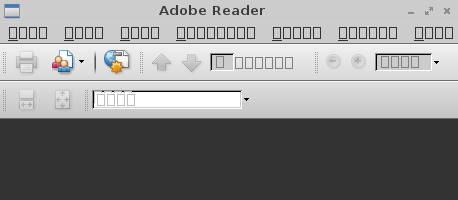
I want have letters instead of squares for some 32bit programs (Adobe Reader, Firefox) - Porteus doesn't solve this automatically after activating compat32-libraries - I must manually execute.
not sure if i understand
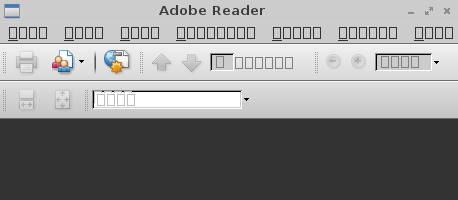
I want have letters instead of squares for some 32bit programs (Adobe Reader, Firefox) - Porteus doesn't solve this automatically after activating compat32-libraries - I must manually execute
Code: Select all
/usr/bin/update-pango-querymodulesYou have mind and feelings. Be wise and clever.
- fanthom
- Moderator Team

- Posts: 5667
- Joined: 28 Dec 2010, 02:42
- Distribution: Porteus Kiosk
- Location: Poland
- Contact:
Re: [Solved] Font problem with Adobe Reader 9.4.7
ok - i reread your post and the answer is 'yes', this bug is closed in porteus-3.0
Please add [Solved] to your thread title if the solution was found.






