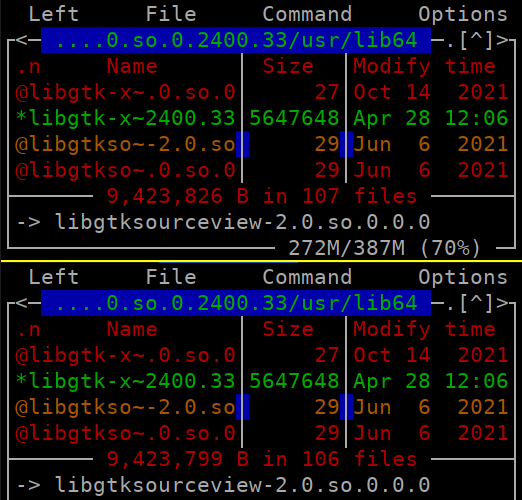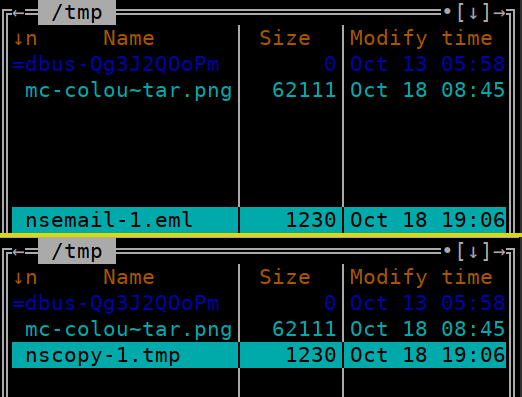Code: Select all
guest@porteus:~$ cat /etc/porteus/*
001-core.xzm:20221006
002-xorg.xzm:20221006
002-xtra.xzm:20220630
003-xfce.xzm:20220925
initrd.xz:20201102002-xtra.xzm is not part of that update in folder updates/core/20220924/ but 00[12]-?o* (=bash parlance, grep parlance: 00[12]-.o) are:
Code: Select all
root@porteus:/# ls -oL $PORTDIR/base/00[12]-?o*
-rwxrwxrwx 1 guest 127279104 2022-10-09 12:48 /mnt/sda1/Porteus_5.0/porteus/base/001-core.xzm
-rwxrwxrwx 1 guest 116957184 2022-10-09 12:48 /mnt/sda1/Porteus_5.0/porteus/base/002-xorg.xzm
root@porteus:/# md5sum $PORTDIR/base/00[12]-?o*
087e196ed3e7a8750b32031e3221fc2b /mnt/sda1/Porteus_5.0/porteus/base/001-core.xzm
9a1afb69141822791d5a114909725431 /mnt/sda1/Porteus_5.0/porteus/base/002-xorg.xzm
Code: Select all
root@porteus:/mybin/linux/porteus/5.0/x86-64/updates_core# grep /20220924/ updates.txt |grep 00[12]-.o
087e196ed3e7a8750b32031e3221fc2b ./20220924/001-core.xzm/ 121.4M
9a1afb69141822791d5a114909725431 ./20220924/002-xorg.xzm/ 111.5MWhile the standard appearance set in mc "darkfar" is nice for the eyes, it has a fatal flaw - at least in XFCE 4.16 terminal. (version of 003-xfce is 4.16 and 20220925)
When you select "text / normal" files, e.g. .txt or .xml files, the colour scheme used for the selected and non-selected is the very same.
Here a compiled screenshot, in left is darkfar, and on the right a different dark theme, gotar. In both instances the first 4 files have been selected - which you cannot see on the left side that is done using darkfar scheme.
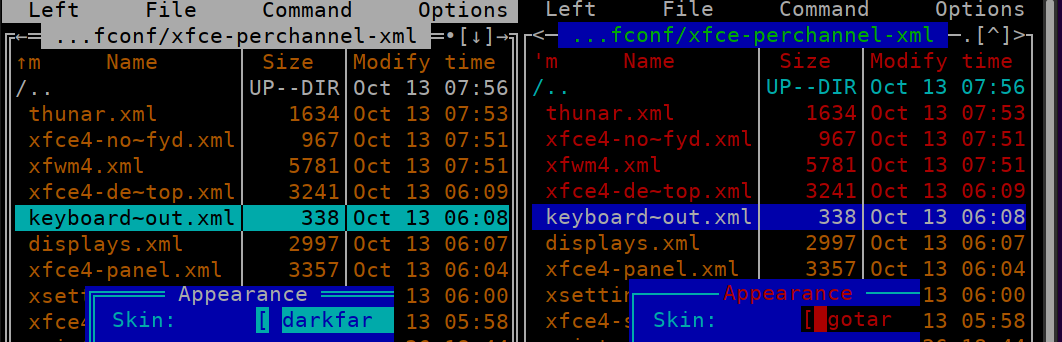
Same is true for e.g. colour scheme "dark" or "featured" - "featured-plus" makes a distinction between selected and non-selected files.
Sadly, gotar has a flaw of its own.
When you have selected a file or files, and move the cursor bar over one of these selected files, then the colour of that file changes to that one of the unselected files.
Only when the cursor bar moves on you see that it is still selected because then the coiolour changes back to that of a selected file.
At least that is true for text files e.g. txt, xml
Looking into other files, it seems that is only true for "text files e.g. txt, xml" - setup files are displayed white when unselected, red when selected and light brown (="dark yellow") when the cursor is above one of the selected files - and light brown is the very colour this scheme uses for "text files e.g. txt, xml".
A dark theme that displays selected and unselected files differently, and also uses a cursor colour that is different than selected files is "nicedark" - but I have not yet tried out all kind of files to see if that holds true also for e.g. compressed files, graphics files and so on.
Still, even "nicedark" manages to have a flaw of its own - in it when the menu bar is not selected (as in: no menu is pulled down) then it displays only a dark box.
Above the non active menu bar in darkfar
in the middle the non active menu bar in gotar
below the non active menu bar in nicedark which looks like black text on black background.
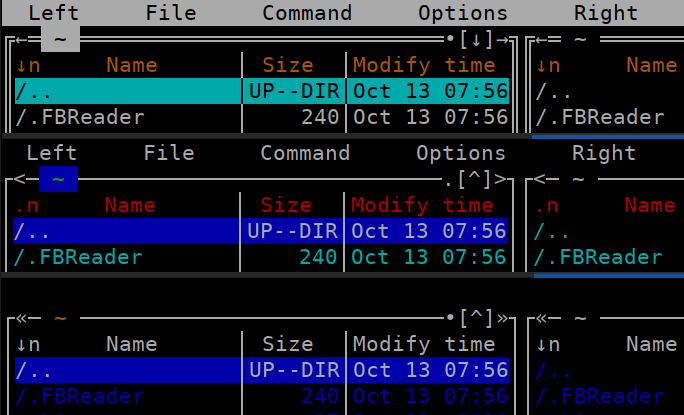
Would there be an interest in getting these issues fixed?
Probably these bugs are already fixed by someone but these fixes not found their way into the official slackware package of mc.
I look into it how support and user bug reports are handled for mc and report back.
Also possible that some of these bugs with selected files and cursor hovering over these is not possible to fix for all kinds of files due to the restricted colours available.
But what can be fixed is the invisible menu in "nicedark".