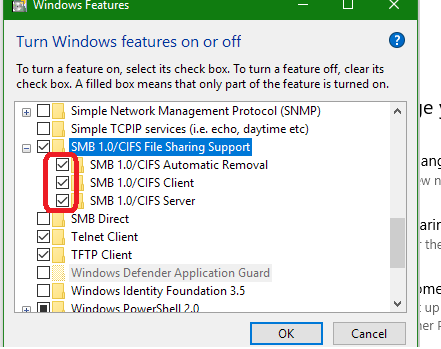Page 2 of 16
Porteus-v5.0x86_64_bugs reports
Posted: 07 Jul 2022, 21:33
by Ed_P
With Cinnamon (5.4.2) and wifi, when I close the lid on my notebook, do manual tasks then reopen the notebook I can not reconnect to my wifi connection.
Porteus-v5.0x86_64_bugs reports
Posted: 07 Jul 2022, 23:54
by ncmprhnsbl
sos wrote: ↑07 Jul 2022, 20:09
Noticed that the cheat code login=root no longer seems to work. It was fine in 5.0rc3! This is with XFCE.
yep, we switched lxdm (instead of slim) (because logging out of guest and logging into root didn't work smoothly)
seems we missed the correct code for the 'login=' cheatcode in /etc/rc.d/rc.4
this line:
Code: Select all
[ "$login" ] && sed -i 's/^.*default_user.*/default_user '$login'/g' /etc/lxdm/lxdm.conf
should be:
Code: Select all
[ "$login" ] && sed -i 's/^.*autologin=.*/autologin='$login'/g' /etc/lxdm/lxdm.conf
(this affects all DEs except KDE (it has sddm)
edit: also cinnamon and mate work correctly..
quick fix for this:
(as root) copy 003-xfce.xzm to /tmp > extract it > edit that line in rc.4 > recompress to module > rename 003-xfce.xzm in base (ie. to 003-xfce.xzm.bak) > put the new 003-*.xzm in base > reboot
another workaround for now: use
nologin cheatcode to boot to the login screen then login as root :p
Porteus-v5.0x86_64_bugs reports
Posted: 08 Jul 2022, 03:05
by CawkA
In KDE on System Settings > Personalization > Users, for disable autologin for guest userm i'm get error
Invalid KPackage: 'kcm_users'.
Terminal output:
Code: Select all
systemsettings5
QQmlEngine::setContextForObject(): Object already has a QQmlContext
file:///usr/share/kpackage/kcms/kcm_landingpage/contents/ui/main.qml:127:9: QML FormLayout (parent or ancestor of QQuickLayoutAttached): Binding loop detected for property "preferredHeight"
file:///usr/share/kpackage/kcms/kcm_landingpage/contents/ui/main.qml:57:9: QML FormLayout (parent or ancestor of QQuickLayoutAttached): Binding loop detected for property "preferredHeight"
org.kde.kcm_users: "The name org.freedesktop.Accounts was not provided by any .service files"
Error loading the module "kcm_users" : invalid KPackage
Porteus-v5.0x86_64_bugs reports
Posted: 08 Jul 2022, 05:34
by ncmprhnsbl
CawkA wrote: ↑08 Jul 2022, 03:05
System Settings > Personalization > Users, for disable autologin for guest user
yeah, this setting doesn't work.. i don't think there's a way to implement this compatible with porteus..
but: to disable autologin use the
nologin cheatcode by either:
press TAB at the boot screen and type "nologin" (no quotes) (then enter)
or more permanently: edit /boot/syslinux/porteus.cfg > add nologin to the line beginning with APPEND
or directly edit /etc/sddm.conf.d/kde_settings.conf > change line: User=guest to User= (which is what the nologin cheatcode does)
Porteus-v5.0x86_64_bugs reports
Posted: 08 Jul 2022, 08:41
by Blaze
AcnapyxoB wrote: ↑07 Jul 2022, 11:27
2. Samba
Problem using a shared NAS in local network (Windows shares also)
Did you try in file manager open it as
Code: Select all
smb://host-name-of-your-share/
# or
smb://IP-of-your-share/
AcnapyxoB wrote: ↑07 Jul 2022, 11:27
3. OpenConnect
Seems you need in plasma-nm and openconnect (if you want to build the OpenConnect VPN plugin)
https://github.com/KDE/plasma-nm
For build plasma-nm-openconnect you can use this SlackBuild
plasma-nm-openconnect-SlackBuild.tar
or older SlackBuild
https://slackbuilds.org/repository/14.2 ... enconnect/ (Note. Needs tweaks in SlackBuild for a new plasma-nm-openconnect)
Porteus-v5.0x86_64_bugs reports
Posted: 08 Jul 2022, 10:39
by AcnapyxoB
Blaze wrote: ↑08 Jul 2022, 08:41
Did you try in file manager open it as
Yes,
KDE's Dolphin says "Loading folder..."
Cinnamon's Nemo says "Unable to mount location Failed to mount Windows share: Invalid argument
XFCE's Thunar says - nothing.
Firewall is off !
Porteus-v5.0x86_64_bugs reports
Posted: 08 Jul 2022, 11:43
by AcnapyxoB
Blaze wrote: ↑08 Jul 2022, 08:41
build plasma-nm-openconnect
How to build it ?
Porteus-v5.0x86_64_bugs reports
Posted: 08 Jul 2022, 12:54
by Blaze
AcnapyxoB, you must activate 05-devel.xzm and not bad 06-crippled_sources-5.18.8-64bit.xzm
in KDE5 open console as root and run these commands
Code: Select all
su
toor
cd /tmp
wget -q --show-progress https://download1654.mediafire.com/3n8yzux8kvhg/v72ggnkfpnzfuwv/plasma-nm-openconnect-SlackBuild.tar
tar xf plasma-nm-openconnect-SlackBuild.tar
rm plasma-nm-openconnect-SlackBuild.tar
cd plasma-nm-openconnect/
./plasma-nm-openconnect.SlackBuild
, SMB v1.0 is on (in Windows)?
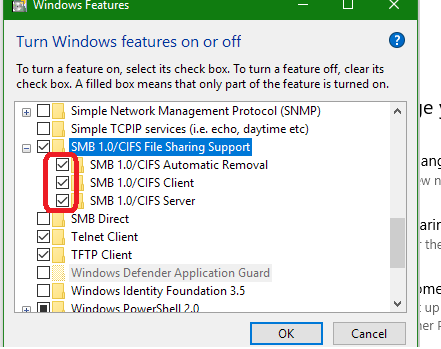 https://www.partitionwizard.com/partiti ... win10.html
https://www.partitionwizard.com/partiti ... win10.html
Plus create
smb1.reg file with this content and activate this reg file as Administrator
Code: Select all
reg add HKLM\SYSTEM\CurrentControlSet\Services\LanmanWorkstation\Parameters /v AllowInsecureGuestAuth /t reg_dword /d 00000001 /f
reg add HKLM\Software\Policies\Microsoft\Windows\LanmanWorkstation /v AllowInsecureGuestAuth /t reg_dword /d 00000001 /f
Porteus-v5.0x86_64_bugs reports
Posted: 08 Jul 2022, 14:10
by AcnapyxoB
Blaze, thanks for your time, но не получается !
CMakeOutput.log
Porteus-v5.0x86_64_bugs reports
Posted: 08 Jul 2022, 16:28
by babam
AcnapyxoB wrote: ↑07 Jul 2022, 19:01
the script that creates the container doesn't work on 5.0rc3 and 5.0 !?
You could try selecting
xfs, I think it will work.
Porteus-v5.0x86_64_bugs reports
Posted: 08 Jul 2022, 16:39
by AcnapyxoB
babam wrote: ↑08 Jul 2022, 16:28
You could try selecting xfs
Confirmed it works, thanks. I had only tried ext4.
Porteus-v5.0x86_64_bugs reports
Posted: 08 Jul 2022, 18:45
by Blaze
AcnapyxoB, well, you need to instal this dep extra-cmake-modules
Code: Select all
su
toor
pmod -u
pmod -m extra-cmake-modules
Porteus-v5.0x86_64_bugs reports
Posted: 08 Jul 2022, 22:03
by Ed_P
This occurs with the live release.
Ed_P wrote: ↑23 Jun 2022, 15:20
Different problem.
When I close my browser, FireFox, then reopen it it opens as full screen. I resize the browser to not be full screen, post with it and etc, close it, reopen it, it's back to full screen. When I click the + symbol next to the x at the top right corner the browser window takes on a smaller size but it's not the size I had set, and prefer, previously.
And when I insert my Porteus 5.0rc3 USB drive to update it to Porteus 5.0 I get:
Unable to mount Porteus
Error mounting /dev/loop0p1 at /run/media/guest/Porteus: /dev/loop0p1
already mounted or mount point busy.
I am able to boot the drive so don't know what the problem is.
Ed_P wrote: ↑08 Jul 2022, 22:50
When I boot the prior 5.0rc3 ISO the Porteus USB drive mounds as sda1.
The updated USB drive boots Porteus 5.0 and almost immediately starts the Graphic Mode as one reads the menu options.
Porteus-v5.0x86_64_bugs reports
Posted: 08 Jul 2022, 22:19
by babam
Porteus Gnome
When double-click the Trash icon on the desktop it will open with Audacious, to open with the file manager (Nautilus):
Code: Select all
xdg-mime default org.gnome.Nautilus.desktop x-scheme-handler/trash
Porteus-v5.0x86_64_bugs reports
Posted: 09 Jul 2022, 05:27
by Blaze
AcnapyxoB, which OS is use your NAS (seems not Windows)? Can you activate SMB v1.0?