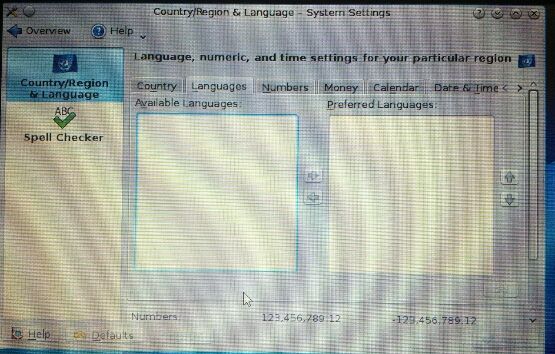Page 2 of 2
Re: "Porteus Language Selection Tool" does not work (solved)
Posted: 14 Dec 2014, 02:28
by Rambytes
(sorry for my english)
Does I use the "wizard" to download the 32bit or the real ISO?
Re: "Porteus Language Selection Tool" does not work (solved)
Posted: 14 Dec 2014, 02:30
by brokenman
It doesn't matter. They are both the same. Please try the wizard again now. Thanks.
Re: "Porteus Language Selection Tool" does not work (solved)
Posted: 14 Dec 2014, 02:37
by Rambytes
ok... it's working, I see that a new "module" is on my usb stick, when i'm booting and choose the "copy to ram" option, I see that the new file is going into ram, but the system still in english. My keyboard is correct, but the system is still in english.
Re: "Porteus Language Selection Tool" does not work (solved)
Posted: 14 Dec 2014, 02:51
by brokenman
Ok I will need to test in the same environment. What is your desktop? (LXQT,XFCE,MATE,KDE)
Re: "Porteus Language Selection Tool" does not work (solved)
Posted: 14 Dec 2014, 02:57
by Rambytes
KDE
btw I'm installing Porteus in the SSD of the laptop to get more speed...
edit: this is what I see when I want to change the whole system language (in locale)
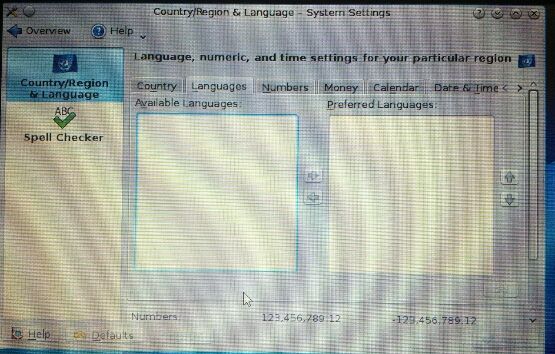
Re: "Porteus Language Selection Tool" does not work (solved)
Posted: 14 Dec 2014, 03:03
by brokenman
In the Language Selection Tool, did you choose the option to select languages for applications as in the screenshot?
This will prompt you for which desktop, then you can choose KDE. The 'Copying KDE files' takes a few minutes as it is mounting over httpfs2.
http://www.zimagez.com/zimage/screensho ... 4635am.php
Re: "Porteus Language Selection Tool" does not work (solved)
Posted: 14 Dec 2014, 03:09
by Rambytes
nope, but i will try this, give me few minutes...
edit: you are a king dude!!! After a reboot, all the system is in french!!!
Oh man, you are great!!!! THANKS!
(beside this, how to remove the startup sound)?
Re: "Porteus Language Selection Tool" does not work (solved)
Posted: 14 Dec 2014, 03:35
by brokenman
Exellent. Thanks for testing and helping to fix it. Probably the easiest way is to boot with the cheatcode: volume=1%
Other than that, you can probably remove all sounds from /usr/share/sounds/*
Perhaps a KDE user can help better with this.
Re: "Porteus Language Selection Tool" does not work (solved)
Posted: 14 Dec 2014, 11:02
by fanthom
(beside this, how to remove the startup sound)?
look here:
https://forum.kde.org/viewtopic.php?f=14&t=16914#p21319
last menu is named now as "KDE Workspace"