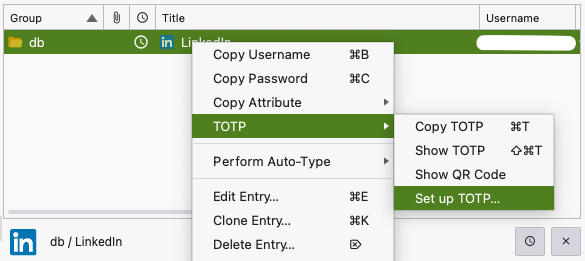So I rely on OTP pretty heavy. I'm have a fully updated Porteus on a new/used laptop that has EFI BIOS that does not allow for setting the time lol.
(Windows Dual Boot issues for decades...)
Anyway I use the cheatcode timezone=America/Chicago
I have also tried
ln -sf /usr/share/zoneinfo/America/CST6CDT /etc/localtime
ntpdate pool.ntp.org
hwclock -w --localtime
My laptop time is correct, but I just cant get OTP to work!
Before updating Portues, I would get OTP to work just fine with the above commands.
But every few weeks I refresh Porteus to ISO overwrite, copy over modules, and now I can't get OTP to work no matter what I try.