[SOLVED] Sad for 5.01 released
-
Jack
- Contributor

- Posts: 1857
- Joined: 09 Aug 2013, 14:25
- Distribution: Porteus and Nemesis
- Location: USA
[SOLVED] Sad for 5.01 released
My internet quit working the driver are to new for all of my Computers. If there is a fix for it?
Last edited by Jack on 30 Nov 2023, 02:39, edited 1 time in total.
I just like Slackware because I think it teach you about Linux to build packages where Ubuntu is like Windows you just install programs you want.
- Ed_P
- Contributor

- Posts: 8374
- Joined: 06 Feb 2013, 22:12
- Distribution: Cinnamon 5.01 ISO
- Location: Western NY, USA
Sad for 5.01 released
Do your computers work with 5.0? 4.0?
Please post the results of these commands, which must be run in root mode.
lspci
lspci -k | grep driver
dmesg | grep firmware
Running the debug script shown here: Debug help for new users might help also.
Please post the results of these commands, which must be run in root mode.
lspci
lspci -k | grep driver
dmesg | grep firmware
Running the debug script shown here: Debug help for new users might help also.
Ed
-
Jack
- Contributor

- Posts: 1857
- Joined: 09 Aug 2013, 14:25
- Distribution: Porteus and Nemesis
- Location: USA
Sad for 5.01 released
I found out that in Always Fresh I have WiFi but in Graphics mode it is disabled. I'm using Mate.
I just like Slackware because I think it teach you about Linux to build packages where Ubuntu is like Windows you just install programs you want.
- Ed_P
- Contributor

- Posts: 8374
- Joined: 06 Feb 2013, 22:12
- Distribution: Cinnamon 5.01 ISO
- Location: Western NY, USA
Sad for 5.01 released
Good to know. That implies one of your cheatcodes or modules is the problem. You will need to test deleting them one by one to see which one is causing the problem. 
Ed
-
Jack
- Contributor

- Posts: 1857
- Joined: 09 Aug 2013, 14:25
- Distribution: Porteus and Nemesis
- Location: USA
Sad for 5.01 released
This is I think is the problem one on the left is the new Porteus v5.01 the one on the right is Porteus v5.0 the old version. Hope this help and try to fix it but I couldn't.
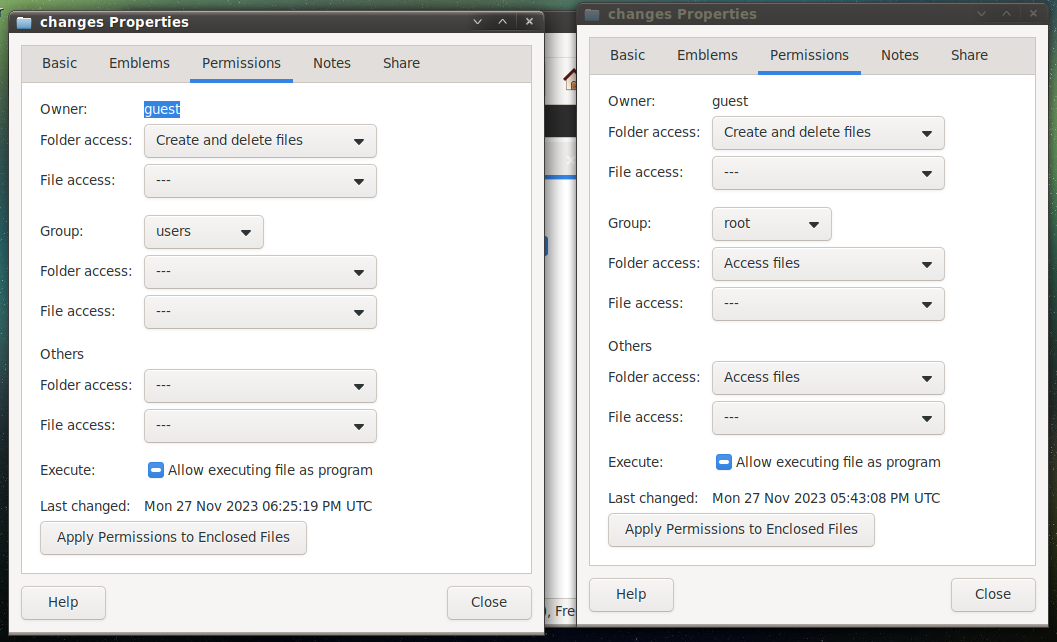
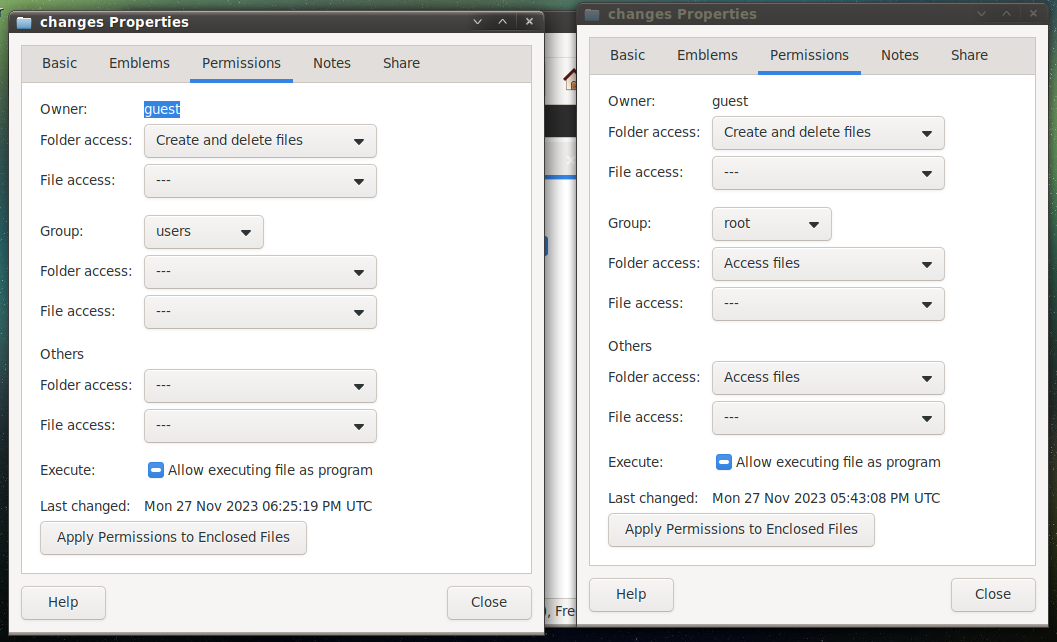
Last edited by Ed_P on 28 Nov 2023, 17:36, edited 1 time in total.
Reason: Editted the postimg link. :)
Reason: Editted the postimg link. :)
I just like Slackware because I think it teach you about Linux to build packages where Ubuntu is like Windows you just install programs you want.
- Ed_P
- Contributor

- Posts: 8374
- Joined: 06 Feb 2013, 22:12
- Distribution: Cinnamon 5.01 ISO
- Location: Western NY, USA
Sad for 5.01 released
Well, the one on the left is right and why always fresh mode works for you. The one on the right is wrong and must be coming from your saved changes. Change it to the correct settings or delete your saved changes.
Added in 10 hours 28 minutes 36 seconds:
Then again, maybe neither are right. This is my Porteus 5.01 Cinnamon's changes Properties:
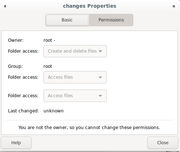
Added in 10 hours 28 minutes 36 seconds:
Then again, maybe neither are right. This is my Porteus 5.01 Cinnamon's changes Properties:
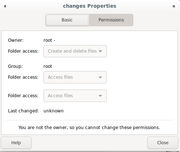
Ed
-
Jack
- Contributor

- Posts: 1857
- Joined: 09 Aug 2013, 14:25
- Distribution: Porteus and Nemesis
- Location: USA
Sad for 5.01 released
Now find away to change Owner and Group to Root.
- Ed_P
- Contributor

- Posts: 8374
- Joined: 06 Feb 2013, 22:12
- Distribution: Cinnamon 5.01 ISO
- Location: Western NY, USA
Sad for 5.01 released
I would open a terminal window, signon as root, right click on the changes file, set the Properties.
The question is, what changed them.
The question is, what changed them.
Ed
-
Jack
- Contributor

- Posts: 1857
- Joined: 09 Aug 2013, 14:25
- Distribution: Porteus and Nemesis
- Location: USA
Sad for 5.01 released
How do I set the Properties because I never have did that before.
Code: Select all
total 28
drwx------ 2 root root 4096 Nov 28 13:41 base/
drwx------ 14 root root 4096 Nov 28 13:44 changes/
-rw-r--r-- 1 root root 1015 Apr 29 2018 make_iso.sh
drwx------ 2 root root 4096 Nov 28 13:41 modules/
drwx------ 2 root root 4096 Apr 29 2018 optional/
-rw-r--r-- 1 root root 681 Apr 29 2018 porteus-v4.0-x86_64.cfg
drwx------ 2 root root 4096 Apr 29 2018 rootcopy/
- Rava
- Contributor

- Posts: 5416
- Joined: 11 Jan 2011, 02:46
- Distribution: XFCE 5.01 x86_64 + 4.0 i586
- Location: Forests of Germany
Sad for 5.01 released
What do you want to change? The owner or the properties?
One is chown (change owner) and the other chmod (change file mode bits)
Use man chown and man chmod or chown --help and chmod --help to get an overview.
Example
Change to root, change owner to root.root (group root, owner root) of file example.txt:
Code: Select all
su -
[root password]
ls -l example.txt # list the file prior the changes
chown root.root example.txt # set the owner to root (1st root) and group to root (2nd root after the dot) of file example.txt
ls -l example.txt # list the file after the changes
Let us presume you are already logged in as root.
Code: Select all
root@rava:~# cd /tmp/
root@rava:/tmp# touch example.txt
root@rava:/tmp# ls -l example.txt
-rw-r--r-- 1 root root 0 2023-11-29 13:16 example.txt
root@rava:/tmp# chmod a+w example.txt
root@rava:/tmp# ls -l example.txt
-rw-rw-rw- 1 root root 0 2023-11-29 13:16 example.txt
root@rava:/tmp#
Read man chmod to understand what chmod a+w filename means.
Cheers!
Yours Rava
Yours Rava
- Ed_P
- Contributor

- Posts: 8374
- Joined: 06 Feb 2013, 22:12
- Distribution: Cinnamon 5.01 ISO
- Location: Western NY, USA
Sad for 5.01 released
He needs to change the Owner and Group Permissions of the changes folder to root. See the images above. Not a file.
What does the Permissions window look like for your changes folder Rava?
Ed
-
Jack
- Contributor

- Posts: 1857
- Joined: 09 Aug 2013, 14:25
- Distribution: Porteus and Nemesis
- Location: USA
Sad for 5.01 released
Thanks everyone for your help but I change porteus to this and here is the output.
I'm backup and running. I still don't know what happen.
Code: Select all
guest@porteus:~$ cd /mnt/sdb1/porteus
guest@porteus:/mnt/sdb1/porteus$ ls -l
total 32
drwxr-xr-x 2 guest users 4096 Nov 28 14:33 base/
drwxr-xr-x 15 guest users 4096 Aug 12 22:25 changes/
-rw-r--r-- 1 guest users 1015 Aug 12 22:25 make_iso.sh
drwxr-xr-x 2 guest users 4096 Nov 28 14:33 modules/
drwxr-xr-x 2 guest users 4096 Aug 14 02:22 optional/
-rw-r--r-- 1 guest users 716 Nov 28 12:02 porteus-v5.0-x86_64.cfg
drwxr-xr-x 2 guest users 4096 Aug 12 22:25 rootcopy/
drwxr-xr-x 6 guest users 4096 Nov 27 18:11 temp/
guest@porteus:/mnt/sdb1/porteus$ I just like Slackware because I think it teach you about Linux to build packages where Ubuntu is like Windows you just install programs you want.
- Rava
- Contributor

- Posts: 5416
- Joined: 11 Jan 2011, 02:46
- Distribution: XFCE 5.01 x86_64 + 4.0 i586
- Location: Forests of Germany
Sad for 5.01 released
I don't use a changes folder.
And changing permissions of files or folders are the same. You either use chmod or chown, just the target as either a file (or files) or a folder (or folders) or even both.
But the calling of chmod or chown is no difference when you use it on a folder as compared to using it on a file.
Especially when using chown.
Cheers!
Yours Rava
Yours Rava




