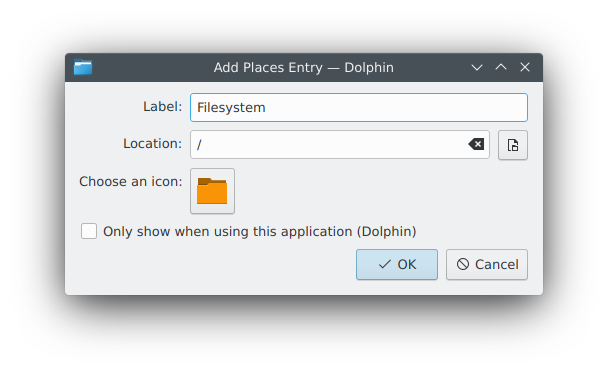Long-time Puppy Linux veteran here.
I had a wee play with Porteus back in February. Had to put it to one side, and.....well, it kinda got forgotten about. I've only just discovered the flash-drive in my drawer of odds'n'ends and realised what was on it. Never really did anything with it at the time, so I'm having a more concerted session with it now.
Question:-
I'm using the KDE version of Porteus v5.0. Now, I'm trying to set Chrome browser up, OK? Having run the installer script, and created the module itself, it's now telling me to copy the .xzm file from /tmp to the 'Modules' directory. I can find the 'Modules' directory just fine.....but in the name of all that's holy, how on earth do I get into the file system?
Puppy's ROX-filer is SO simple to use. A single click on the 'Up' arrow at the far left of ROX's menu bar, and you're straight into the file-system from the homeuser 'root' directory. I haven't had much to do with Dolphin for nearly a decade, but do you think I can get INTO the file-system? Dolphin seems to have absolutely no way to access it; I appreciate that this is fine, and for the 'protection' of inexperienced Linux users, but in Puppyland we're used to going into the file-system and manipulating stuff all the time. To come to summat else besides Puppy, and to find you don't have the same freedoms we take for granted with our favourite canine is a wee bit galling, to say the least.
(I'm having to post this from Puppy because I can't find a way of getting the browser up-and-running..!)
Or am I simply over-reacting? Is it a case of the solution staring me in the face, but I cannae see the wood for the trees? Advice would be most appreciated, guys. Perhaps this old fart can STILL learn new tricks after all.....
-----------------------------
I'm kinda wondering if there's a way of converting the 'portable apps' I've been building for Puppy the last few years into .xzm modules. I mean, they're basically squash file system items, after all, and SFSs have been a staple of the Puppy 'way-of-life' right from the beginning, nearly 20 years ago.....
What do y'all reckon? Do-able? What kind of unionfs setup does Porteus employ; Aufs? Overlayfs?
Mike.