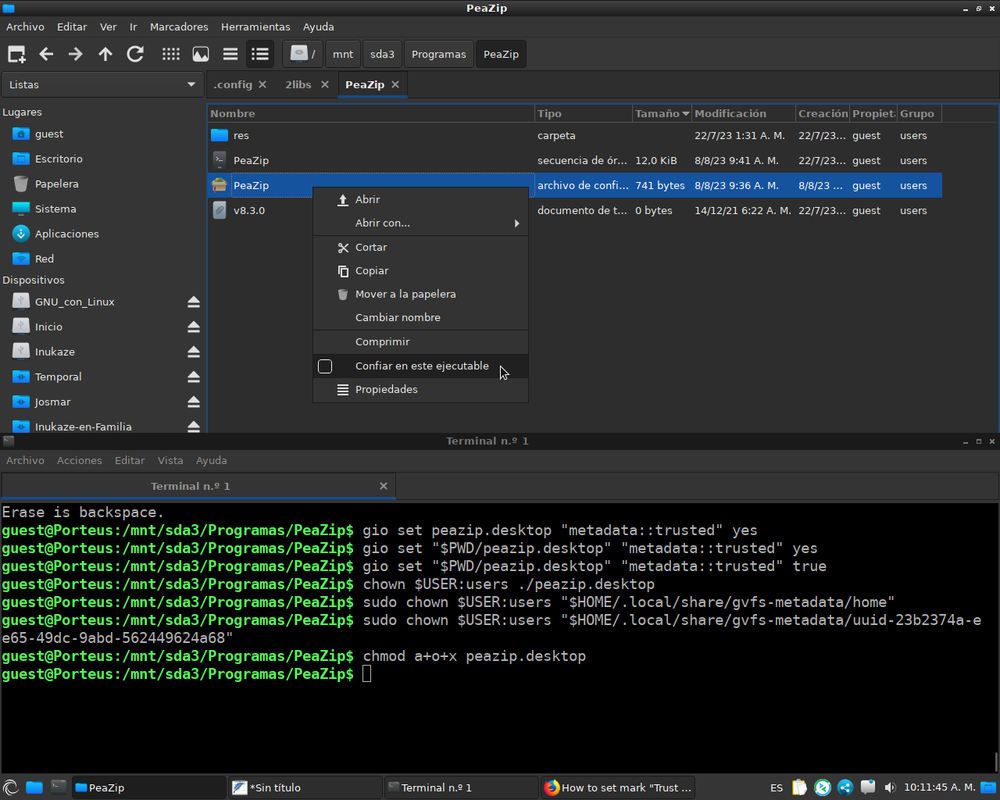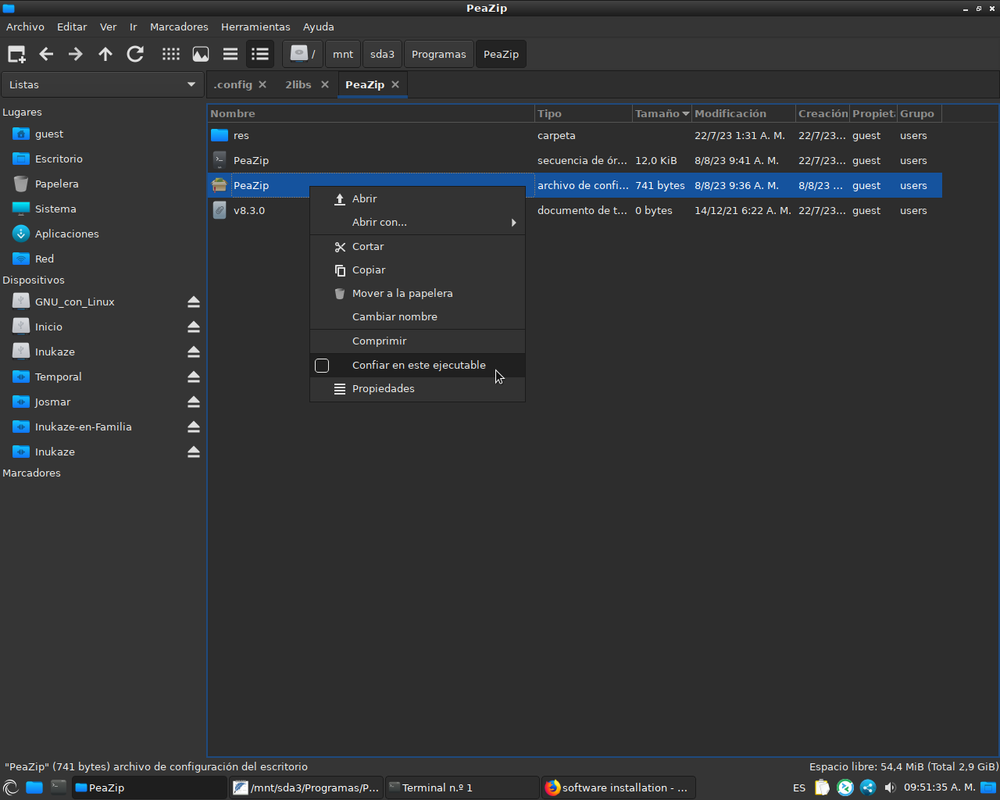
On spanish «Confiar en este ejecutable».
Translated with google
To english "Trust this executable"
The thing is i try various commands and nothing works like :
Code: Select all
gio set peazip.desktop "metadata::trusted" yesCode: Select all
gio set "$PWD/peazip.desktop" "metadata::trusted" yesCode: Select all
gio set "$PWD/peazip.desktop" "metadata::trusted" trueCode: Select all
chown $USER:users ./peazip.desktopCode: Select all
sudo chown $USER:users "$HOME/.local/share/gvfs-metadata/home"Code: Select all
sudo chown $USER:users "$HOME/.local/share/gvfs-metadata/uuid-23b2374a-ee65-49dc-9abd-562449624a68"Code: Select all
chmod a+o+x peazip.desktop