Here's the list of Nvidia cards hierarchy and the corresponding link to the xzm module for Porteus 3.2 x64 kernel 4.8.8:
GeForce up to 5 FX -> driver version up to 177.xx (not available at this moment)
GeForce up to 7 -> driver version up to 304.xx (current 304.134; thanks Bogomips for the work!)
GeForce up to 300 -> driver version up to 340.xx (current 340.101)
GeForce from 400 to newest -> newest driver (current 375.26)
A clue of the hierarchy (from left to right):
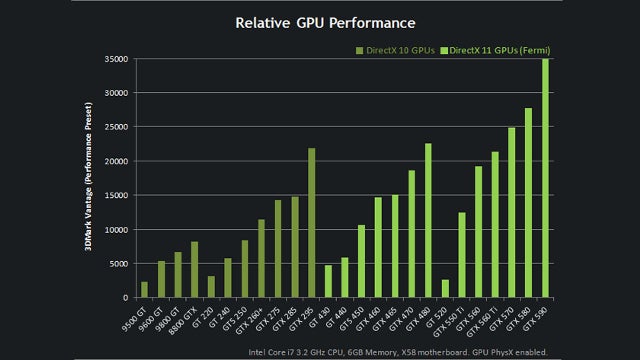
Now we have also GT(X) 6, 7, 9 and 10 (yep, no 8 series).
So if, for instance, you have a GeForce 6600GT, you should download the driver with 304.xx prefix. If you have a GT250, you should download the driver with 340.xx prefix. If you have a GTX 650Ti you should download the newest driver (current 367.xx prefix).
***Frequently Asked Question***
Q: I have a Nvidia card so I must download a Nvidia driver?
A: No. Linux native drivers work out of the box on Porteus and even offer OpenGL support. But the performance is not that good and you also lack some flexibility (for instance: setting v-sync or texture filters like Anti-aliasing and Anisotropic).
Q: Is it possible to use, for instance, a GeForce 650 Ti with a 340.xx driver?
A: It's hard to guess what's the lowest driver version possible without consulting Nvidia driver website. In this specific case I can guarantee that 340.xx driver works flawlessly.
If you're not sure or if this topic is out of date, please visit Nvidia driver website. donald user also suggested that you also could check this website and verify what's the latest version of a given driver prefix, and which cards are supported for a given driver prefix.






