Could be it is not too late, as long as Ed_P did no changes and no writing onto the corrupt partition.
Also, look at this screenshot:
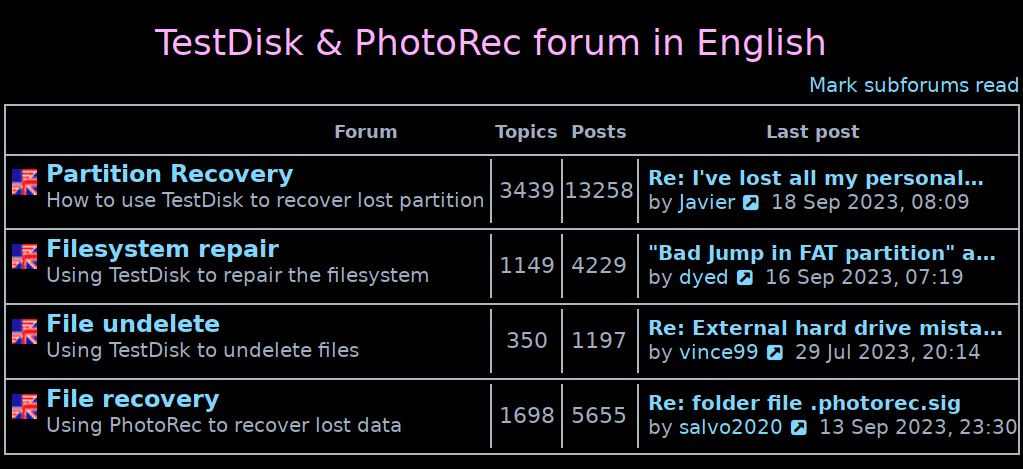
Bottom left corner: File recovery / Recover lost data - and the program to use is PhotoRec. (PhotoRec stands for Photo Recovery, but as I recall, it restores more that photos, that was what it started as: recovering corrupt SD and other memory cards of cameras)
Like I told Ed_P several times, he should sign up at the https://forum.cgsecurity.org/phpBB3/viewforum.php?f=2 forum and ask his questions there, the folks there are much better acquainted with testdisk and with photorec than I ever will be.





